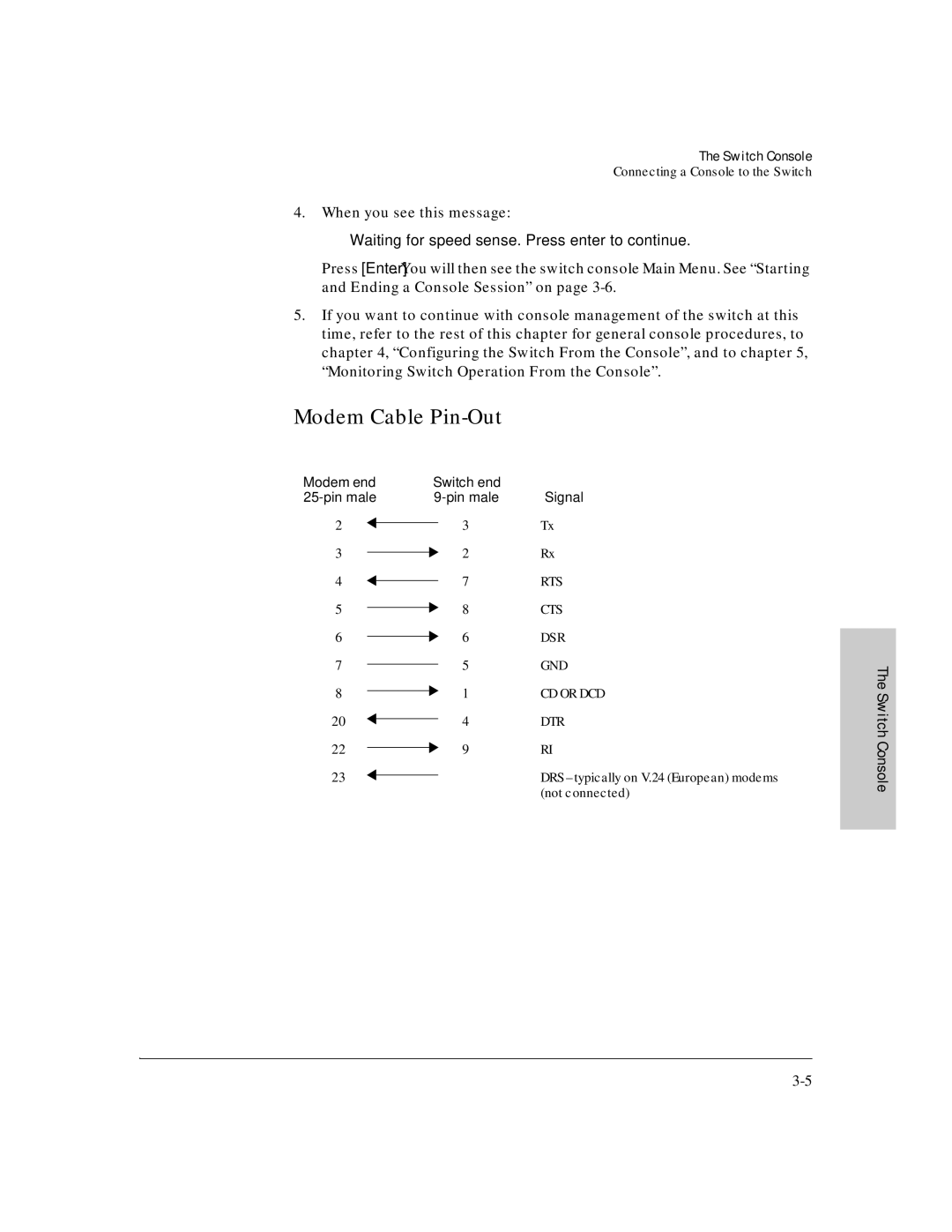The Switch Console
Connecting a Console to the Switch
4.When you see this message:
Waiting for speed sense. Press enter to continue.
Press [Enter]. You will then see the switch console Main Menu. See “Starting and Ending a Console Session” on page
5.If you want to continue with console management of the switch at this time, refer to the rest of this chapter for general console procedures, to chapter 4, “Configuring the Switch From the Console”, and to chapter 5, “Monitoring Switch Operation From the Console”.
Modem Cable Pin-Out
Modem end |
| Switch end |
| ||
| Signal | ||||
2 |
|
| 3 | Tx | |
|
| ||||
3 |
|
| 2 | Rx | |
|
| ||||
4 |
|
| 7 | RTS | |
|
| ||||
5 |
|
| 8 | CTS | |
|
| ||||
6 |
|
| 6 | DSR | |
|
| ||||
7 |
|
| 5 | GND | |
|
| ||||
8 |
|
| 1 | CD OR DCD | |
|
| ||||
20 |
|
| 4 | DTR | |
|
| ||||
22 |
|
| 9 | RI | |
|
| ||||
23 |
|
|
|
| DRS – typically on V.24 (European) modems |
|
|
| |||
|
|
|
|
| (not connected) |
The Switch Console