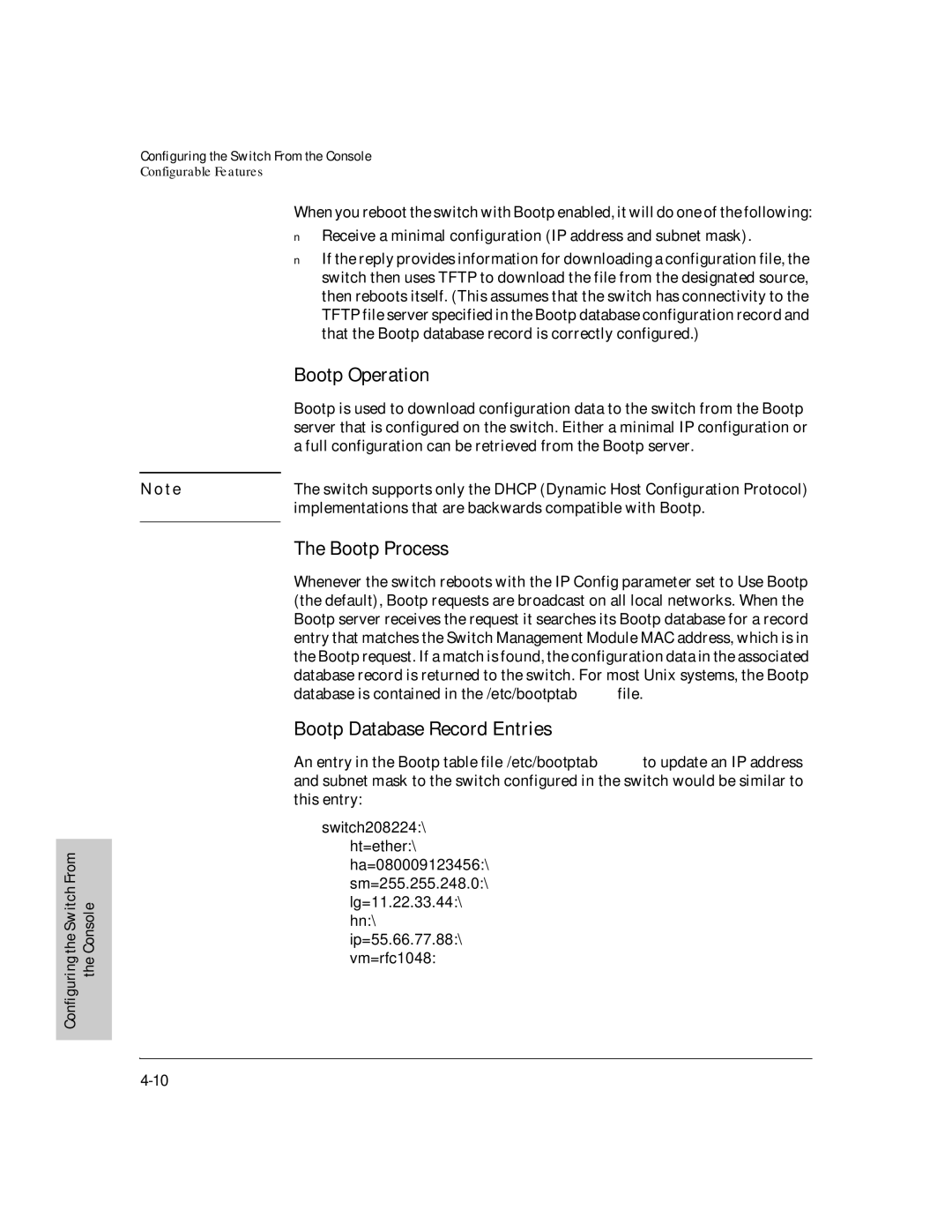the Switch From | Console |
Configuring | the |
|
|
Configuring the Switch From the Console
Configurable Features
When you reboot the switch with Bootp enabled, it will do one of the following:
■Receive a minimal configuration (IP address and subnet mask).
■If the reply provides information for downloading a configuration file, the switch then uses TFTP to download the file from the designated source, then reboots itself. (This assumes that the switch has connectivity to the TFTP file server specified in the Bootp database configuration record and that the Bootp database record is correctly configured.)
| Bootp Operation |
| Bootp is used to download configuration data to the switch from the Bootp |
| server that is configured on the switch. Either a minimal IP configuration or |
| a full configuration can be retrieved from the Bootp server. |
|
|
N o t e | The switch supports only the DHCP (Dynamic Host Configuration Protocol) |
| implementations that are backwards compatible with Bootp. |
| The Bootp Process |
| |
| Whenever the switch reboots with the IP Config parameter set to Use Bootp |
| (the default), Bootp requests are broadcast on all local networks. When the |
| Bootp server receives the request it searches its Bootp database for a record |
| entry that matches the Switch Management Module MAC address, which is in |
| the Bootp request. If a match is found, the configuration data in the associated |
| database record is returned to the switch. For most Unix systems, the Bootp |
| database is contained in the /etc/bootptab file. |
| Bootp Database Record Entries |
| An entry in the Bootp table file /etc/bootptab to update an IP address |
| and subnet mask to the switch configured in the switch would be similar to |
| this entry: |
| switch208224:\ |
| ht=ether:\ |
| ha=080009123456:\ |
| sm=255.255.248.0:\ |
| lg=11.22.33.44:\ |
| hn:\ |
| ip=55.66.77.88:\ |
| vm=rfc1048: |