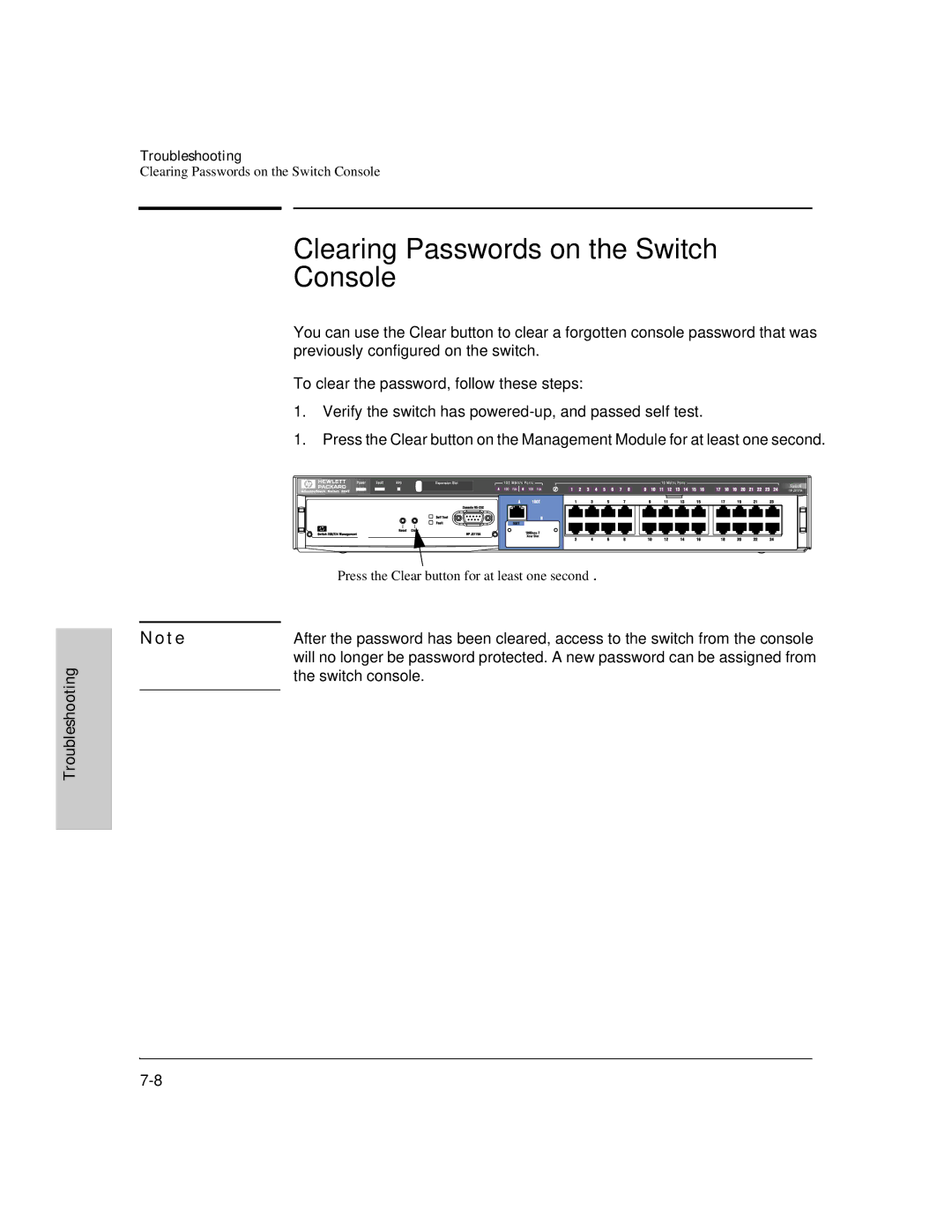Troubleshooting
Troubleshooting
Clearing Passwords on the Switch Console
Clearing Passwords on the Switch
Console
You can use the Clear button to clear a forgotten console password that was previously configured on the switch.
To clear the password, follow these steps:
1.Verify the switch has
1.Press the Clear button on the Management Module for at least one second.
Press the Clear button for at least one second.
N o t e | After the password has been cleared, access to the switch from the console |
| will no longer be password protected. A new password can be assigned from |
| the switch console. |
|
|