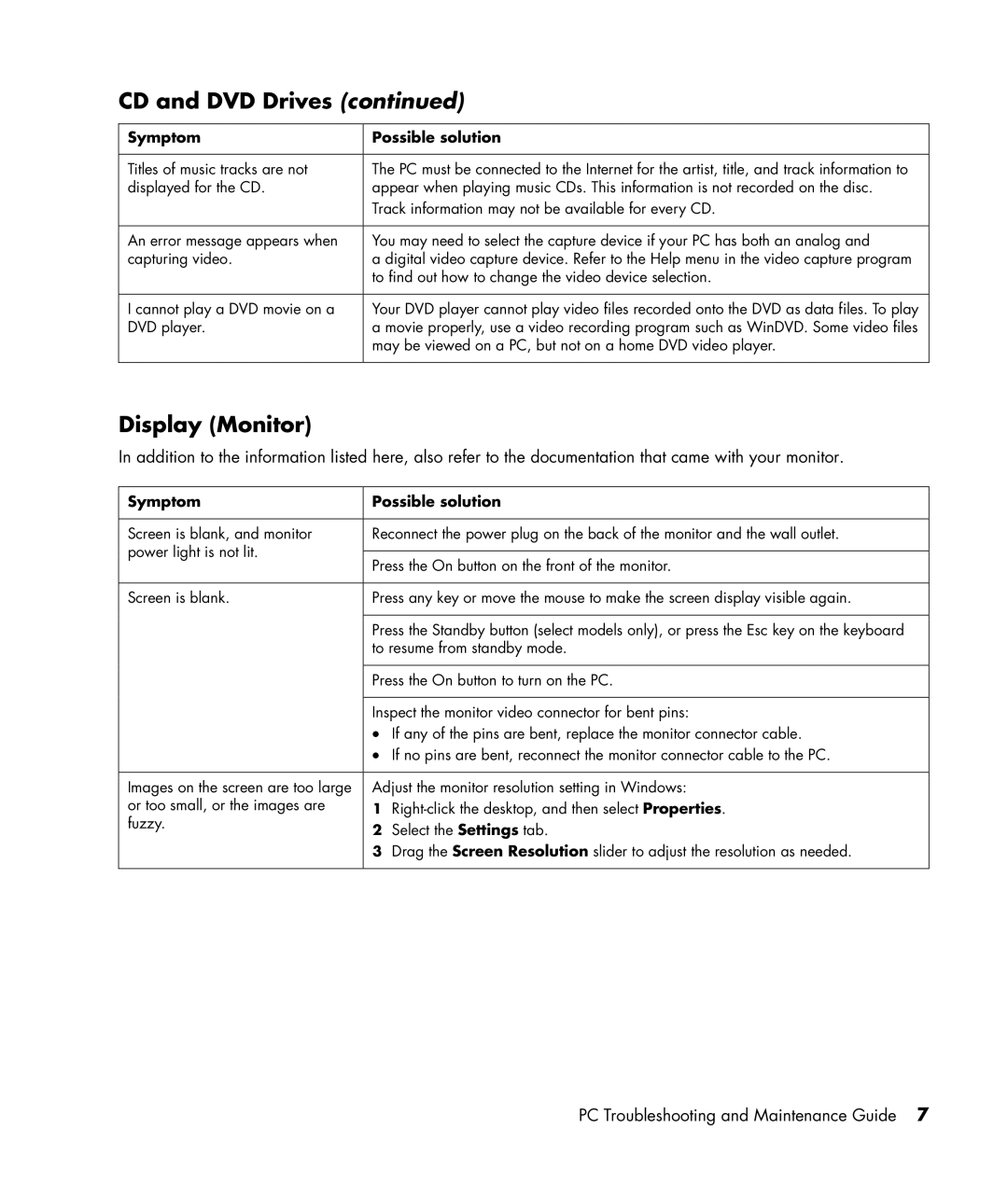CD and DVD Drives (continued)
Symptom
Titles of music tracks are not displayed for the CD.
An error message appears when capturing video.
I cannot play a DVD movie on a DVD player.
Possible solution
The PC must be connected to the Internet for the artist, title, and track information to appear when playing music CDs. This information is not recorded on the disc.
Track information may not be available for every CD.
You may need to select the capture device if your PC has both an analog and
a digital video capture device. Refer to the Help menu in the video capture program to find out how to change the video device selection.
Your DVD player cannot play video files recorded onto the DVD as data files. To play a movie properly, use a video recording program such as WinDVD. Some video files may be viewed on a PC, but not on a home DVD video player.
Display (Monitor)
In addition to the information listed here, also refer to the documentation that came with your monitor.
Symptom
Screen is blank, and monitor power light is not lit.
Screen is blank.
Images on the screen are too large or too small, or the images are fuzzy.
Possible solution
Reconnect the power plug on the back of the monitor and the wall outlet.
Press the On button on the front of the monitor.
Press any key or move the mouse to make the screen display visible again.
Press the Standby button (select models only), or press the Esc key on the keyboard to resume from standby mode.
Press the On button to turn on the PC.
Inspect the monitor video connector for bent pins:
•If any of the pins are bent, replace the monitor connector cable.
•If no pins are bent, reconnect the monitor connector cable to the PC.
Adjust the monitor resolution setting in Windows:
1
2Select the Settings tab.
3Drag the Screen Resolution slider to adjust the resolution as needed.
PC Troubleshooting and Maintenance Guide 7