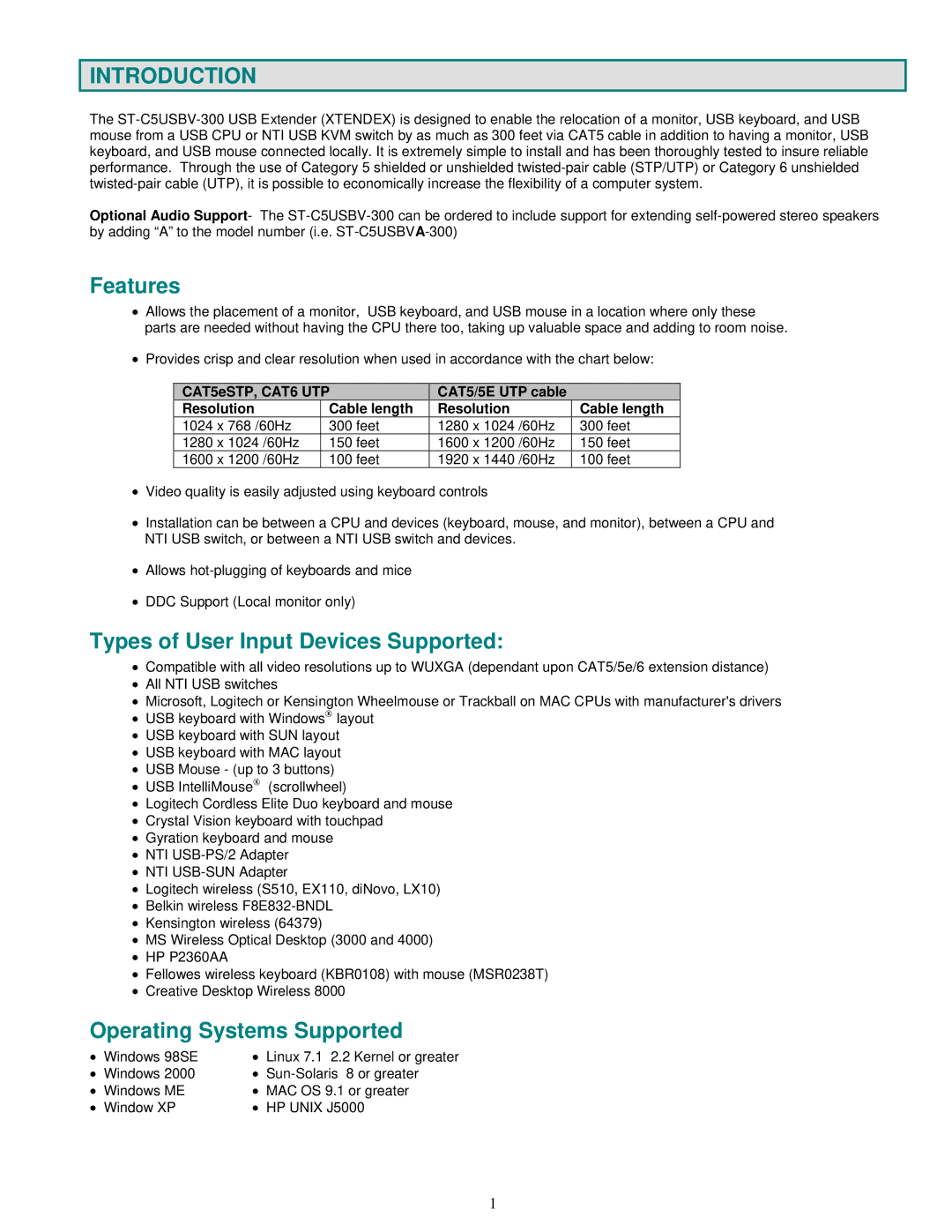INTRODUCTION
The
Optional Audio Support- The
Features
•Allows the placement of a monitor, USB keyboard, and USB mouse in a location where only these parts are needed without having the CPU there too, taking up valuable space and adding to room noise.
•Provides crisp and clear resolution when used in accordance with the chart below:
CAT5eSTP, CAT6 UTP | CAT5/5E UTP cable | |
Resolution | Cable length | Resolution |
1024 x 768 /60Hz | 300 feet | 1280 x 1024 /60Hz |
1280 x 1024 /60Hz | 150 feet | 1600 x 1200 /60Hz |
1600 x 1200 /60Hz | 100 feet | 1920 x 1440 /60Hz |
Cable length
300feet
150feet
100feet
•Video quality is easily adjusted using keyboard controls
•Installation can be between a CPU and devices (keyboard, mouse, and monitor), between a CPU and NTI USB switch, or between a NTI USB switch and devices.
•Allows
•DDC Support (Local monitor only)
Types of User Input Devices Supported:
•Compatible with all video resolutions up to WUXGA (dependant upon CAT5/5e/6 extension distance)
•All NTI USB switches
•Microsoft, Logitech or Kensington Wheelmouse or Trackball on MAC CPUs with manufacturer's drivers
•USB keyboard with Windows→ layout
•USB keyboard with SUN layout
•USB keyboard with MAC layout
•USB Mouse - (up to 3 buttons)
•USB IntelliMouse→ (scrollwheel)
•Logitech Cordless Elite Duo keyboard and mouse
•Crystal Vision keyboard with touchpad
•Gyration keyboard and mouse
•NTI
•NTI
•Logitech wireless (S510, EX110, diNovo, LX10)
•Belkin wireless
•Kensington wireless (64379)
•MS Wireless Optical Desktop (3000 and 4000)
•HP P2360AA
•Fellowes wireless keyboard (KBR0108) with mouse (MSR0238T)
•Creative Desktop Wireless 8000
Operating Systems Supported
•Windows 98SE • Linux 7.1 2.2 Kernel or greater
• | Windows 2000 | • | |
• | Windows ME | • | MAC OS 9.1 or greater |
• | Window XP | • | HP UNIX J5000 |
1