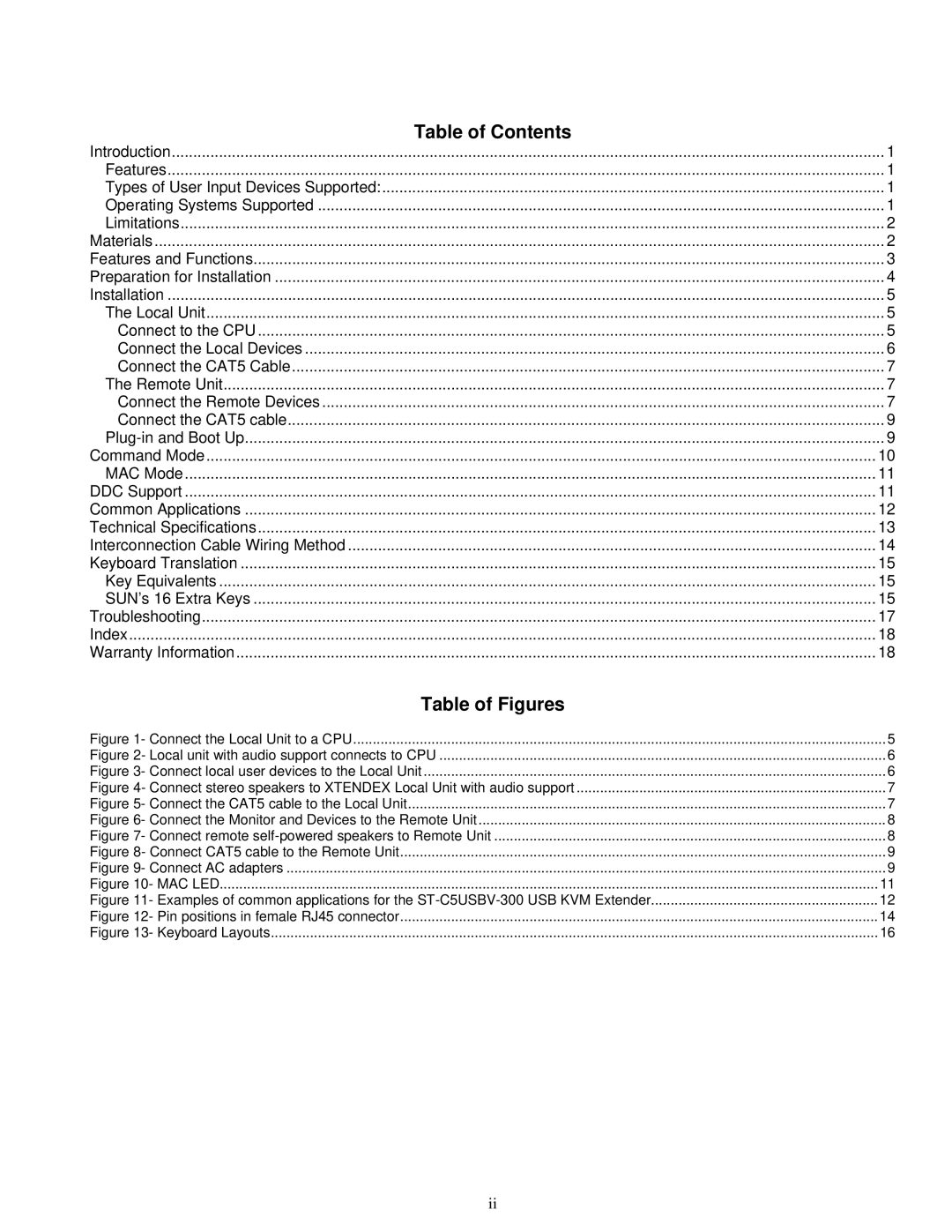Table of Contents |
|
Introduction | 1 |
Features | 1 |
Types of User Input Devices Supported: | 1 |
Operating Systems Supported | 1 |
Limitations | 2 |
Materials | 2 |
Features and Functions | 3 |
Preparation for Installation | 4 |
Installation | 5 |
The Local Unit | 5 |
Connect to the CPU | 5 |
Connect the Local Devices | 6 |
Connect the CAT5 Cable | 7 |
The Remote Unit | 7 |
Connect the Remote Devices | 7 |
Connect the CAT5 cable | 9 |
9 | |
Command Mode | 10 |
MAC Mode | 11 |
DDC Support | 11 |
Common Applications | 12 |
Technical Specifications | 13 |
Interconnection Cable Wiring Method | 14 |
Keyboard Translation | 15 |
Key Equivalents | 15 |
SUN’s 16 Extra Keys | 15 |
Troubleshooting | 17 |
Index | 18 |
Warranty Information | 18 |
Table of Figures |
|
Figure 1- Connect the Local Unit to a CPU | 5 |
Figure 2- Local unit with audio support connects to CPU | 6 |
Figure 3- Connect local user devices to the Local Unit | 6 |
Figure 4- Connect stereo speakers to XTENDEX Local Unit with audio support | 7 |
Figure 5- Connect the CAT5 cable to the Local Unit | 7 |
Figure 6- Connect the Monitor and Devices to the Remote Unit | 8 |
Figure 7- Connect remote | 8 |
Figure 8- Connect CAT5 cable to the Remote Unit | 9 |
Figure 9- Connect AC adapters | 9 |
Figure 10- MAC LED | 11 |
Figure 11- Examples of common applications for the | 12 |
Figure 12- Pin positions in female RJ45 connector | 14 |
Figure 13- Keyboard Layouts | 16 |
ii