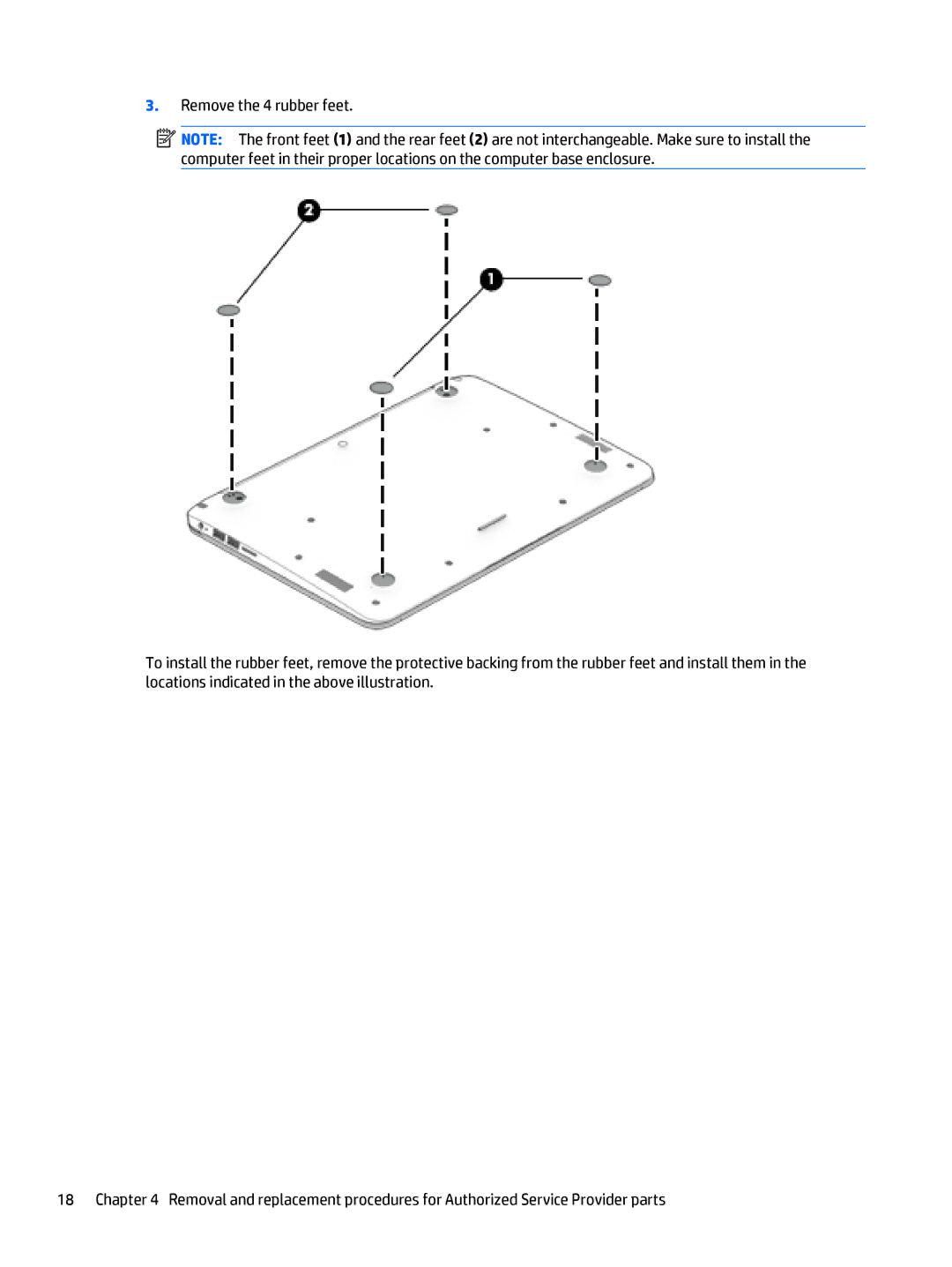3.Remove the 4 rubber feet.
![]() NOTE: The front feet (1) and the rear feet (2) are not interchangeable. Make sure to install the computer feet in their proper locations on the computer base enclosure.
NOTE: The front feet (1) and the rear feet (2) are not interchangeable. Make sure to install the computer feet in their proper locations on the computer base enclosure.
To install the rubber feet, remove the protective backing from the rubber feet and install them in the locations indicated in the above illustration.
18 Chapter 4 Removal and replacement procedures for Authorized Service Provider parts