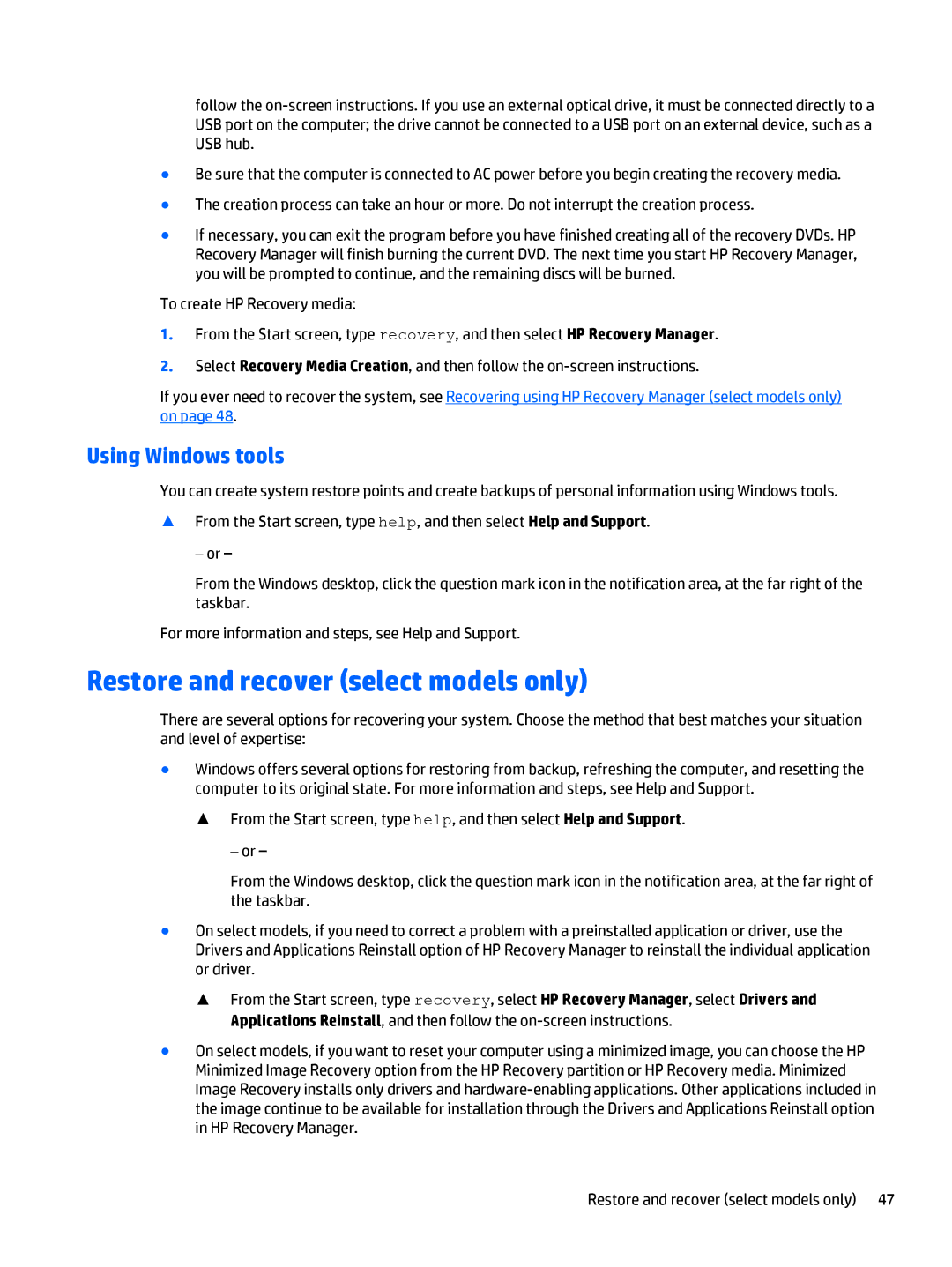follow the
●Be sure that the computer is connected to AC power before you begin creating the recovery media.
●The creation process can take an hour or more. Do not interrupt the creation process.
●If necessary, you can exit the program before you have finished creating all of the recovery DVDs. HP Recovery Manager will finish burning the current DVD. The next time you start HP Recovery Manager, you will be prompted to continue, and the remaining discs will be burned.
To create HP Recovery media:
1.From the Start screen, type recovery, and then select HP Recovery Manager.
2.Select Recovery Media Creation, and then follow the
If you ever need to recover the system, see Recovering using HP Recovery Manager (select models only) on page 48.
Using Windows tools
You can create system restore points and create backups of personal information using Windows tools.
▲From the Start screen, type help, and then select Help and Support.
‒or –
From the Windows desktop, click the question mark icon in the notification area, at the far right of the taskbar.
For more information and steps, see Help and Support.
Restore and recover (select models only)
There are several options for recovering your system. Choose the method that best matches your situation and level of expertise:
●Windows offers several options for restoring from backup, refreshing the computer, and resetting the computer to its original state. For more information and steps, see Help and Support.
▲ From the Start screen, type help, and then select Help and Support.
‒or –
From the Windows desktop, click the question mark icon in the notification area, at the far right of the taskbar.
●On select models, if you need to correct a problem with a preinstalled application or driver, use the Drivers and Applications Reinstall option of HP Recovery Manager to reinstall the individual application or driver.
▲From the Start screen, type recovery, select HP Recovery Manager, select Drivers and Applications Reinstall, and then follow the
●On select models, if you want to reset your computer using a minimized image, you can choose the HP Minimized Image Recovery option from the HP Recovery partition or HP Recovery media. Minimized Image Recovery installs only drivers and
Restore and recover (select models only) 47