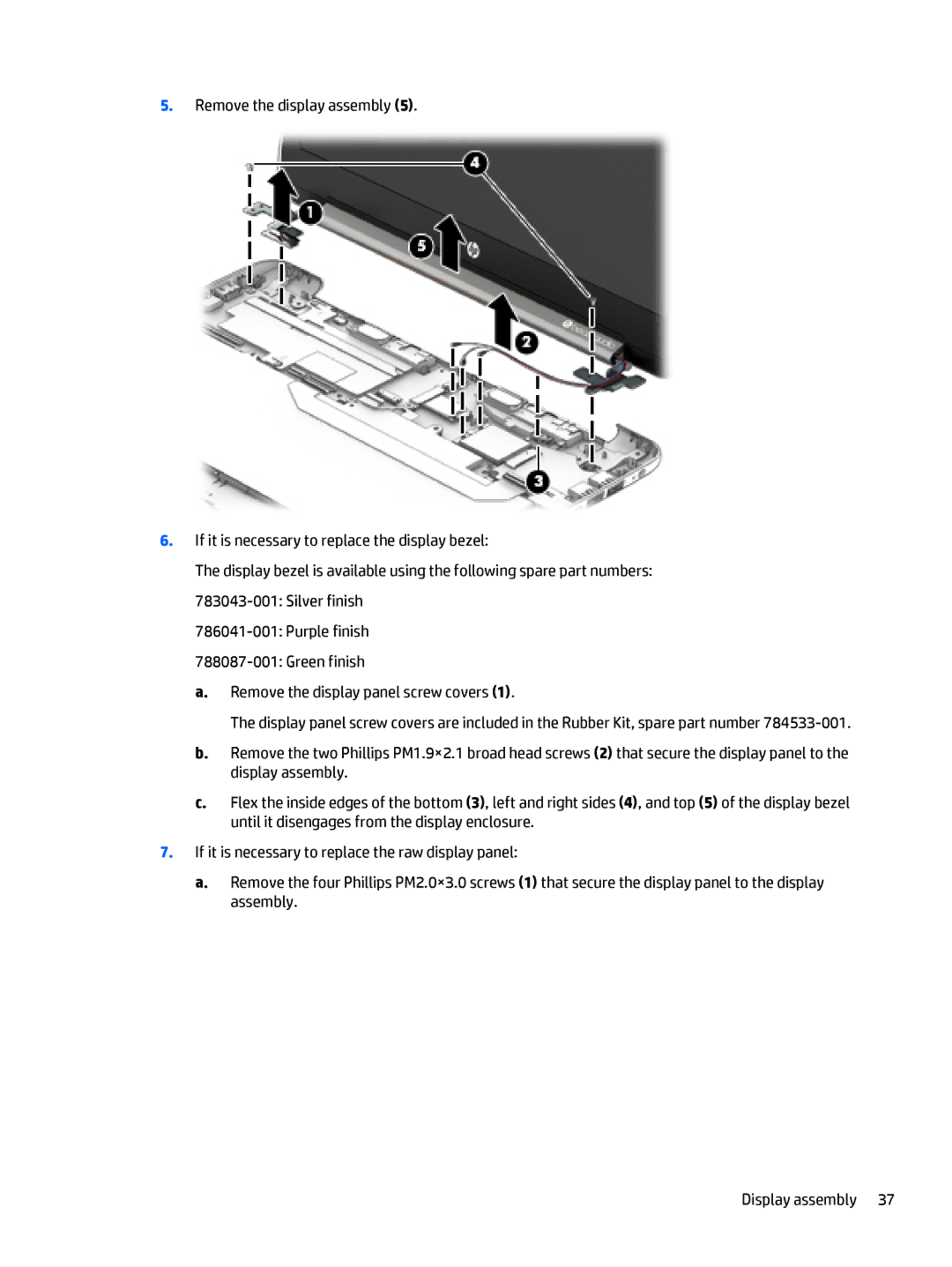5.Remove the display assembly (5).
6.If it is necessary to replace the display bezel:
The display bezel is available using the following spare part numbers:
a.Remove the display panel screw covers (1).
The display panel screw covers are included in the Rubber Kit, spare part number
b.Remove the two Phillips PM1.9×2.1 broad head screws (2) that secure the display panel to the display assembly.
c.Flex the inside edges of the bottom (3), left and right sides (4), and top (5) of the display bezel until it disengages from the display enclosure.
7.If it is necessary to replace the raw display panel:
a.Remove the four Phillips PM2.0×3.0 screws (1) that secure the display panel to the display assembly.
Display assembly 37