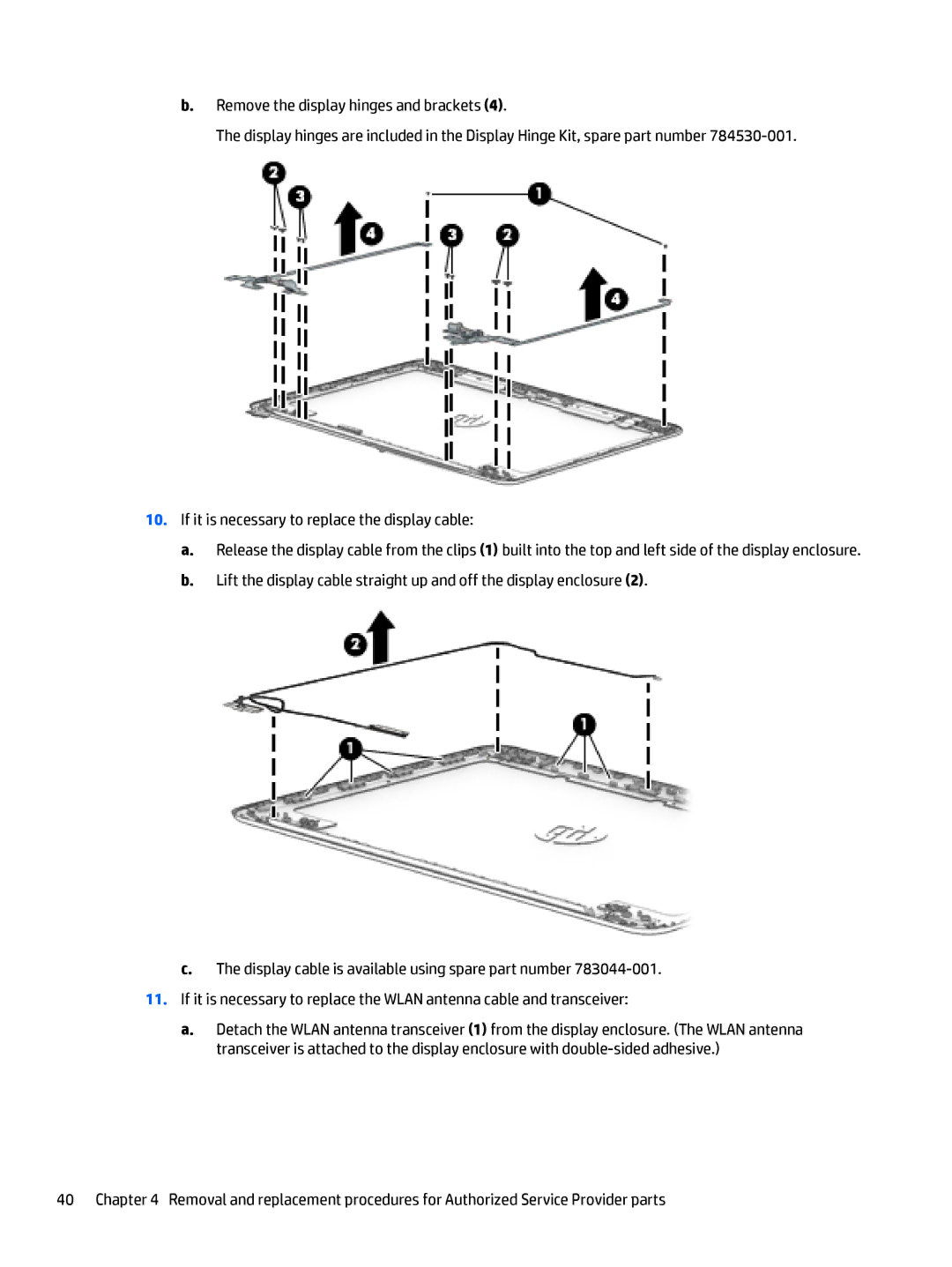b.Remove the display hinges and brackets (4).
The display hinges are included in the Display Hinge Kit, spare part number
10.If it is necessary to replace the display cable:
a.Release the display cable from the clips (1) built into the top and left side of the display enclosure.
b.Lift the display cable straight up and off the display enclosure (2).
c.The display cable is available using spare part number
11.If it is necessary to replace the WLAN antenna cable and transceiver:
a.Detach the WLAN antenna transceiver (1) from the display enclosure. (The WLAN antenna transceiver is attached to the display enclosure with
40 Chapter 4 Removal and replacement procedures for Authorized Service Provider parts