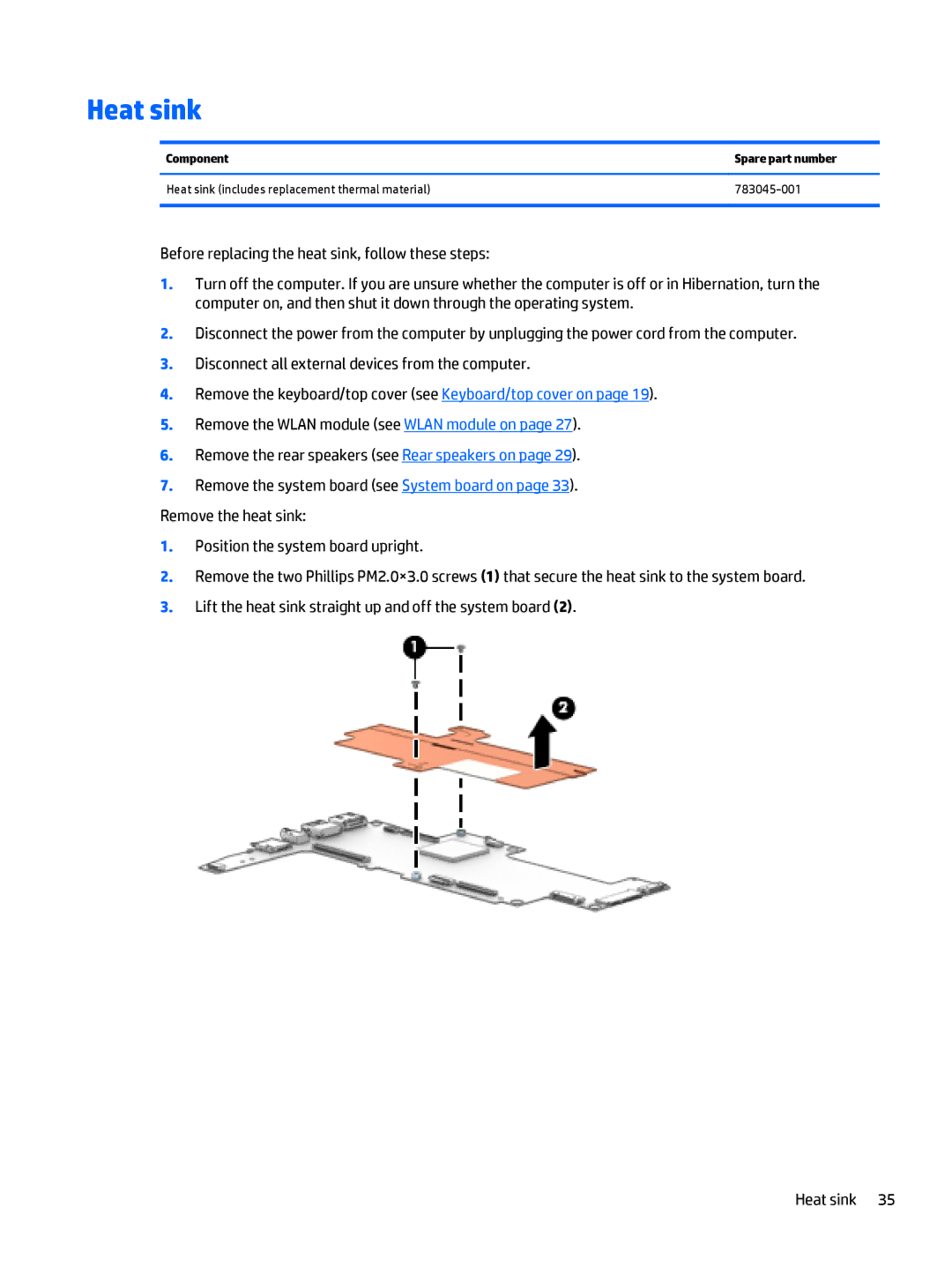Heat sink
Component | Spare part number |
|
|
Heat sink (includes replacement thermal material) | |
|
|
Before replacing the heat sink, follow these steps:
1.Turn off the computer. If you are unsure whether the computer is off or in Hibernation, turn the computer on, and then shut it down through the operating system.
2.Disconnect the power from the computer by unplugging the power cord from the computer.
3.Disconnect all external devices from the computer.
4.Remove the keyboard/top cover (see Keyboard/top cover on page 19).
5.Remove the WLAN module (see WLAN module on page 27).
6.Remove the rear speakers (see Rear speakers on page 29).
7.Remove the system board (see System board on page 33).
Remove the heat sink:
1.Position the system board upright.
2.Remove the two Phillips PM2.0×3.0 screws (1) that secure the heat sink to the system board.
3.Lift the heat sink straight up and off the system board (2).
Heat sink 35