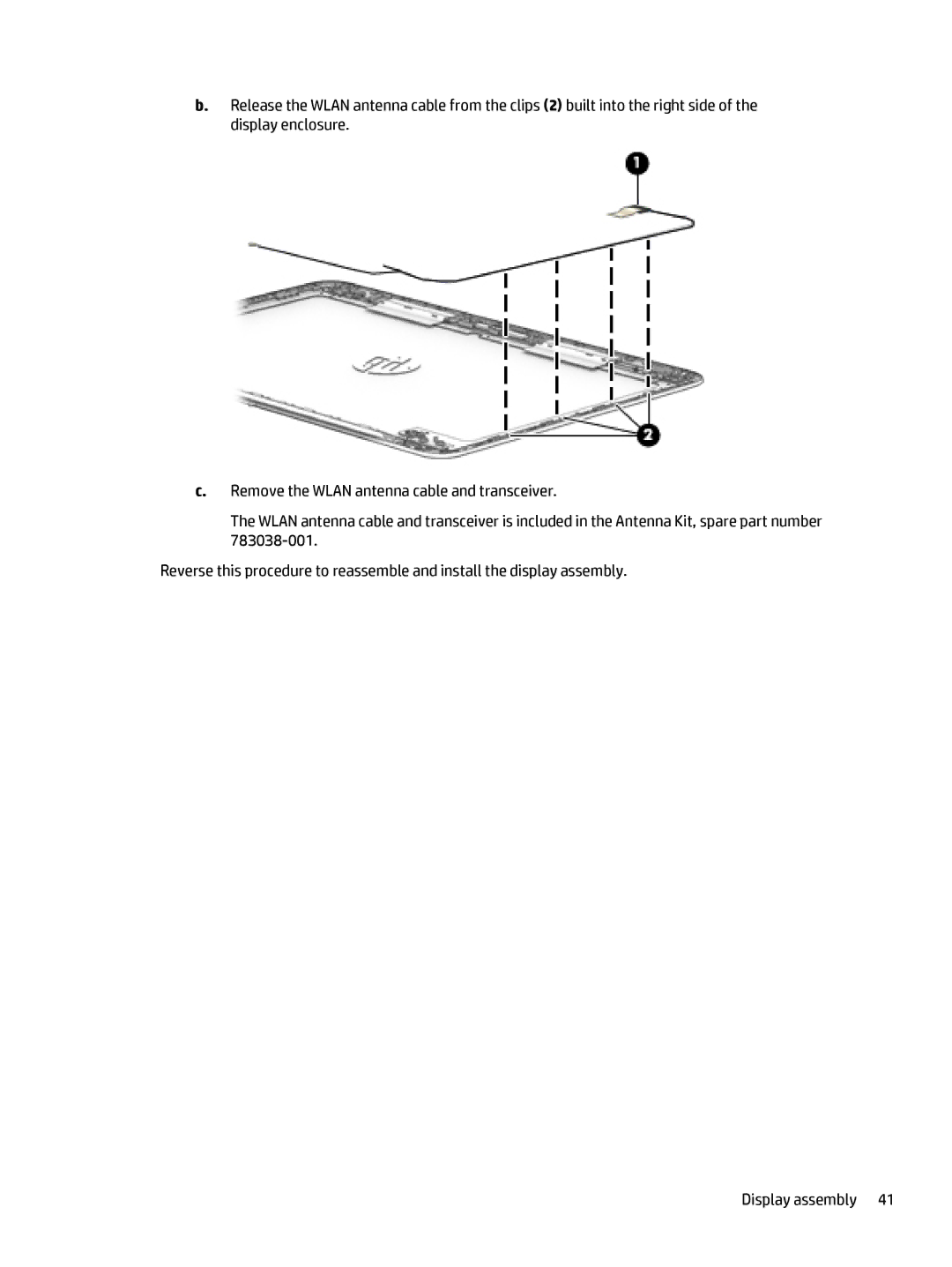b.Release the WLAN antenna cable from the clips (2) built into the right side of the display enclosure.
c.Remove the WLAN antenna cable and transceiver.
The WLAN antenna cable and transceiver is included in the Antenna Kit, spare part number
Reverse this procedure to reassemble and install the display assembly.
Display assembly 41