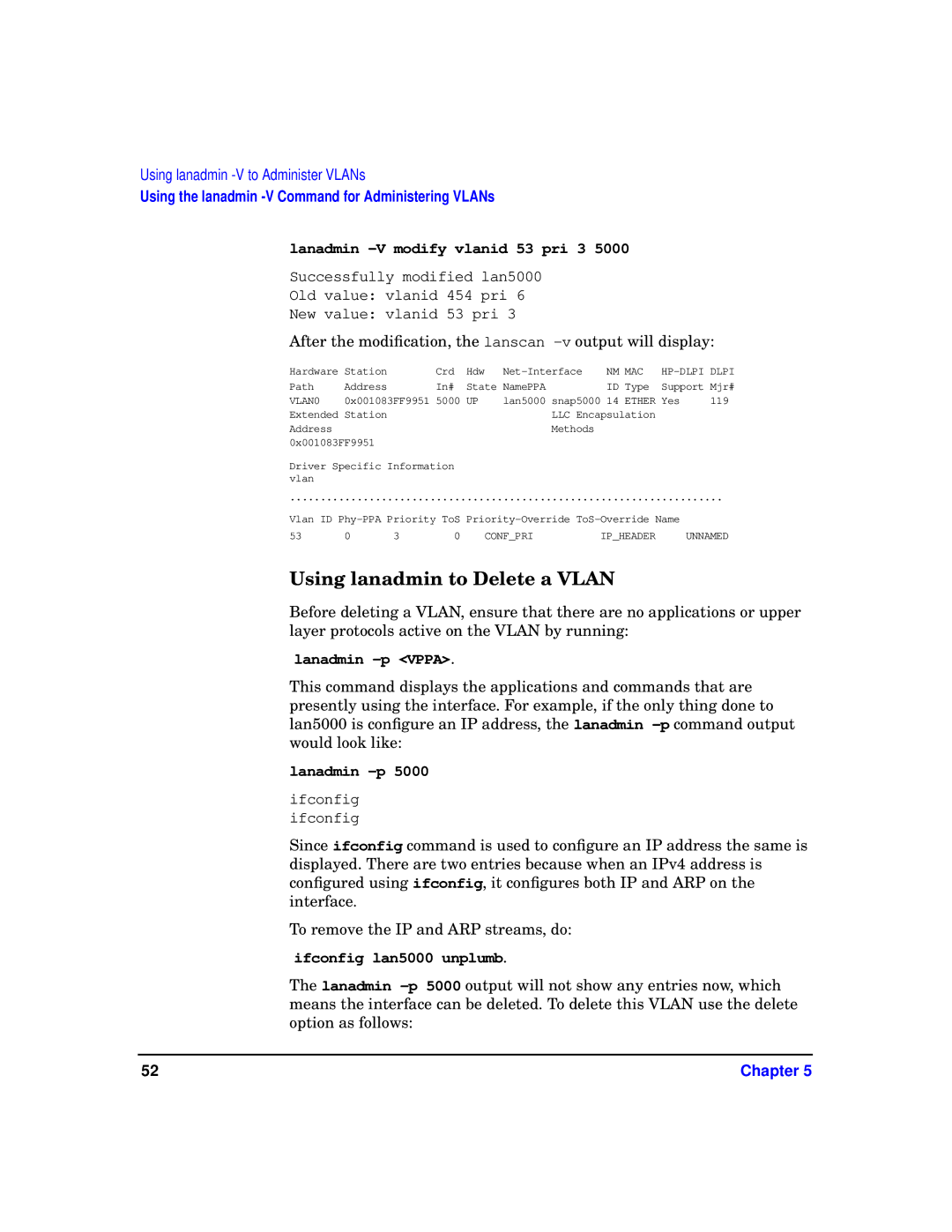Using lanadmin
Using the lanadmin
lanadmin -V modify vlanid 53 pri 3 5000
Successfully modified lan5000
Old value: vlanid 454 pri 6
New value: vlanid 53 pri 3
After the modification, the lanscan -v output will display:
Hardware | Station | Crd | Hdw | NM MAC | DLPI | ||
Path | Address | In# | State | NamePPA | ID Type | Support | Mjr# |
VLAN0 | 0x001083FF9951 | 5000 | UP | lan5000 snap5000 | 14 ETHER | Yes | 119 |
Extended Station | LLC Encapsulation |
Address | Methods |
0x001083FF9951 |
|
Driver Specific Information vlan
.......................................................................
Vlan ID |
| |||||
53 | 0 | 3 | 0 | CONF_PRI | IP_HEADER | UNNAMED |
Using lanadmin to Delete a VLAN
Before deleting a VLAN, ensure that there are no applications or upper layer protocols active on the VLAN by running:
lanadmin -p <VPPA>.
This command displays the applications and commands that are presently using the interface. For example, if the only thing done to lan5000 is configure an IP address, the lanadmin
lanadmin -p 5000
ifconfig ifconfig
Since ifconfig command is used to configure an IP address the same is displayed. There are two entries because when an IPv4 address is configured using ifconfig, it configures both IP and ARP on the interface.
To remove the IP and ARP streams, do:
ifconfig lan5000 unplumb.
The lanadmin
52 | Chapter 5 |