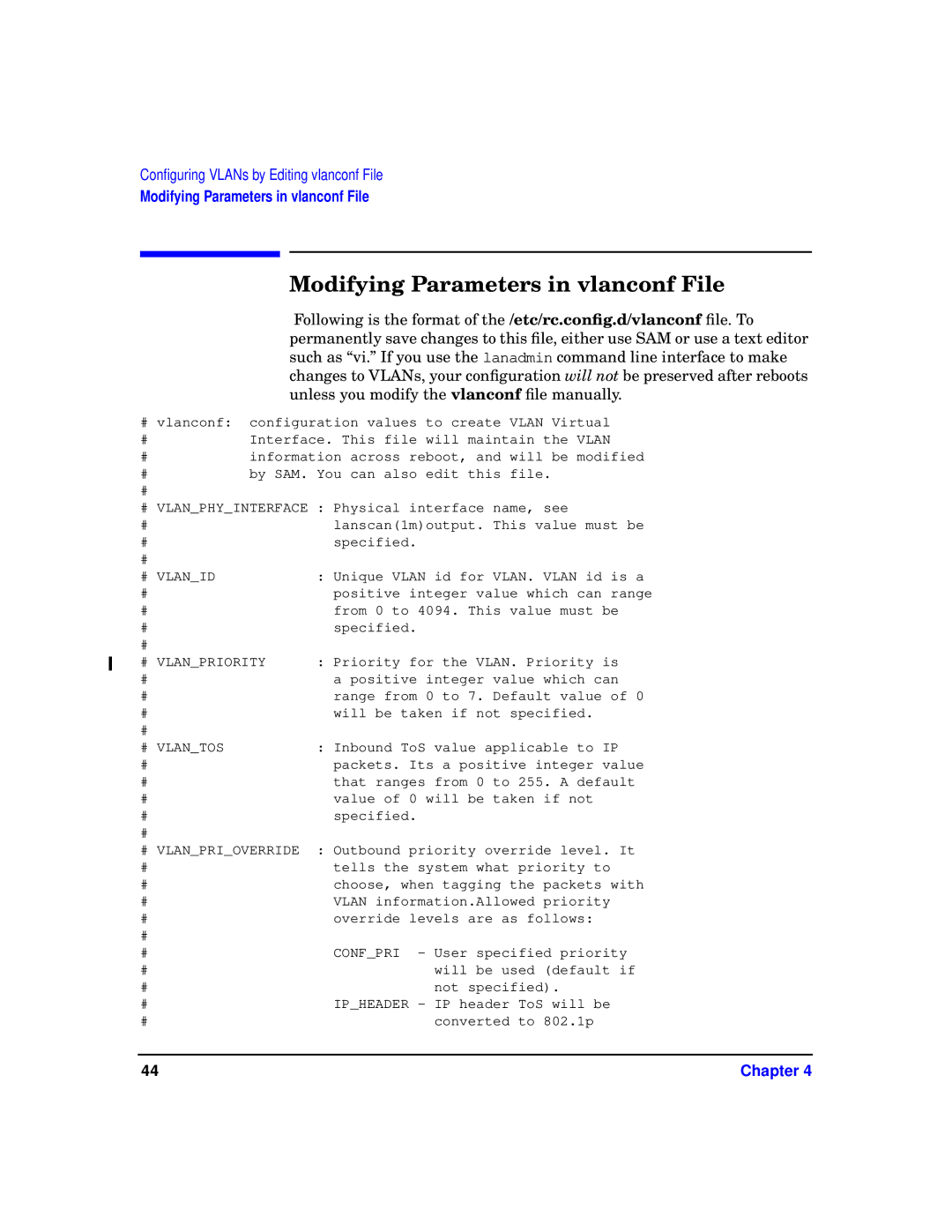Configuring VLANs by Editing vlanconf File
Modifying Parameters in vlanconf File
Modifying Parameters in vlanconf File
Following is the format of the /etc/rc.config.d/vlanconf file. To permanently save changes to this file, either use SAM or use a text editor such as “vi.” If you use the lanadmin command line interface to make changes to VLANs, your configuration will not be preserved after reboots unless you modify the vlanconf file manually.
#vlanconf: configuration values to create VLAN Virtual
#Interface. This file will maintain the VLAN
#information across reboot, and will be modified
#by SAM. You can also edit this file.
#
# VLAN_PHY_INTERFACE : Physical interface name, see
# | lanscan(1m)output. This value must be |
# | specified. |
# |
|
# VLAN_ID | : Unique VLAN id for VLAN. VLAN id is a |
# | positive integer value which can range |
# | from 0 to 4094. This value must be |
# | specified. |
# |
|
# VLAN_PRIORITY | : Priority for the VLAN. Priority is |
# | a positive integer value which can |
# | range from 0 to 7. Default value of 0 |
# | will be taken if not specified. |
# |
|
# VLAN_TOS | : Inbound ToS value applicable to IP |
# | packets. Its a positive integer value |
# | that ranges from 0 to 255. A default |
# | value of 0 will be taken if not |
# | specified. |
# |
|
# VLAN_PRI_OVERRIDE | : Outbound priority override level. It |
# | tells the system what priority to |
# | choose, when tagging the packets with |
# | VLAN information.Allowed priority |
# | override levels are as follows: |
# |
|
# | CONF_PRI - User specified priority |
# | will be used (default if |
# | not specified). |
# | IP_HEADER - IP header ToS will be |
# | converted to 802.1p |
44 | Chapter 4 |