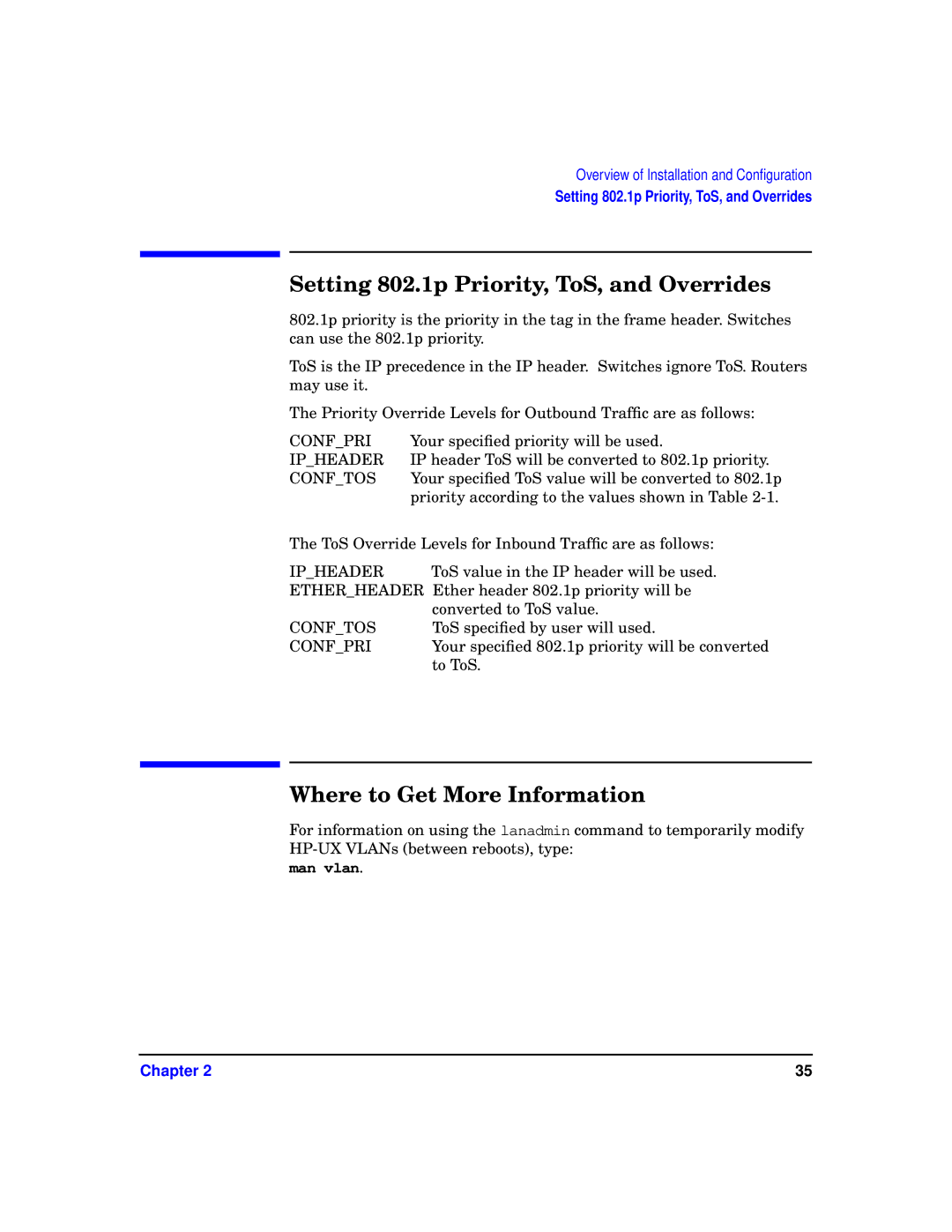Overview of Installation and Configuration
Setting 802.1p Priority, ToS, and Overrides
Setting 802.1p Priority, ToS, and Overrides
802.1p priority is the priority in the tag in the frame header. Switches can use the 802.1p priority.
ToS is the IP precedence in the IP header. Switches ignore ToS. Routers may use it.
The Priority Override Levels for Outbound Traffic are as follows:
CONF_PRI IP_HEADER CONF_TOS
Your specified priority will be used.
IP header ToS will be converted to 802.1p priority. Your specified ToS value will be converted to 802.1p priority according to the values shown in Table
The ToS Override Levels for Inbound Traffic are as follows:
IP_HEADER | ToS value in the IP header will be used. |
ETHER_HEADER Ether header 802.1p priority will be | |
| converted to ToS value. |
CONF_TOS | ToS specified by user will used. |
CONF_PRI | Your specified 802.1p priority will be converted |
| to ToS. |
Where to Get More Information
For information on using the lanadmin command to temporarily modify
man vlan.
Chapter 2 | 35 |