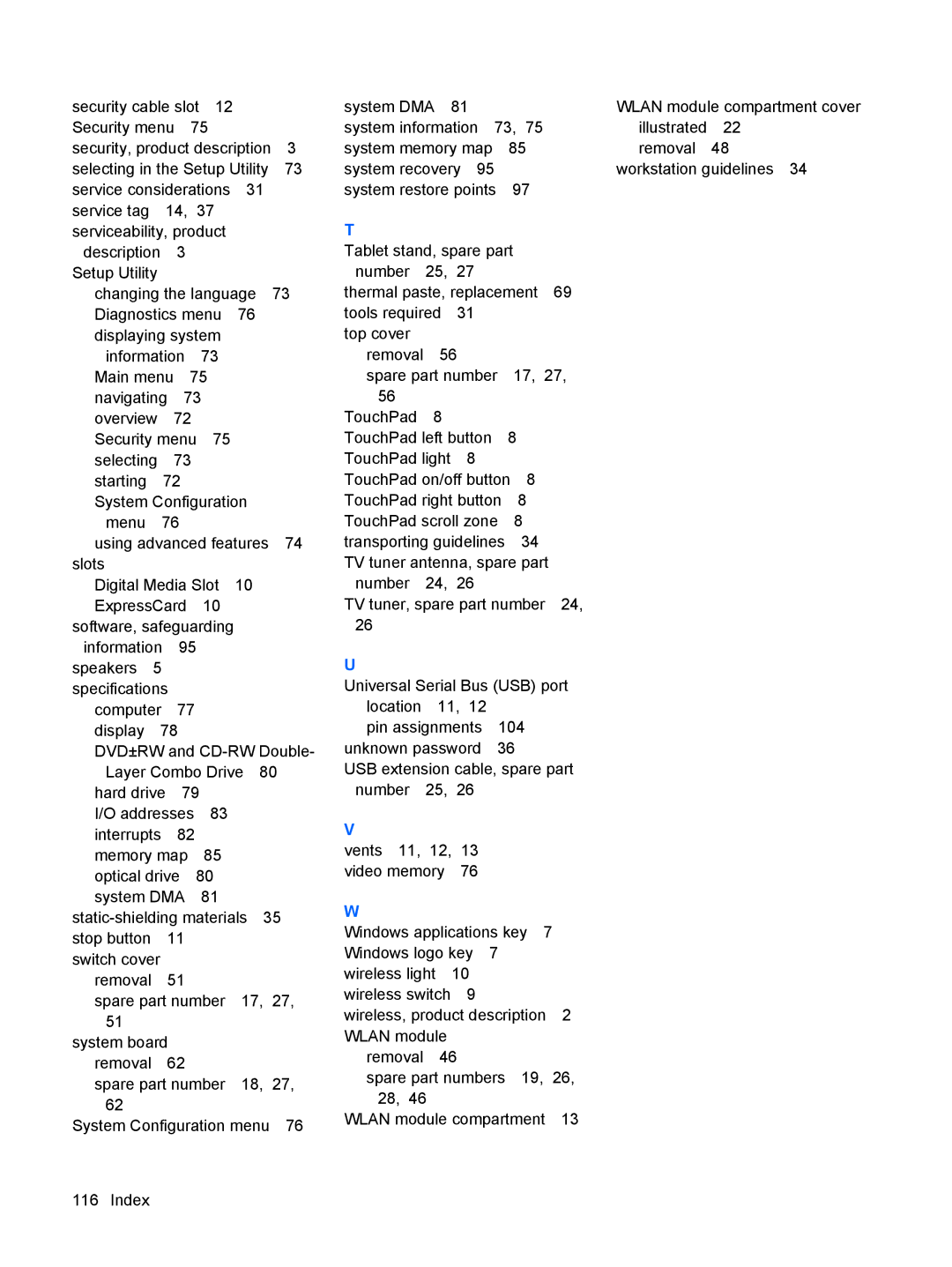security cable slot | 12 |
|
|
| ||||
Security menu | 75 |
|
|
| ||||
security, product description | 3 | |||||||
selecting in the Setup Utility | 73 | |||||||
service considerations | 31 |
| ||||||
service tag |
| 14, | 37 |
|
|
| ||
serviceability, product |
|
|
| |||||
description |
| 3 |
|
|
|
|
| |
Setup Utility |
|
|
|
|
|
|
| |
changing the language |
| 73 | ||||||
Diagnostics menu | 76 |
|
| |||||
displaying system |
|
|
| |||||
information |
| 73 |
|
|
| |||
Main menu |
| 75 |
|
|
| |||
navigating | 73 |
|
|
| ||||
overview |
| 72 |
|
|
|
| ||
Security menu | 75 |
|
|
| ||||
selecting |
| 73 |
|
|
|
| ||
starting |
| 72 |
|
|
|
|
| |
System Configuration |
|
| ||||||
menu | 76 |
|
|
|
|
| ||
using advanced features | 74 | |||||||
slots |
|
|
|
|
|
|
|
|
Digital Media Slot | 10 |
|
| |||||
ExpressCard |
| 10 |
|
|
| |||
software, safeguarding |
|
|
| |||||
information |
| 95 |
|
|
|
| ||
speakers | 5 |
|
|
|
|
|
|
|
specifications |
|
|
|
|
|
| ||
computer |
| 77 |
|
|
|
| ||
display | 78 |
|
|
|
|
| ||
DVD±RW and | ||||||||
Layer Combo Drive | 80 | |||||||
hard drive | 79 |
|
|
|
| |||
I/O addresses | 83 |
|
|
| ||||
interrupts |
| 82 |
|
|
|
| ||
memory map |
| 85 |
|
|
| |||
optical drive | 80 |
|
|
| ||||
system DMA |
| 81 |
|
|
| |||
35 | ||||||||
stop button |
| 11 |
|
|
|
|
| |
switch cover |
|
|
|
|
|
|
| |
removal |
| 51 |
|
|
|
|
| |
spare part number | 17, | 27, | ||||||
51 |
|
|
|
|
|
|
|
|
system board |
|
|
|
|
|
| ||
removal |
| 62 |
|
|
|
|
| |
spare part number | 18, | 27, | ||||||
62 |
|
|
|
|
|
|
|
|
System Configuration menu | 76 | |||||||
system DMA | 81 |
|
|
|
| WLAN module compartment cover | ||||
system information | 73, | 75 |
| illustrated | 22 | |||||
system memory map | 85 |
| removal | 48 | ||||||
system recovery | 95 |
|
|
| workstation guidelines 34 | |||||
system restore points | 97 |
|
|
| ||||||
T |
|
|
|
|
|
|
|
|
|
|
Tablet stand, spare part |
|
|
|
| ||||||
number | 25, 27 |
|
|
|
|
|
| |||
thermal paste, replacement |
| 69 |
| |||||||
tools required | 31 |
|
|
|
|
|
| |||
top cover |
|
|
|
|
|
|
|
|
| |
removal | 56 |
|
|
|
|
|
|
| ||
spare part number | 17, | 27, |
| |||||||
56 |
|
|
|
|
|
|
|
|
|
|
TouchPad | 8 |
|
|
|
|
|
|
|
| |
TouchPad left button | 8 |
|
|
|
| |||||
TouchPad light |
| 8 |
|
|
|
|
|
| ||
TouchPad on/off button | 8 |
|
|
| ||||||
TouchPad right button |
| 8 |
|
|
| |||||
TouchPad scroll zone | 8 |
|
|
| ||||||
transporting guidelines |
| 34 |
|
|
| |||||
TV tuner antenna, spare part |
|
| ||||||||
number | 24, 26 |
|
|
|
|
|
| |||
TV tuner, spare part number | 24, |
| ||||||||
26 |
|
|
|
|
|
|
|
|
|
|
U |
|
|
|
|
|
|
|
|
|
|
Universal Serial Bus (USB) port |
| |||||||||
location | 11, | 12 |
|
|
|
|
|
| ||
pin assignments | 104 |
|
|
| ||||||
unknown password | 36 |
|
|
|
| |||||
USB extension cable, spare part |
| |||||||||
number | 25, 26 |
|
|
|
|
|
| |||
V |
|
|
|
|
|
|
|
|
|
|
vents 11, | 12, | 13 |
|
|
|
|
|
| ||
video memory |
| 76 |
|
|
|
|
|
| ||
W |
|
|
|
|
|
|
|
|
|
|
Windows applications key | 7 |
|
| |||||||
Windows logo key | 7 |
|
|
|
|
| ||||
wireless light | 10 |
|
|
|
|
|
| |||
wireless switch |
| 9 |
|
|
|
|
|
| ||
wireless, product description | 2 |
| ||||||||
WLAN module |
|
|
|
|
|
|
|
| ||
removal | 46 |
|
|
|
|
|
|
| ||
spare part numbers |
| 19, |
| 26, |
| |||||
28, | 46 |
|
|
|
|
|
|
|
| |
WLAN module compartment | 13 |
| ||||||||
116 Index