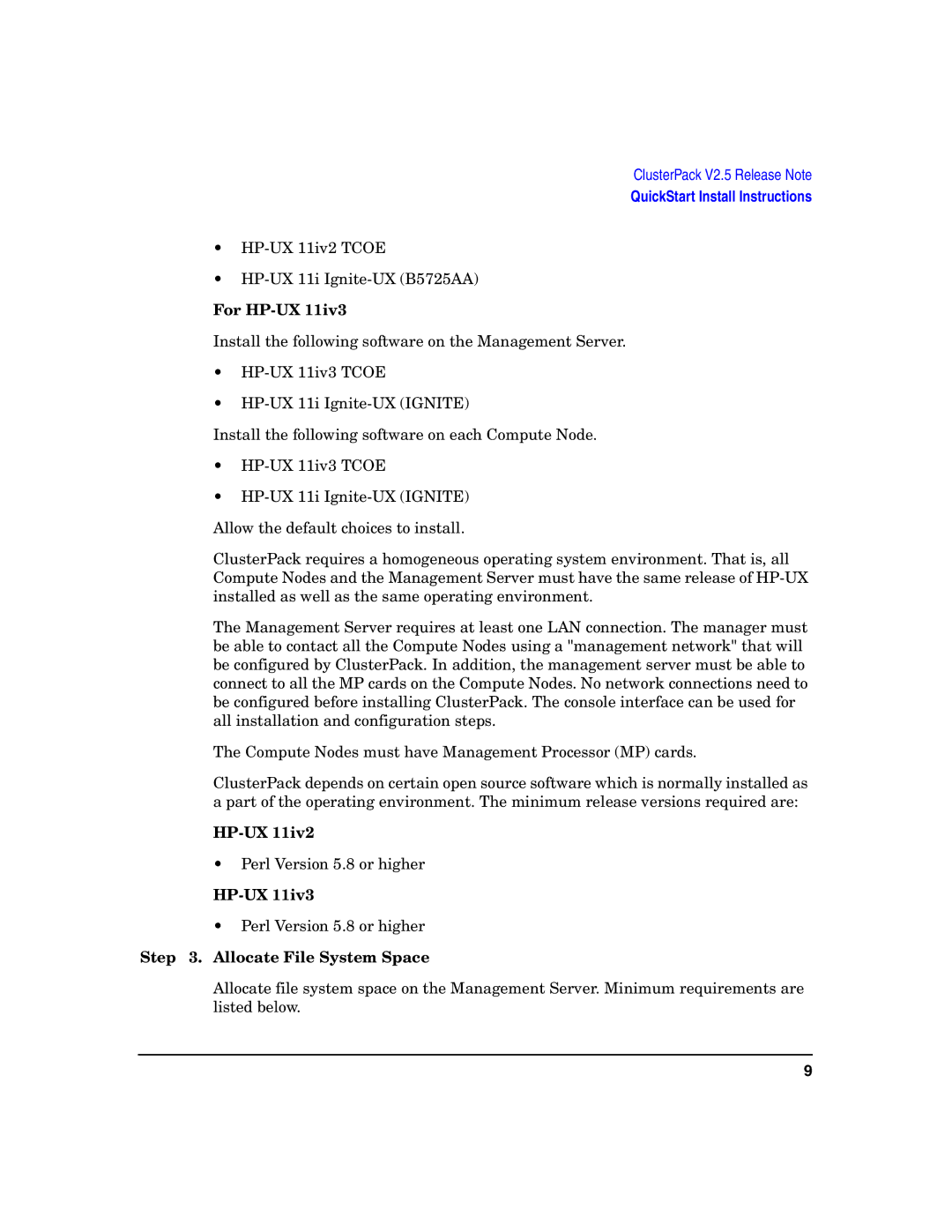ClusterPack V2.5 Release Note
QuickStart Install Instructions
•
•
For HP-UX 11iv3
Install the following software on the Management Server.
•
•
Install the following software on each Compute Node.
•
•
ClusterPack requires a homogeneous operating system environment. That is, all Compute Nodes and the Management Server must have the same release of
The Management Server requires at least one LAN connection. The manager must be able to contact all the Compute Nodes using a "management network" that will be configured by ClusterPack. In addition, the management server must be able to connect to all the MP cards on the Compute Nodes. No network connections need to be configured before installing ClusterPack. The console interface can be used for all installation and configuration steps.
The Compute Nodes must have Management Processor (MP) cards.
ClusterPack depends on certain open source software which is normally installed as a part of the operating environment. The minimum release versions required are:
HP-UX 11iv2
•Perl Version 5.8 or higher
•Perl Version 5.8 or higher
Step 3. Allocate File System Space
Allocate file system space on the Management Server. Minimum requirements are listed below.
9