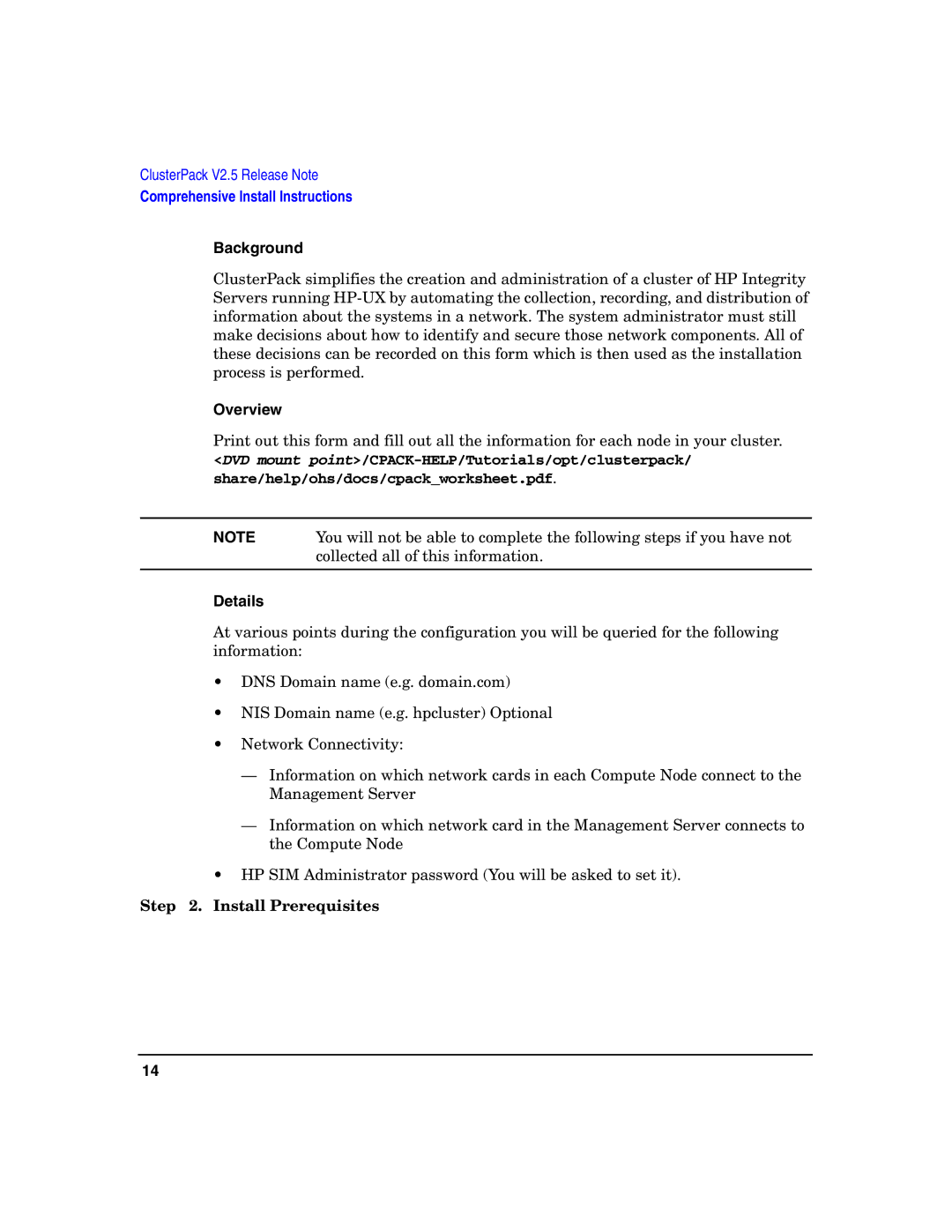ClusterPack V2.5 Release Note
Comprehensive Install Instructions
Background
ClusterPack simplifies the creation and administration of a cluster of HP Integrity Servers running
Overview
Print out this form and fill out all the information for each node in your cluster.
<DVD mount
NOTE | You will not be able to complete the following steps if you have not |
| collected all of this information. |
|
|
Details
At various points during the configuration you will be queried for the following information:
•DNS Domain name (e.g. domain.com)
•NIS Domain name (e.g. hpcluster) Optional
•Network Connectivity:
—Information on which network cards in each Compute Node connect to the Management Server
—Information on which network card in the Management Server connects to the Compute Node
•HP SIM Administrator password (You will be asked to set it).
Step 2. Install Prerequisites
14