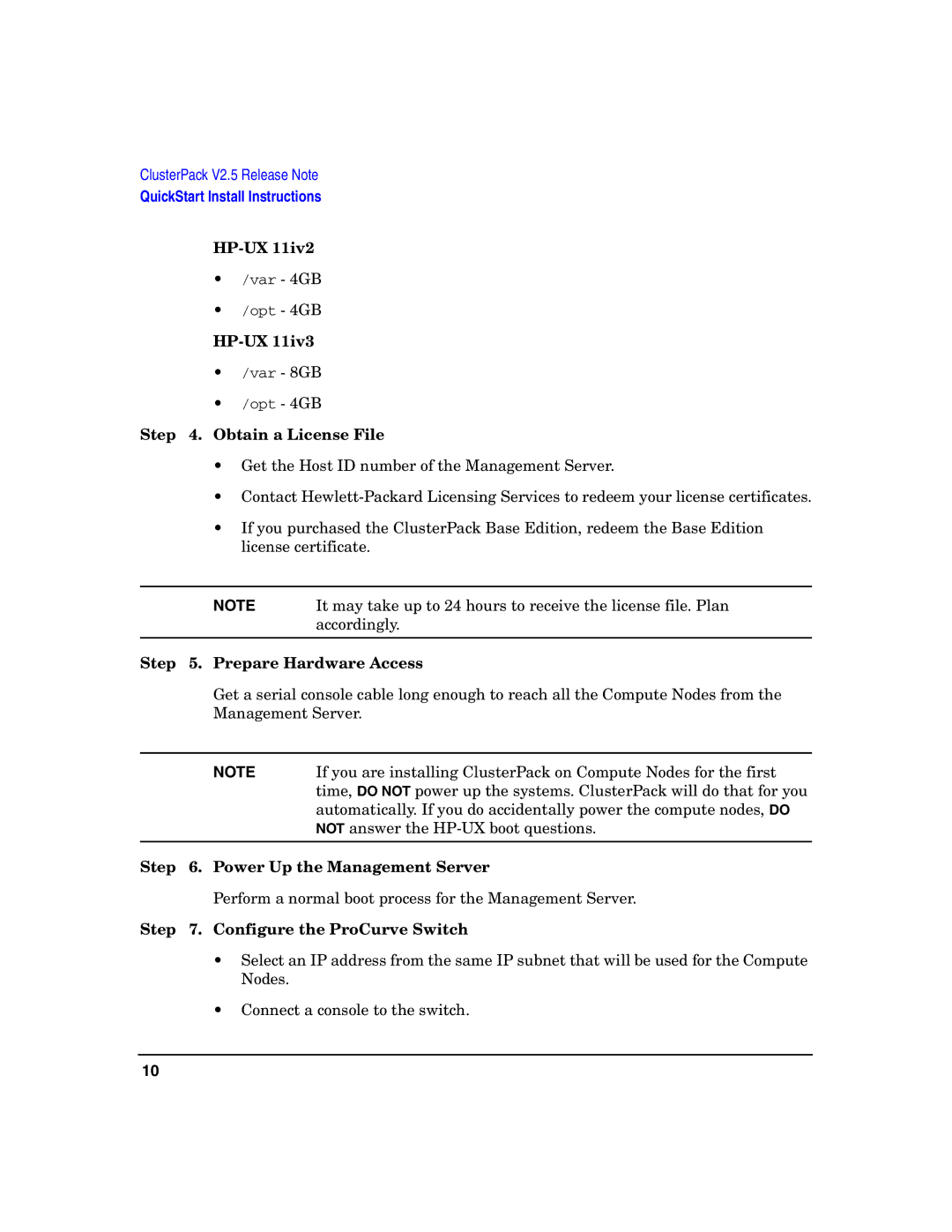ClusterPack V2.5 Release Note
QuickStart Install Instructions
HP-UX 11iv2
•/var - 4GB
•/opt - 4GB
HP-UX 11iv3
•/var - 8GB
•/opt - 4GB
Step 4. Obtain a License File
•Get the Host ID number of the Management Server.
•Contact
•If you purchased the ClusterPack Base Edition, redeem the Base Edition license certificate.
NOTE | It may take up to 24 hours to receive the license file. Plan |
| accordingly. |
|
|
Step 5. Prepare Hardware Access
Get a serial console cable long enough to reach all the Compute Nodes from the Management Server.
NOTE | If you are installing ClusterPack on Compute Nodes for the first |
| time, DO NOT power up the systems. ClusterPack will do that for you |
| automatically. If you do accidentally power the compute nodes, DO |
| NOT answer the |
|
|
Step 6. Power Up the Management Server
Perform a normal boot process for the Management Server.
Step 7. Configure the ProCurve Switch
•Select an IP address from the same IP subnet that will be used for the Compute Nodes.
•Connect a console to the switch.
10