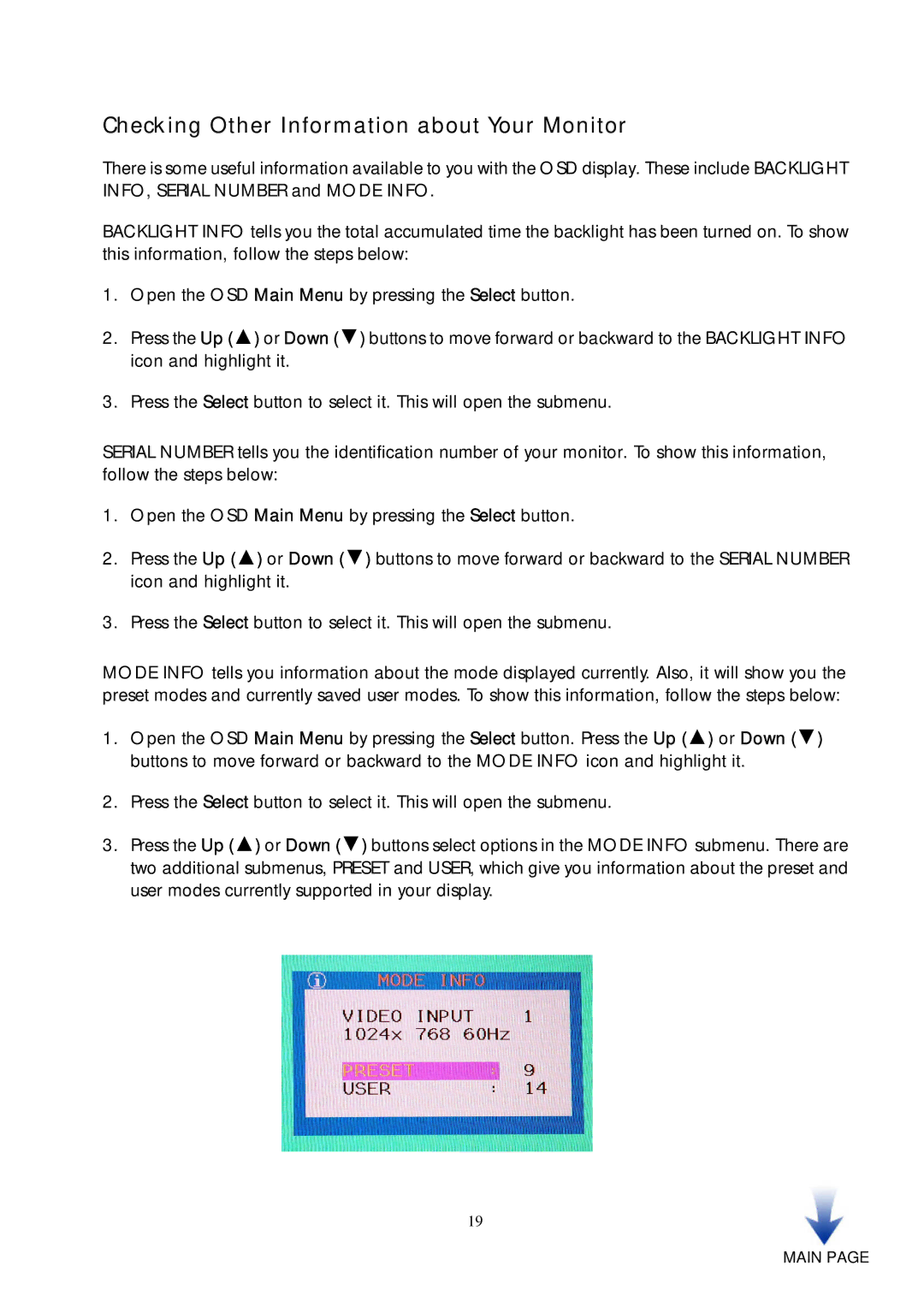Checking Other Information about Your Monitor
There is some useful information available to you with the OSD display. These include BACKLIGHT INFO, SERIAL NUMBER and MODE INFO.
BACKLIGHT INFO tells you the total accumulated time the backlight has been turned on. To show this information, follow the steps below:
1.Open the OSD Main Menu by pressing the Select button.
2.Press the Up (▲) or Down (▼) buttons to move forward or backward to the BACKLIGHT INFO icon and highlight it.
3.Press the Select button to select it. This will open the submenu.
SERIAL NUMBER tells you the identification number of your monitor. To show this information, follow the steps below:
1.Open the OSD Main Menu by pressing the Select button.
2.Press the Up (▲) or Down (▼) buttons to move forward or backward to the SERIAL NUMBER icon and highlight it.
3.Press the Select button to select it. This will open the submenu.
MODE INFO tells you information about the mode displayed currently. Also, it will show you the preset modes and currently saved user modes. To show this information, follow the steps below:
1.Open the OSD Main Menu by pressing the Select button. Press the Up (▲) or Down (▼) buttons to move forward or backward to the MODE INFO icon and highlight it.
2.Press the Select button to select it. This will open the submenu.
3.Press the Up (▲) or Down (▼) buttons select options in the MODE INFO submenu. There are two additional submenus, PRESET and USER, which give you information about the preset and user modes currently supported in your display.
19