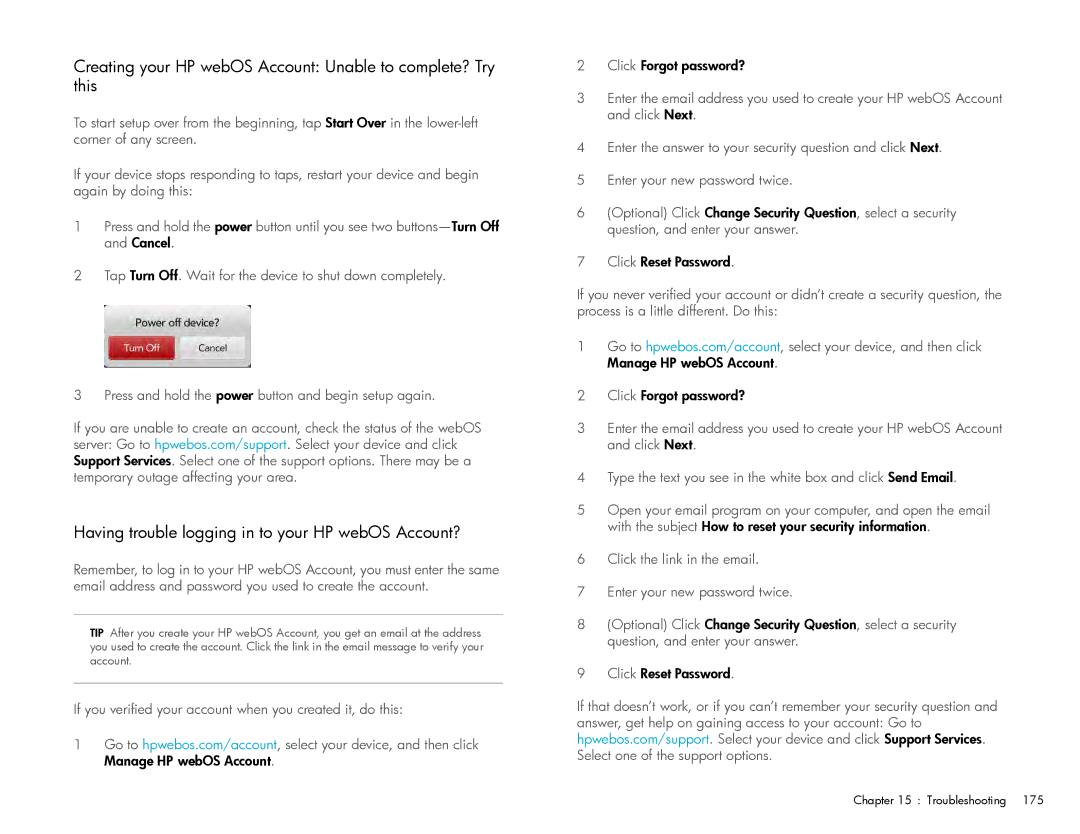E R G U I D E
Intellectual property notices
Contents
Web
Wireless connections
Troubleshooting
Photos, videos, and music
Contents
Contents
Your HP TouchPad
Welcome
Hardware
What’s in the box?
Print material
Where can I learn more?
Welcome
Get to know your device
Basics
Front view
Card view
Touchscreen
Icons in the title bar
Charge the battery
Top view
Maximizing battery life
Set up your device
What is an HP webOS Account?
Turn the screen on/off
Why the screen goes dark
Turn wireless services off airplane mode
Turn your device on/off
Use gestures Tap, swipe, drag, flick, pinch
Turn wireless services on
Shut down your device
Flick
Tap
Swipe
Drag
Pinch zoom gestures
Scroll gestures
Update the HP webOS operating system
Text selection gestures
Respond to a system software notification
Manually check for system updates
Basics
Just Type overview
Just Type
Look up a contact
Find information in an application on your device
Create a new item such as a message, calendar event, or memo
Search the web
Use application keywords
Open an application
Customize Just Type
Repeat a recent search
Just Type
Open an application in the Launcher
Open an application using Just Type
Work with applications
Open applications
Open an application in Quick Launch
Resize panels/display or hide levels in an app
Use the application menu
Use the menus
Use the system menu
Enter uppercase letters
Enter symbols and alternate characters
Enter and save information
Use the onscreen keyboard
Symbols and accented characters
Enter passwords
Customize Text Assist settings
Work with the Text Assist feature
Enter information in a field
Cut, copy, and paste information
Add your own words and shortcuts
Select items in a list
Close an application or application screen
Save information
Manage applications in Card view
Delete an application
Customize the app display in the Launcher and Quick Launch
Reorder Quick Launch icons
Line up your favorite applications in Quick Launch
Manage online accounts
Use the Accounts application to set up an online account
Open Accounts
Create a Skype account in Accounts
View and work with notifications
Sign in to a Skype account in Accounts
Create and work with favorites
Work with applications
Work with applications
Copy files and sync your personal data
Copy files and folders using USB Drive mode
Copy files between your device and your computer
Sync your device with HP Play on your computer
Delete files and folders using USB Drive mode
Copy music, photos, and videos using third-party software
Overview Get your personal data onto your device
Copy files and sync your personal data
Yahoo!, Facebook, and so on Account
Sync directly with your desktop organizer
Sync your desktop organizer and your device
Export data from a desktop organizer on your computer
How do I send and receive email on my device?
Email, text, multimedia, and instant messaging
Merged inboxes in Email
Set up email Microsoft Exchange and Lotus Notes
Set up email
Set up email when automatic setup fails
Turn new email notifications on/off
Enter advanced account settings
Work with panels in Email
Change account login settings
Rename an account
Delete an email account
Save a message as a draft
Add attachments to a message
Receive and read email messages
Open email attachments
Print an email
View and edit a contact from an email message
Save attachments
Save an inline image
Add a contact from an email message
Copy messages
Reply to a message
Forward a message
Show or hide message recipients
Show or hide folders in the Accounts List panel
Flag or unflag a message
Delete a message
Add a signature to outgoing messages
Set email preferences
Add an email folder as a favorite
Reply to meeting invitations
What kinds of messages can I send and receive?
Switch between Conversations, Buddies, and Favorites lists
Messaging All messages in one application
Send email messages from within another application
Search for conversations or buddies
Switch between messaging accounts in a conversation
Add a favorite
Use emoticons in a message
Resend a failed message
Set up an instant messaging IM account
Messaging Instant messaging
Customize messaging notifications
Create a Skype account in Messaging
Add a buddy
Sign in to an IM account
Sign out of an IM account
Send and receive IM messages
Delete a buddy
Change your IM account username and password
Receive a buddy request
Block a message sender
Create and send a text message
Messaging Text messaging
Delete an IM account
Connect your device to a webOS smartphone
Add a contact from a text message
Receive and view text messages
View a contact’s information from a message
Work with panels in Photos & Videos
Photos, videos, and music
Photos & Videos
Use Photos & Videos for the first time
Use video playback controls
Watch a video
Organize your pictures and videos into albums
Copy pictures or videos to an album
Create an album
Look at pictures in a slideshow
Add a comment to a picture or video in an online account
Print pictures
Delete an online pictures or videos account
Set up an online pictures or videos account on your device
Install HP Movie Store
HP Movie Store
Get music onto your device
YouTube
Music
Watch a YouTube video
Create a playlist
Show/hide the Library or Playlist lists
Listen to music
Use music playback controls
Delete songs from a playlist
Add music to a playlist
Sort all songs or a playlist
Edit a playlist name
Use HP Play to sync music from your computer to your device
Install HP Play
Delete a playlist
Delete a song from your device
Set up HP Play to sync with your device
Manually sync music from HP Play to your device
Photos, videos, and music
Search the web
Web
Web
Go to a website
Print a web
Open another browser
Add a web page to the Launcher
Use Flash content
Create a bookmark
Use links on a web
Open a bookmarked
Edit or delete a bookmark
Return to previously viewed web pages
Search for a location
Customize web browser settings
Maps
Add a web search engine
Work with saved locations
Get directions
Customize the map view
Work with locations you viewed recently
View your current location
Move around and zoom in/out on a map
Web
Contacts
Contacts, Calendar, and other personal information
How do I add names and other info into Contacts?
Use Contacts for the first time
Linked contacts
Create a Skype account in Contacts
Set up an online account in Contacts
Create a contact
View, edit, or delete contact information
Find a contact
Add or change a contact photo
Link a contact
Create a favorite
Remove a contact from favorites
Call or chat with a Skype contact
Get in touch with a contact
Unlink a contact
Delete a contact
Manually synchronize Contacts with your online accounts
Customize Contacts
Delete an online account from Contacts
Receive vCards
Calendar
How do I get events into Calendar?
Use Calendar for the first time
Layered calendars
Create an event
Set up an online account in Calendar
Enter the event location
Schedule a repeating event
Add an alarm to an event
Invite others to an event
Contact meeting invitees
Move around in Calendar
Add a note to an event
Create an all-day untimed event
Change the Calendar display
Customize Calendar
Delete an event
Respond to an event reminder
View meeting participants
Create a memo
Memos
Manually synchronize Calendar with your online accounts
Delete an online account from Calendar
Facebook Tablet
Contacts, Calendar, and other personal information
Contacts, Calendar, and other personal information
Open a file
Set up Quickoffice to access files from an online account
Documents and eBooks
Quickoffice
Change the display size
Print a Word document or PowerPoint presentation
Send a file as an attachment to an email message
Resize rows and columns in a spreadsheet
Switch among sheets in a spreadsheet
Switch among slides in a PowerPoint slideshow
Scroll rows or columns in a spreadsheet
Adobe Reader
Set up Adobe Reader to access files from an online account
Change the text display size
Move around in a file
Edit or delete an online account in Adobe Reader
Amazon Kindle
Documents and eBooks
Documents and eBooks
What kinds of calls can I make and receive with Skype?
Phone & Video Calls
How can I make and receive calls with my HP TouchPad?
Use Skype voice and video calling
Make a Skype-to-Skype video or audio call
Sign in to a Skype account in Phone & Video Calls
Answer a Skype call
Use Skype to dial a phone number
Manage a Skype-to-Skype voice call
Silence the ringer on an incoming Skype call
Ignore an incoming Skype call
Manage a Skype-to-Skype video call
Answer a second Skype voice call call waiting
Switch between two Skype voice calls
Use another application while on a Skype call
Make a second Skype voice call
Edit or delete a Skype account
Use your HP TouchPad with a connected HP webOS smartphone
End a Skype call
Set Skype calling preferences
Dial by contact name using Just Type
Dial a favorite
Dial using the onscreen dial pad
Dial by contact name in the Phone & Video Calls application
Dial from another application
Redial the last number dialed
Answer an incoming call through a connected smartphone
Manage a call through a connected smartphone
Ignore a call through a connected smartphone
View your call history
Listen to voicemail messages
End a call through a connected smartphone
Add a phone number to a favorite
Work with favorites
Create a favorite in Phone & Video Calls
View favorite details
Remove a contact from the favorites list
Set or change the default number for a favorite
Save a phone number to Contacts
Use a phone headset
Set up and use a Bluetooth hands-free device
Use a wired headset
Select the smartphone to use for calls and text messages
Customize Phone & Video Calls settings
Use dialing shortcuts
Set your dialing method
Tap Done
Browse applications in HP webOS App Catalog
HP webOS App Catalog and Software Manager
Download a free application
Buy an application
Set up a billing account
Reinstall a deleted application
Buy an application directly from a promo code link
Set billing account preferences
Update or delete a billing account
Manage applications with Software Manager
Manually check for application updates
Update a downloaded application from a notification
HP webOS App Catalog and Software Manager
HP webOS App Catalog and Software Manager
Preferences
Backup
What information is backed up?
Attachments, their sort
Manually back up information to your HP webOS Account
Erase HP webOS Account information from the server
Update your HP webOS Account settings
Rename your device
Date & Time
Device Info
View system information
About the full erase options
Erase data and reset your device
Run Automated Diagnostics
Run Interactive Diagnostics
Run a custom application
Change default applications
Install a certificate from USB drive storage
Install a certificate from an email attachment
Start Exhibition
Exhibition
View certificate details
Delete a certificate
View a picture slideshow
Customize Exhibition settings
Use Exhibition
Use your device as a clock
Change the display formats
Regional Settings
Select a default country code for phone numbers
Change the display language
Screen & Lock
Sounds & Ringtones
Turn Beats Audio on/off
Set your device to vibrate
Add ringtones to your device
Select a song as a ringtone
Select a file from the ringtones folder as a ringtone
Copy a ringtone to your device
Are there different kinds of Wi-Fi networks?
Wireless connections
Wi-Fi
What is a Wi-Fi connection?
Connect to a new secure network
Connect to a new open network
Disconnect from a network
Put Wi-Fi to sleep when the screen is off
Connect to a previously used network
Connect to a captive portal
Print Manager
Customize connection settings
Add a printer
Add a Vpnc VPN profile
Cancel printing
What is VPN?
Remove a printer
Disconnect from a profile
Add a Cisco AnyConnect VPN profile
Connect to a profile
View statistics for a connected profile
Manage location information passed to websites
Location Services
Turn Google Services on/off
Delete a profile
Make a pairing request to another device
Bluetooth wireless technology
What is Bluetooth wireless technology?
Turn the Bluetooth feature on/off
Delete a device
Connect with a paired device
Manage webOS smartphone connection preferences
Disconnect from a device
Touch to Share
What is Touch to Share?
Pair with an HP webOS smartphone using Touch to Share
Share a web page using Touch to Share
Delete a Touch to Share connection
Disconnect a Touch to Share connection
Wireless connections
T1. Throw all open applications off the top of the screen
Troubleshooting
5Ts Ways to get your HP TouchPad working again
Introduction
T2. Turn your device completely off and on
T4. Top off the battery
T3.Trigger a restart
HP webOS Account
T5. Tether your device to your computer and reinstall webOS
Tap Create
Having trouble logging in to your HP webOS Account?
Creating your HP webOS Account Unable to complete? Try this
Need to replace the battery
Battery
Battery drains quickly
Battery doesn’t charge or doesn’t hold a charge
Applications are running slowly
Screen and performance
Screen appears blank
An application is not responding to taps
There are small icons at the top of the screen
Synchronization
Notification tells me that the server could not be reached
Have problems using my account
Have trouble sending or receiving attachments
Have problems sending and receiving email
Have problems sending email Imap and POP accounts
Can send but not receive email Imap accounts
Messaging
Can’t access a web
An image or map is too small on my screen
Calendar and Contacts
Secure site refuses to permit a transaction
My contact data is in the wrong field
Some of my contact information is missing
Can’t synchronize Calendar events
Have duplicate contacts
Some of my calendar information is missing
Photos & Videos, and Music
Can’t find the app I want to download
HP webOS App Catalog
Videos have poor quality during playback
Can’t print from my HP printer
Am having trouble purchasing an app
Troubleshooting
My voice is too quiet on the other end
Using your HP TouchPad with an HP webOS smartphone
Person on the other end of the line hears an echo
Hear my own voice echo
Backing up and restoring data
Transferring information to and from your computer
My device doesn’t vibrate
How do I get my data back after a full or partial erase?
System Updates
Hands-free devices
Hear static or interference when using my hands-free device
Making room on your device
Center
Terms
Favorite
Pinch
Terms
AIM
Online accounts available for webOS devices
Online accounts available for webOS devices
Specifications
1GB RAM
Specifications
Specifications
END User License Agreement
Important safety and legal information
Important safety and legal information
Regulatory notices
Canada
Health and Safety
Specific Safety Precautions
Environmental
Important safety and legal information
Search one instance at a time
Use Adobe search
Display a list of all matching instances
Use Adobe search