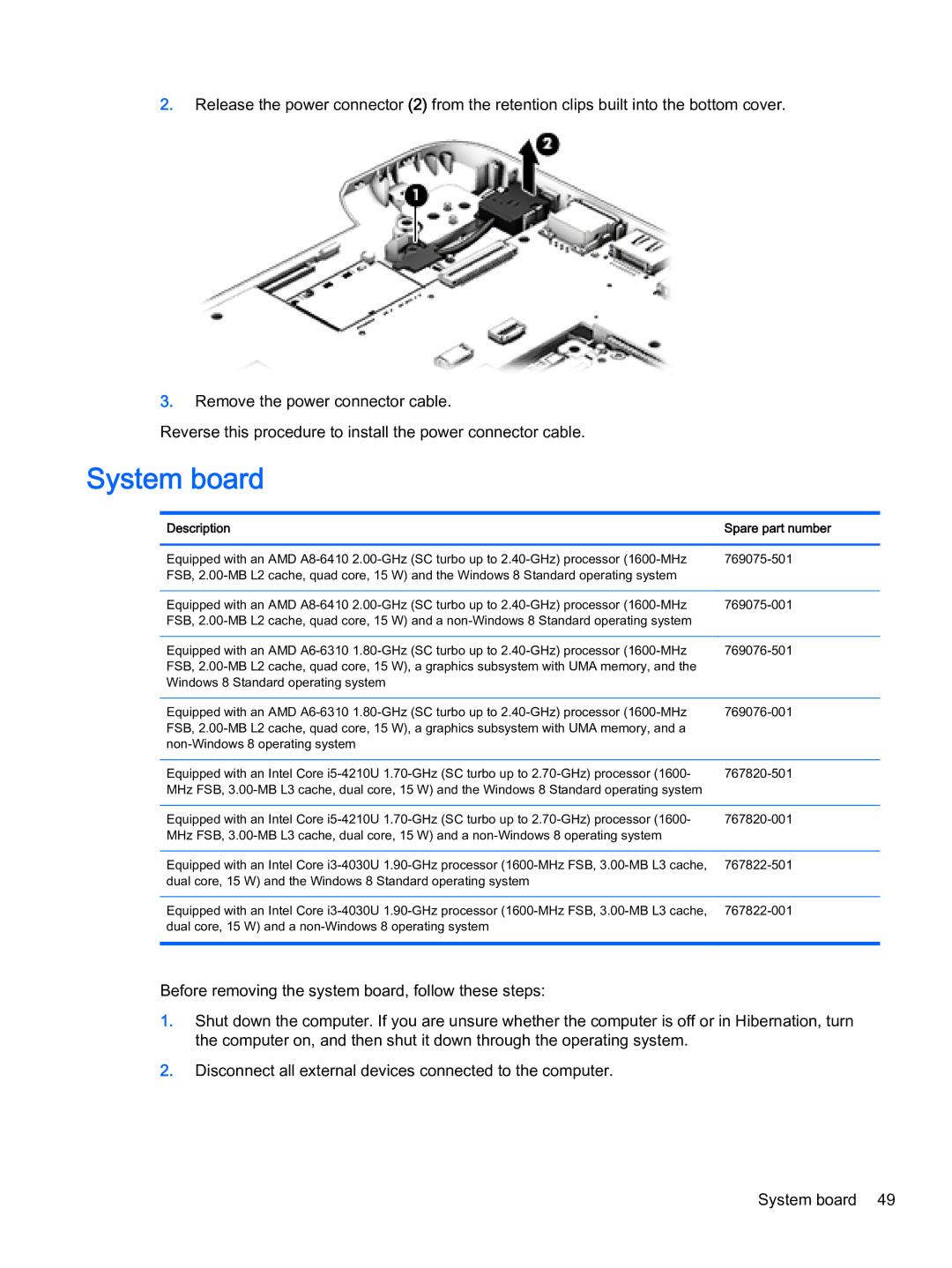2.Release the power connector (2) from the retention clips built into the bottom cover.
3. Remove the power connector cable.
Reverse this procedure to install the power connector cable.
System board
Description | Spare part number |
|
|
Equipped with an AMD | |
FSB, |
|
|
|
Equipped with an AMD | |
FSB, |
|
|
|
Equipped with an AMD | |
FSB, |
|
Windows 8 Standard operating system |
|
|
|
Equipped with an AMD | |
FSB, |
|
| |
|
|
Equipped with an Intel Core | |
MHz FSB, |
|
|
|
Equipped with an Intel Core | |
MHz FSB, |
|
|
|
Equipped with an Intel Core | |
dual core, 15 W) and the Windows 8 Standard operating system |
|
|
|
Equipped with an Intel Core | |
dual core, 15 W) and a |
|
|
|
Before removing the system board, follow these steps:
1.Shut down the computer. If you are unsure whether the computer is off or in Hibernation, turn the computer on, and then shut it down through the operating system.
2.Disconnect all external devices connected to the computer.
System board 49