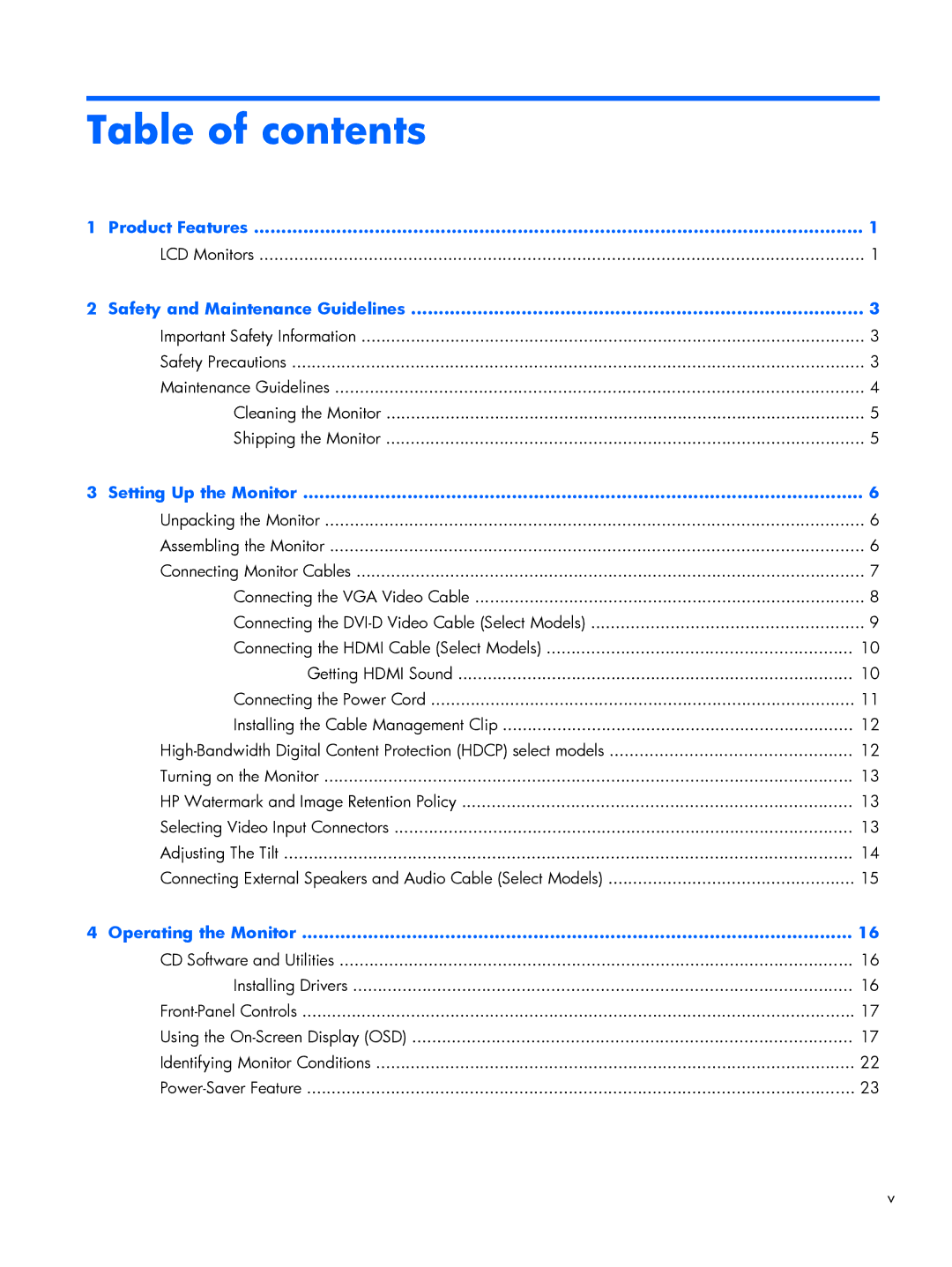Table of contents
1 | Product Features | 1 |
| LCD Monitors | 1 |
2 | Safety and Maintenance Guidelines | 3 |
| Important Safety Information | 3 |
| Safety Precautions | 3 |
| Maintenance Guidelines | 4 |
| Cleaning the Monitor | 5 |
| Shipping the Monitor | 5 |
3 | Setting Up the Monitor | 6 |
| Unpacking the Monitor | 6 |
| Assembling the Monitor | 6 |
| Connecting Monitor Cables | 7 |
| Connecting the VGA Video Cable | 8 |
| Connecting the | 9 |
| Connecting the HDMI Cable (Select Models) | 10 |
| Getting HDMI Sound | 10 |
| Connecting the Power Cord | 11 |
| Installing the Cable Management Clip | 12 |
| 12 | |
| Turning on the Monitor | 13 |
| HP Watermark and Image Retention Policy | 13 |
| Selecting Video Input Connectors | 13 |
| Adjusting The Tilt | 14 |
| Connecting External Speakers and Audio Cable (Select Models) | 15 |
4 | Operating the Monitor | 16 |
| CD Software and Utilities | 16 |
| Installing Drivers | 16 |
| 17 | |
| Using the | 17 |
| Identifying Monitor Conditions | 22 |
| 23 |
v