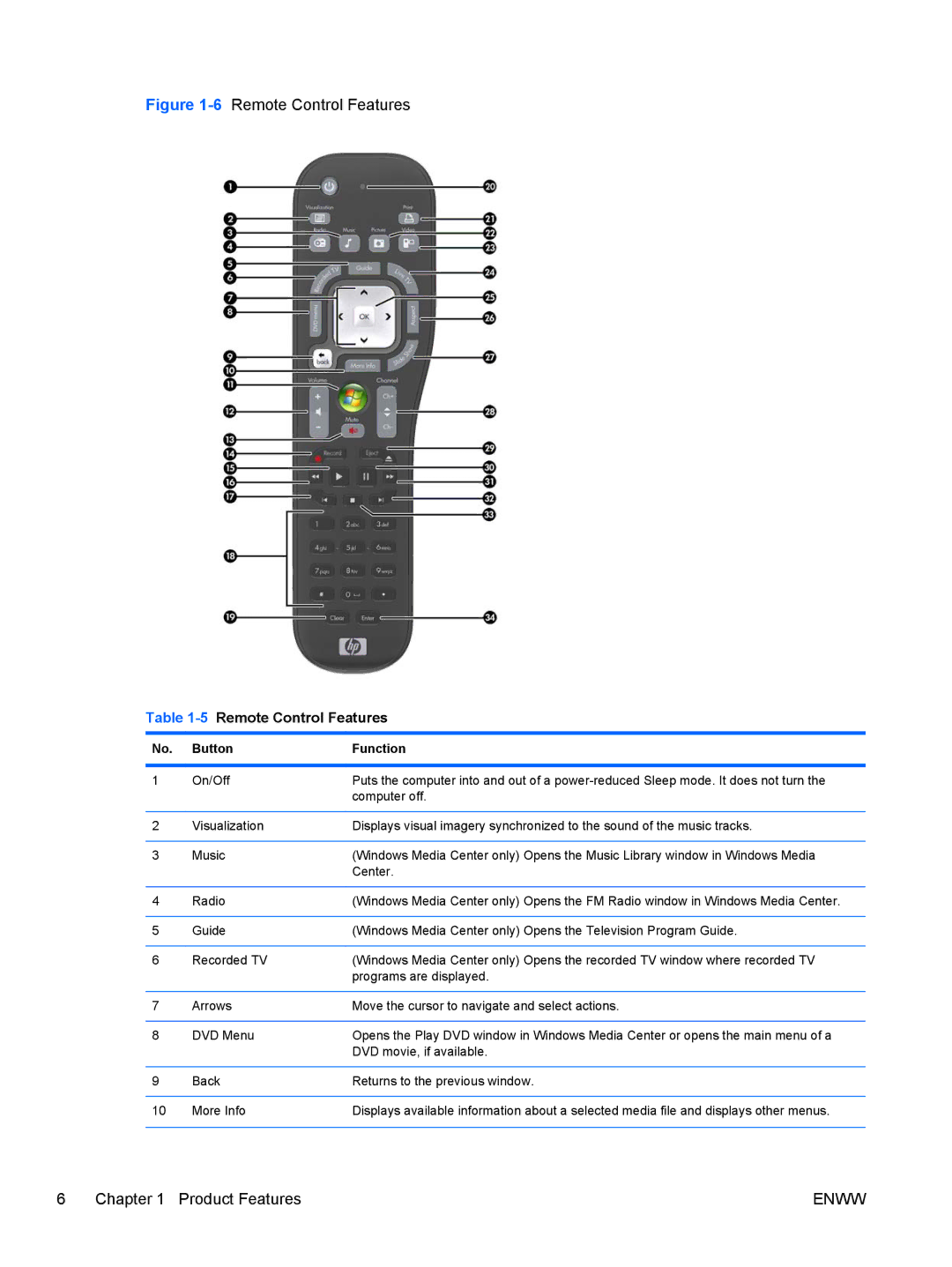Figure 1-6 Remote Control Features
Table 1-5 Remote Control Features
No. | Button | Function |
|
|
|
1 | On/Off | Puts the computer into and out of a |
|
| computer off. |
|
|
|
2 | Visualization | Displays visual imagery synchronized to the sound of the music tracks. |
|
|
|
3 | Music | (Windows Media Center only) Opens the Music Library window in Windows Media |
|
| Center. |
|
|
|
4 | Radio | (Windows Media Center only) Opens the FM Radio window in Windows Media Center. |
|
|
|
5 | Guide | (Windows Media Center only) Opens the Television Program Guide. |
|
|
|
6 | Recorded TV | (Windows Media Center only) Opens the recorded TV window where recorded TV |
|
| programs are displayed. |
|
|
|
7 | Arrows | Move the cursor to navigate and select actions. |
|
|
|
8 | DVD Menu | Opens the Play DVD window in Windows Media Center or opens the main menu of a |
|
| DVD movie, if available. |
|
|
|
9 | Back | Returns to the previous window. |
|
|
|
10 | More Info | Displays available information about a selected media file and displays other menus. |
|
|
|
6 Chapter 1 Product Features | ENWW |