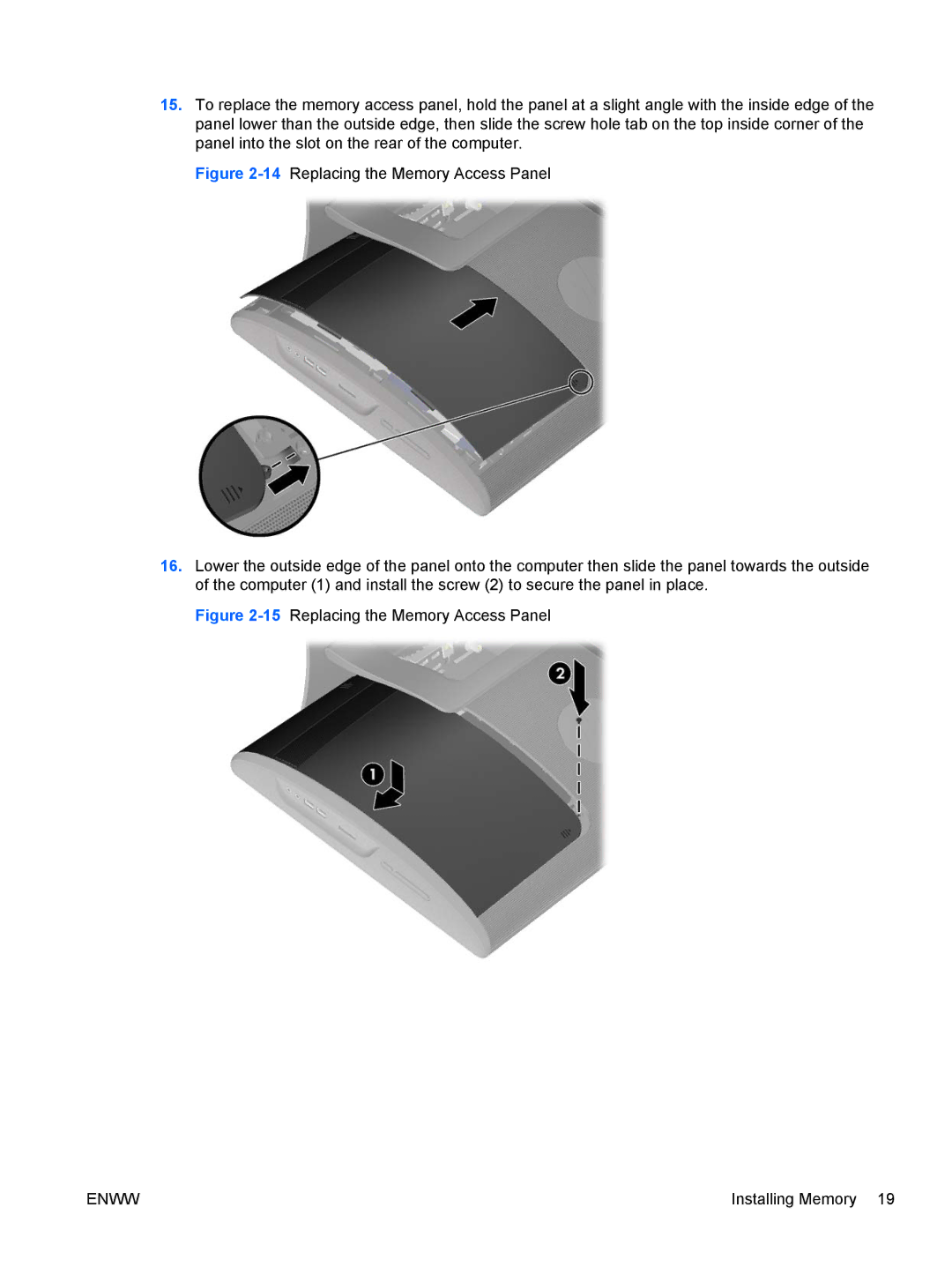15.To replace the memory access panel, hold the panel at a slight angle with the inside edge of the panel lower than the outside edge, then slide the screw hole tab on the top inside corner of the panel into the slot on the rear of the computer.
Figure 2-14 Replacing the Memory Access Panel
16.Lower the outside edge of the panel onto the computer then slide the panel towards the outside of the computer (1) and install the screw (2) to secure the panel in place.
Figure 2-15 Replacing the Memory Access Panel
ENWW | Installing Memory 19 |