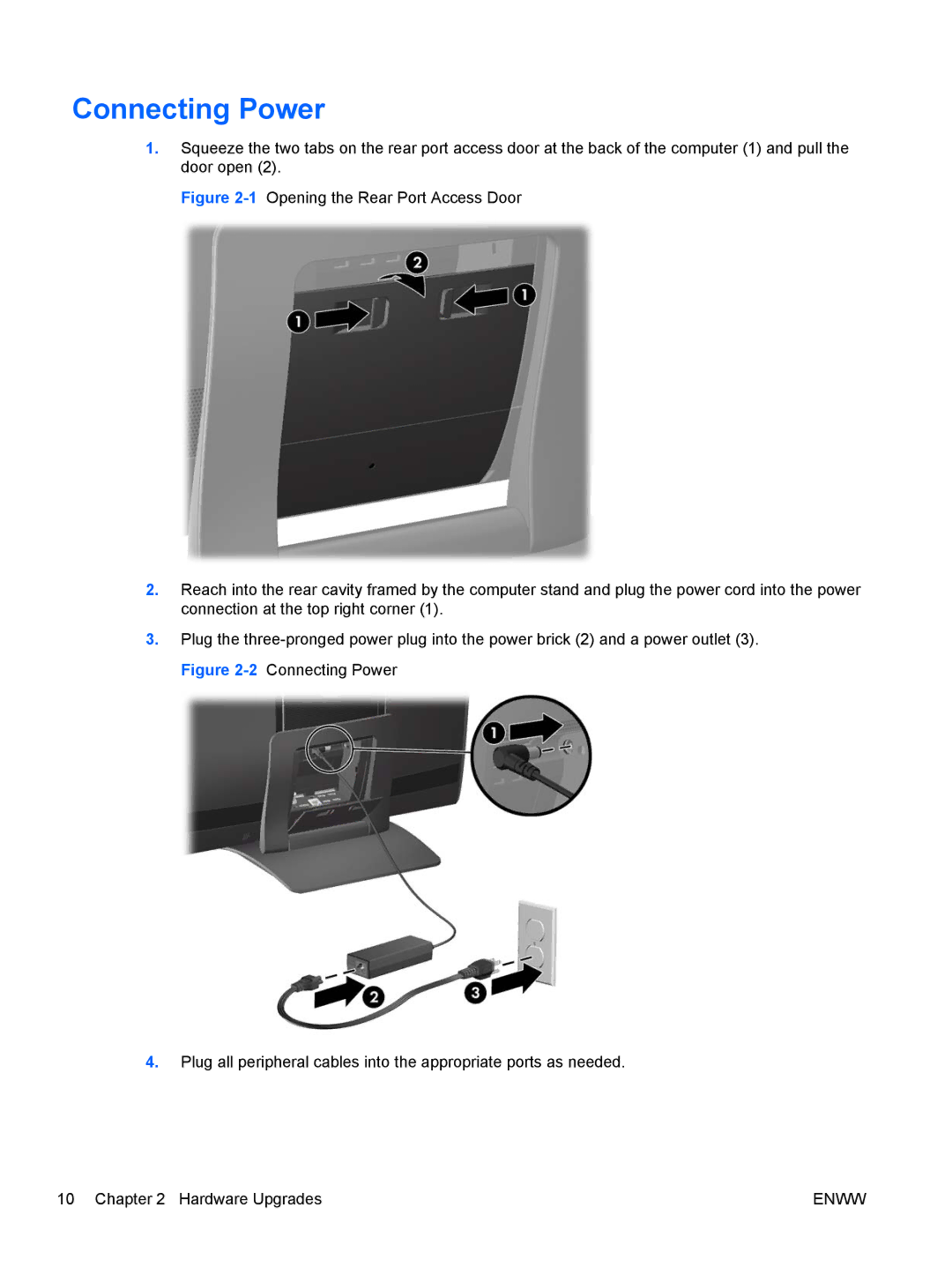Connecting Power
1.Squeeze the two tabs on the rear port access door at the back of the computer (1) and pull the door open (2).
Figure 2-1 Opening the Rear Port Access Door
2.Reach into the rear cavity framed by the computer stand and plug the power cord into the power connection at the top right corner (1).
3.Plug the three-pronged power plug into the power brick (2) and a power outlet (3). Figure 2-2 Connecting Power
4.Plug all peripheral cables into the appropriate ports as needed.
10 Chapter 2 Hardware Upgrades | ENWW |