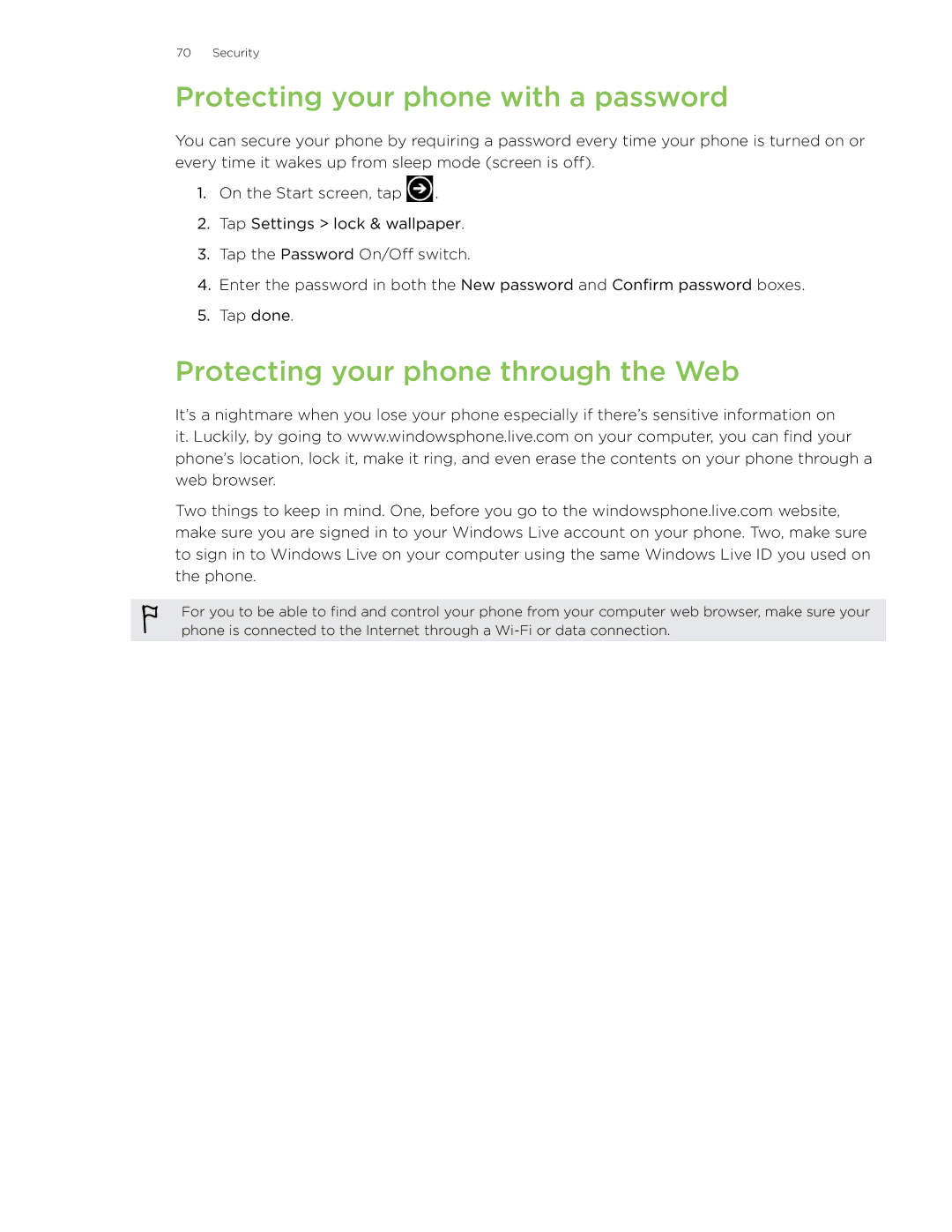70 Security
Protecting your phone with a password
You can secure your phone by requiring a password every time your phone is turned on or every time it wakes up from sleep mode (screen is off).
1.On the Start screen, tap ![]() .
.
2.Tap Settings > lock & wallpaper.
3.Tap the Password On/Off switch.
4.Enter the password in both the New password and Confirm password boxes.
5.Tap done.
Protecting your phone through the Web
It’s a nightmare when you lose your phone especially if there’s sensitive information on it. Luckily, by going to www.windowsphone.live.com on your computer, you can find your phone’s location, lock it, make it ring, and even erase the contents on your phone through a web browser.
Two things to keep in mind. One, before you go to the windowsphone.live.com website, make sure you are signed in to your Windows Live account on your phone. Two, make sure to sign in to Windows Live on your computer using the same Windows Live ID you used on the phone.
For you to be able to find and control your phone from your computer web browser, make sure your phone is connected to the Internet through a