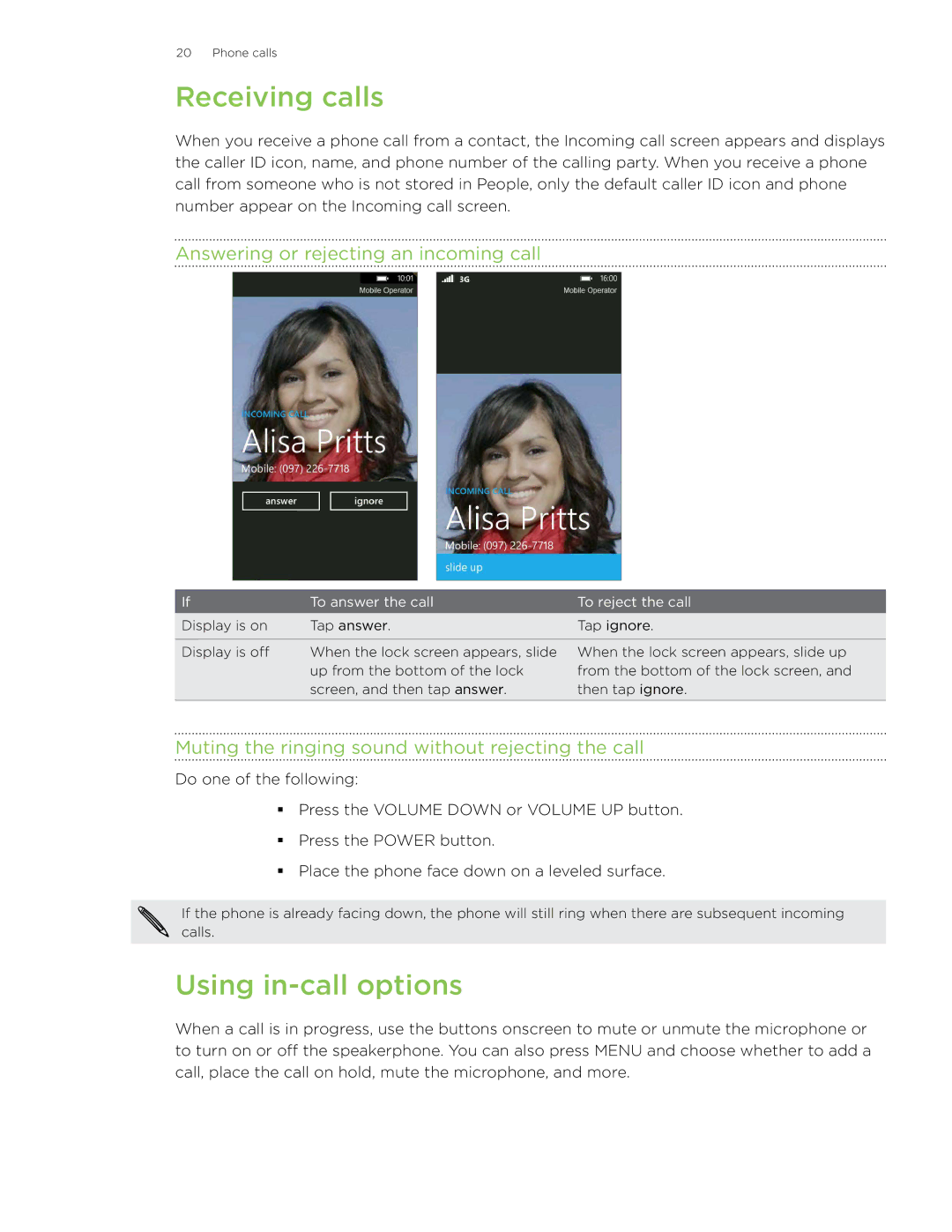20 Phone calls
Receiving calls
When you receive a phone call from a contact, the Incoming call screen appears and displays the caller ID icon, name, and phone number of the calling party. When you receive a phone call from someone who is not stored in People, only the default caller ID icon and phone number appear on the Incoming call screen.
Answering or rejecting an incoming call
If | To answer the call | To reject the call |
Display is on | Tap answer. | Tap ignore. |
|
|
|
Display is off | When the lock screen appears, slide | When the lock screen appears, slide up |
| up from the bottom of the lock | from the bottom of the lock screen, and |
| screen, and then tap answer. | then tap ignore. |
|
|
|
Muting the ringing sound without rejecting the call
Do one of the following:
Press the VOLUME DOWN or VOLUME UP button.
Press the POWER button.
Place the phone face down on a leveled surface.
If the phone is already facing down, the phone will still ring when there are subsequent incoming calls.
Using in-call options
When a call is in progress, use the buttons onscreen to mute or unmute the microphone or to turn on or off the speakerphone. You can also press MENU and choose whether to add a call, place the call on hold, mute the microphone, and more.