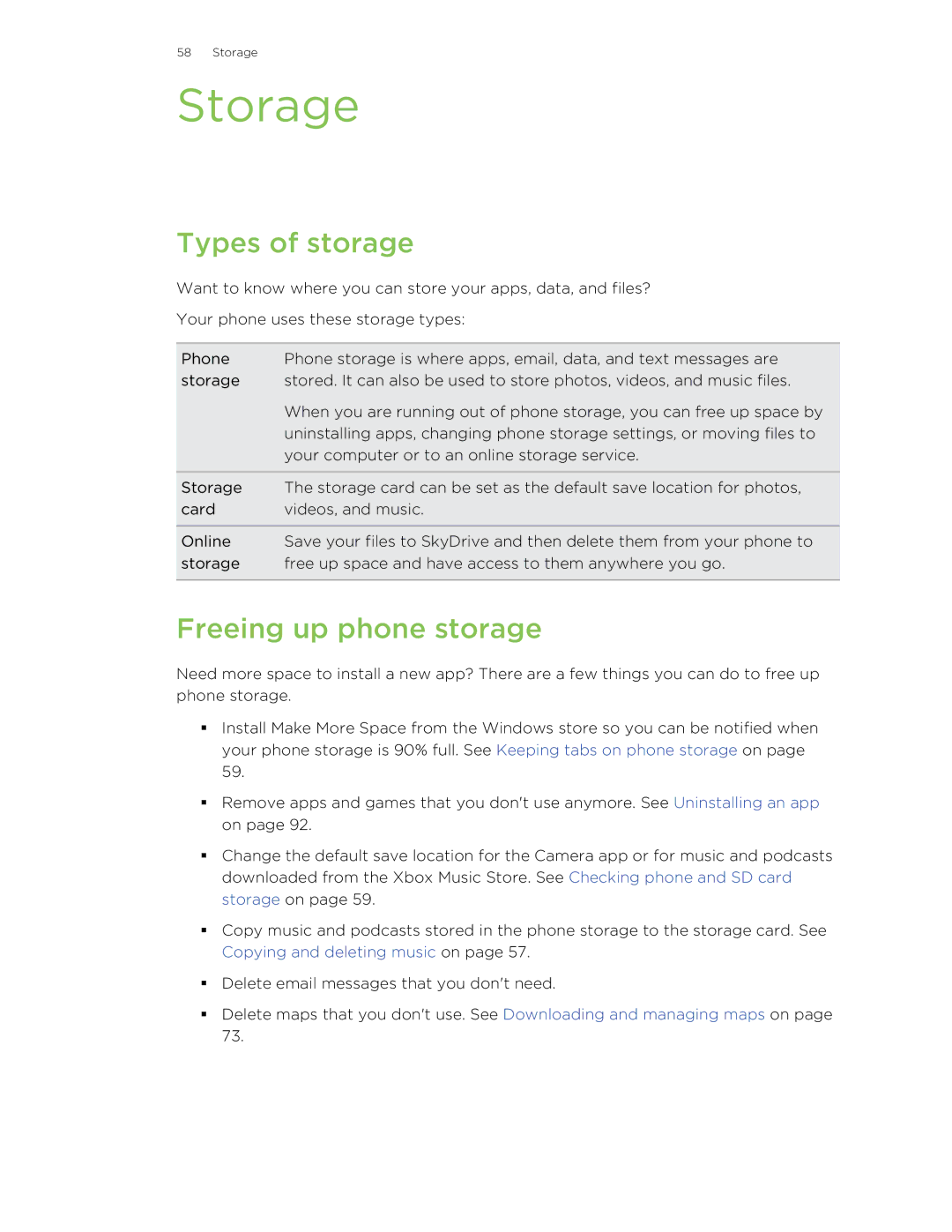Windows Phone 8S by HTC
Contents
Photos, videos, and music
Sync and Backup
Trademarks and copyrights Index
Conventions used in this guide
Other helpful resources
Unboxing
Your phone
Bottom cover
Removing the bottom cover
Replacing the bottom cover
SIM card
Inserting the SIM card
Removing the SIM card
Storage card
Inserting the storage card
Unmounting the storage card
Removing the storage card
Battery
Charging the battery
Switching the power on
Switching the power on or off
Switching the power off
Account setup
Setting up your phone
Setting up your phone for the first time
Setting up an account
Syncing an account
Getting contacts into your phone
Deleting an account
Features youll enjoy
Your first week with your new phone
Pinning items to the Start screen
Start screen
Rearranging and resizing tiles
Unpinning a tile
Touch gestures
Tap
Drag
Pick up to lower volume
Motion gestures
Adjusting the volume
Silencing your ringer
Waking up from Sleep mode
Sleep mode
Switching to Sleep mode
Lock screen
Changing your lock screen wallpaper
Changing the ringtone
Customizing your lock screen notifications
Changing the theme
Switching between apps
Taking a screenshot
Turning on more speech commands
Using speech on your phone
Windows Store
Your first week with your new phone
Camera basics
Changing settings
Camera
Viewfinder screen
Taking a photo
Recording video
After capturing
Making an emergency call
Phone calls
Making a call
Making an international call
Receiving calls
What can I do during a call?
Putting a call on hold
Switching between calls
Starting a conference call
Muting the microphone during a call
Checking calls in the call history
Call history
Clearing the call history
Turning airplane mode on or off
Importing contacts from your SIM card
People
Keeping in touch
Adding a new contact
Merging contact profiles
Jumping to a section in the contacts list
Filtering your contacts list
Unlinking contact profiles
Editing a contacts information
Searching, editing or deleting
Searching for a contact
Deleting a contact
Inviting contacts to a room
Sharing with a group of contacts in real-time
Creating a new room
Rearranging room tiles
Leaving a room
Organizing your contacts into groups
Managing a room
Creating a new group
Changing a members contact preference
Adding contacts to a group
Removing a contact from a group
Rearranging group tiles
Posting a message
What is the Me tile?
Posting to social networks
Commenting on a post
Filtering social updates
Checking
Keyboard
Using the onscreen keyboard
Entering numbers and symbols
Turning caps lock on
Changing the keyboard language
Entering words with predictive text
Moving the cursor
Messaging
Texting and chatting in one place
Setting your chat status
Sharing pictures, videos, and more in a message
Viewing and replying to a message
Forwarding a message
Managing conversations
Copying and pasting a message
Deleting a message
Adding your Microsoft account
Adding a POP3/IMAP email account
Adding a Microsoft Exchange ActiveSync account
Replying or forwarding email
Checking email
Linking inboxes as one
Saving or discarding the email
Setting the priority for an email message
Sending email
Resuming an email draft
Managing email messages
Changing email account settings
Switching to another mail folder
Deleting, moving, flagging, or marking one email
About the Photos hub
Photos, videos, and music
Photos
Adding a photo to your favorites
Changing the background on the Photos hub
Using Photo Enhancer
Sharing
Making your music sound better
Music + Videos
Playing music, videos, and podcasts
Copying and deleting music
Types of storage
Storage
Freeing up phone storage
Keeping tabs on phone storage
Checking phone and SD card storage
Erasing the SD card
Keeping things in sync
Sync and Backup
Backing up your files
Data connection
Using Connection Setup
Internet connections
Turning the data connection on or off
Connecting to a Wi-Fi network
Wi-Fi
Adding a new access point
Enabling data roaming
Connecting to a hidden Wi-Fi network
Disconnecting from a Wi-Fi network
Using your phone as a mobile hotspot
Ways you can search the Web
Search and Web browser
Searching for information
Scanning a Microsoft Tag
Scanning codes, tags, and text
Scanning a QR Code
Searching by scanning a barcode, book, CD, or DVD cover
Copying and pasting scanned text
Searching by scanning text
Selecting from previous image search results
Opening a web
Using tabs to open multiple web pages
Opening and navigating web pages
Sharing a link
Searching for recorded music thats playing
Music search
Selecting from previous music search results
Maps and location
Location services
Maps
Finding your location
Finding an address or place
What are pushpins?
Sharing an address
Getting directions
Downloading and managing maps
Finding places near your location
Local Scout
About Local Scout
Finding places in another location
Maps and location
What you can do in Calendar
Calendar
Creating a calendar appointment
Quickly creating an appointment on a time slot
Creating a new to-do task
Sending an invitation
Showing or hiding calendars
Displaying and syncing calendars
Choosing which calendars are synced on your phone
What can I do in the HTC hub?
More apps
Checking weather
Keeping track of your stocks
Want instant updates to just one stock quote or index?
Reading news feeds
Want instant updates to a subscribed news channel?
What types of files can be opened in Office Mobile?
Whats in the Office hub?
Creating and editing Office documents
Xbox Live in the Games hub
Adding a SharePoint site
Downloading and installing Xbox Extras
Connecting a Bluetooth accessory
Bluetooth
Disconnecting a Bluetooth accessory
Unpairing
Attentive phone features
Settings
Turning Battery Saver on
Changing display settings
Changing sound settings
Changing the language
Accessibility settings
Changing application settings
Managing apps
Uninstalling an app
Checking phone info
Protecting your SIM card with a PIN
Protecting your phone with a password
Security
Restoring a SIM card that has been locked out
Making your phone safe for kids
Setting up Kids Corner
Launching Kids Corner
Closing and disabling Kids Corner
Preparing for a software update
Update and reset
How to get and install updates
Setting update notification and downloading option
Performing a factory reset via settings
Installing an update
Factory reset
Correcting the date and time
Performing a factory reset using phone buttons
Trademarks and copyrights
Symbols
Index
Index
Index