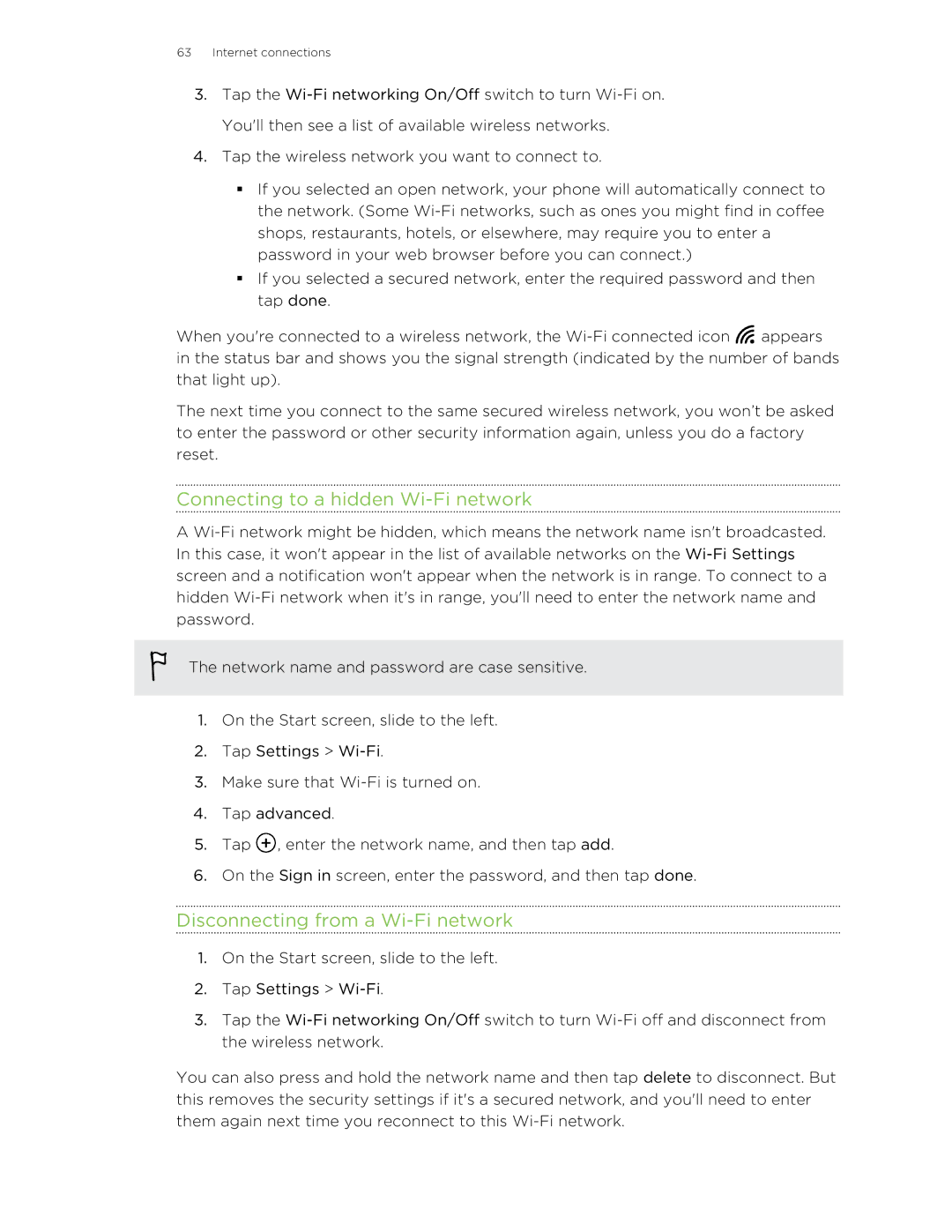63Internet connections
3.Tap the
4.Tap the wireless network you want to connect to.
§If you selected an open network, your phone will automatically connect to the network. (Some
§If you selected a secured network, enter the required password and then tap done.
When you're connected to a wireless network, the ![]() appears in the status bar and shows you the signal strength (indicated by the number of bands that light up).
appears in the status bar and shows you the signal strength (indicated by the number of bands that light up).
The next time you connect to the same secured wireless network, you won’t be asked to enter the password or other security information again, unless you do a factory reset.
Connecting to a hidden Wi-Fi network
A
The network name and password are case sensitive.
1.On the Start screen, slide to the left.
2.Tap Settings >
3.Make sure that
4.Tap advanced.
5.Tap ![]() , enter the network name, and then tap add.
, enter the network name, and then tap add.
6.On the Sign in screen, enter the password, and then tap done.
Disconnecting from a Wi-Fi network
1.On the Start screen, slide to the left.
2.Tap Settings >
3.Tap the
You can also press and hold the network name and then tap delete to disconnect. But this removes the security settings if it's a secured network, and you'll need to enter them again next time you reconnect to this