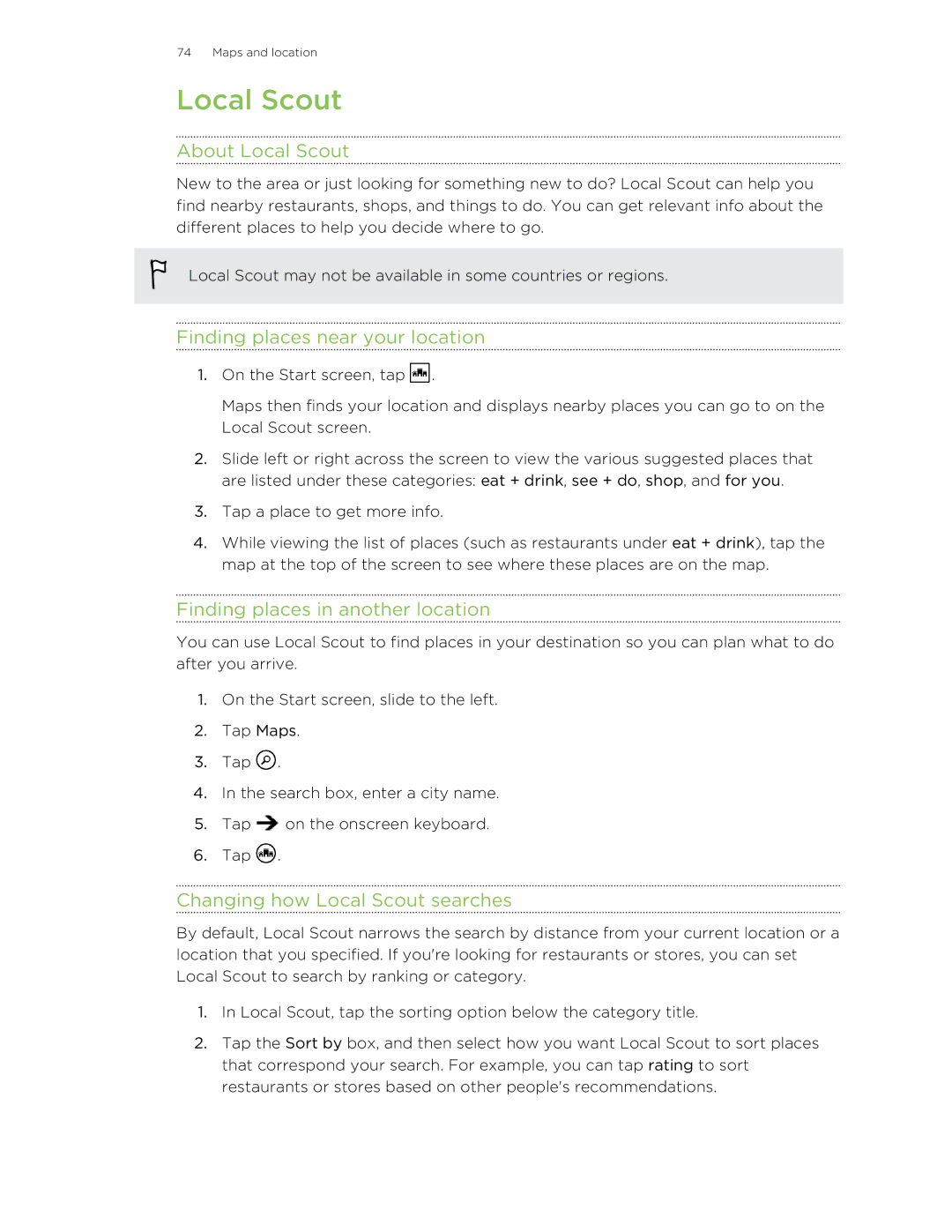74 Maps and location
Local Scout
About Local Scout
New to the area or just looking for something new to do? Local Scout can help you find nearby restaurants, shops, and things to do. You can get relevant info about the different places to help you decide where to go.
Local Scout may not be available in some countries or regions.
Finding places near your location
1.On the Start screen, tap ![]() .
.
Maps then finds your location and displays nearby places you can go to on the Local Scout screen.
2.Slide left or right across the screen to view the various suggested places that are listed under these categories: eat + drink, see + do, shop, and for you.
3.Tap a place to get more info.
4.While viewing the list of places (such as restaurants under eat + drink), tap the map at the top of the screen to see where these places are on the map.
Finding places in another location
You can use Local Scout to find places in your destination so you can plan what to do after you arrive.
1.On the Start screen, slide to the left.
2.Tap Maps.
3.Tap ![]() .
.
4.In the search box, enter a city name.
5.Tap ![]() on the onscreen keyboard.
on the onscreen keyboard.
6.Tap ![]() .
.
Changing how Local Scout searches
By default, Local Scout narrows the search by distance from your current location or a location that you specified. If you're looking for restaurants or stores, you can set Local Scout to search by ranking or category.
1.In Local Scout, tap the sorting option below the category title.
2.Tap the Sort by box, and then select how you want Local Scout to sort places that correspond your search. For example, you can tap rating to sort restaurants or stores based on other people's recommendations.