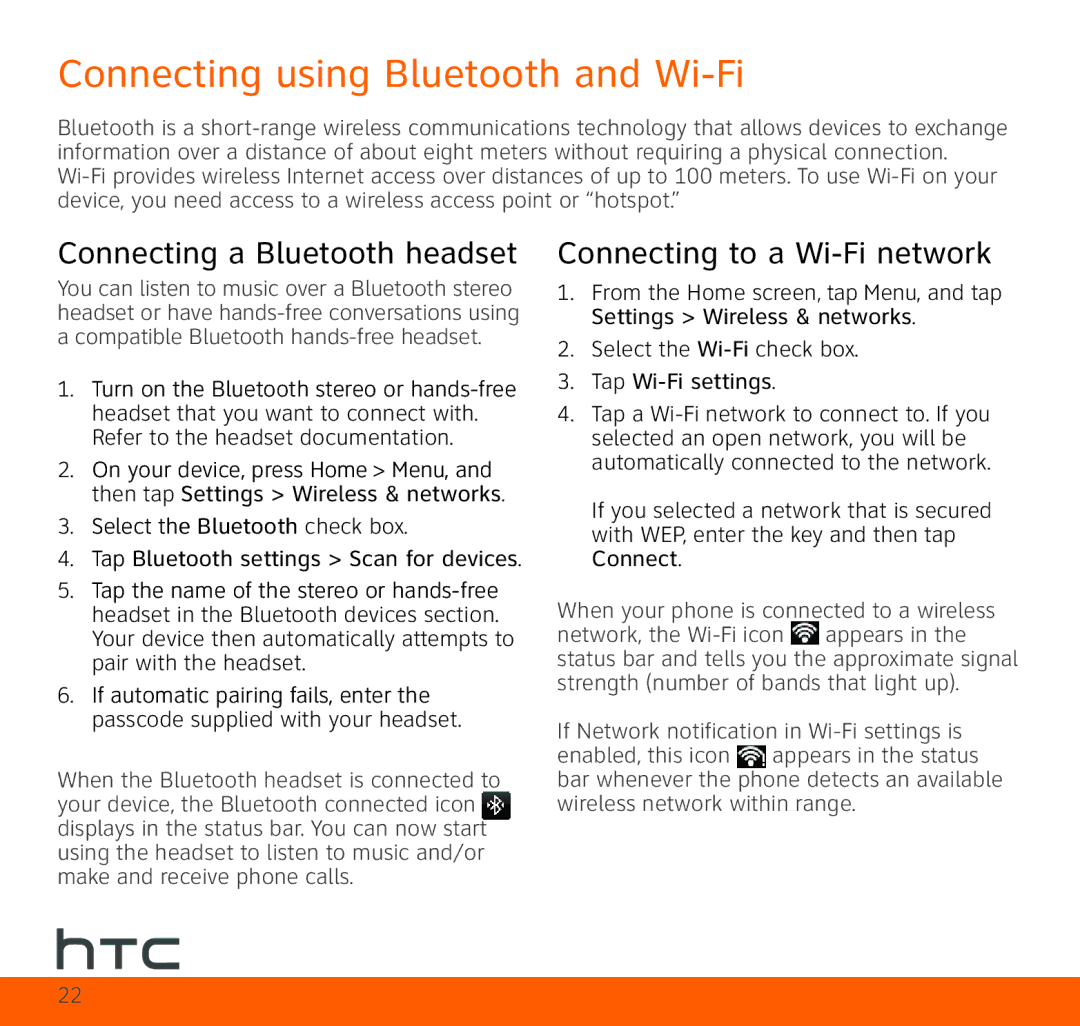Connecting using Bluetooth and Wi-Fi
Bluetooth is a
Connecting a Bluetooth headset
You can listen to music over a Bluetooth stereo headset or have
1.Turn on the Bluetooth stereo or
2.On your device, press Home > Menu, and then tap Settings > Wireless & networks.
3.Select the Bluetooth check box.
4.Tap Bluetooth settings > Scan for devices.
5.Tap the name of the stereo or
6.If automatic pairing fails, enter the passcode supplied with your headset.
When the Bluetooth headset is connected to your device, the Bluetooth connected icon displays in the status bar. You can now start using the headset to listen to music and/or make and receive phone calls.
Connecting to a Wi-Fi network
1.From the Home screen, tap Menu, and tap Settings > Wireless & networks.
2.Select the
3.Tap
4.Tap a
If you selected a network that is secured with WEP, enter the key and then tap Connect.
When your phone is connected to a wireless network, the ![]() appears in the status bar and tells you the approximate signal strength (number of bands that light up).
appears in the status bar and tells you the approximate signal strength (number of bands that light up).
If Network notification in ![]() appears in the status bar whenever the phone detects an available wireless network within range.
appears in the status bar whenever the phone detects an available wireless network within range.
22