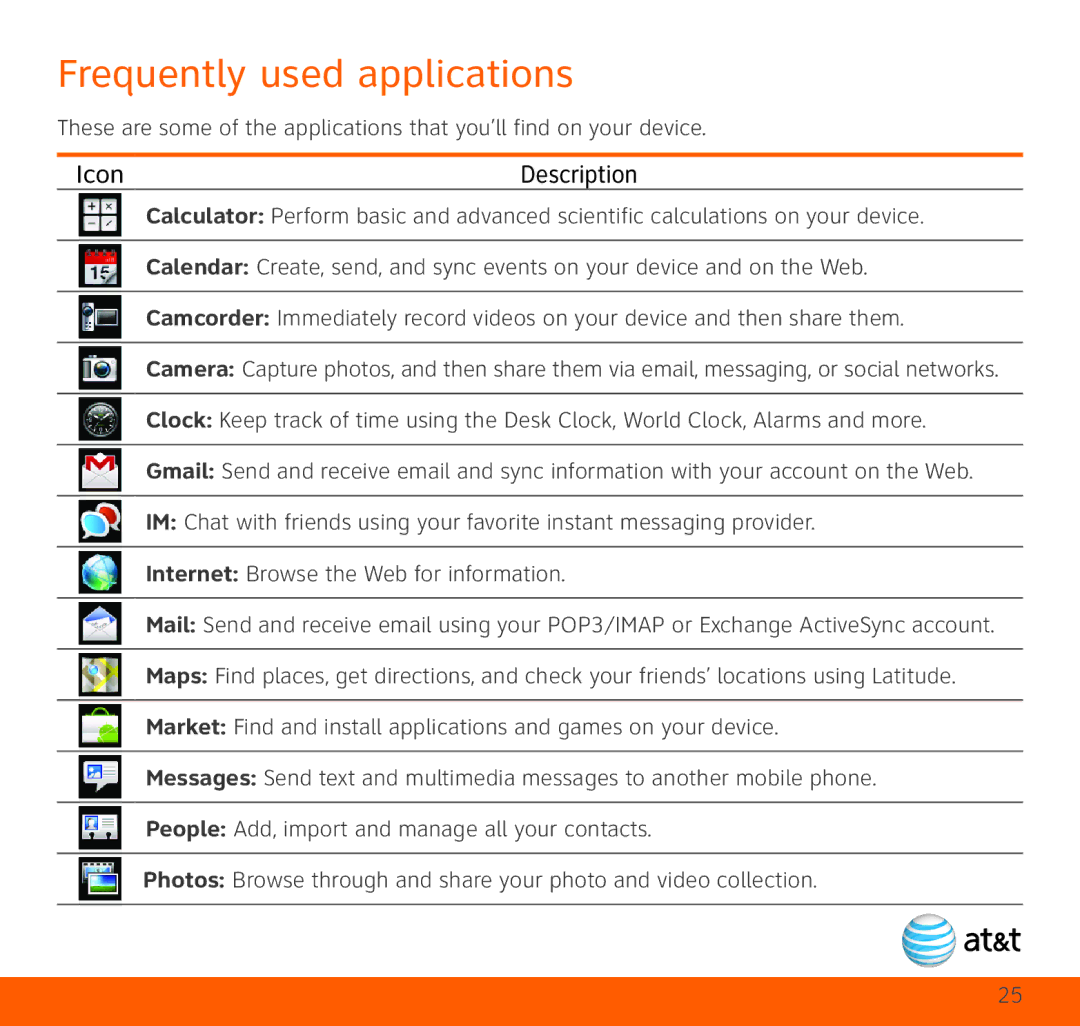Frequently used applications
These are some of the applications that you’ll find on your device.
Icon | Description |
Calculator: Perform basic and advanced scientific calculations on your device.
Calendar: Create, send, and sync events on your device and on the Web.
Camcorder: Immediately record videos on your device and then share them.
Camera: Capture photos, and then share them via email, messaging, or social networks.
Clock: Keep track of time using the Desk Clock, World Clock, Alarms and more.
Gmail: Send and receive email and sync information with your account on the Web.
IM: Chat with friends using your favorite instant messaging provider.
Internet: Browse the Web for information.
Mail: Send and receive email using your POP3/IMAP or Exchange ActiveSync account.
Maps: Find places, get directions, and check your friends’ locations using Latitude.
Market: Find and install applications and games on your device.
Messages: Send text and multimedia messages to another mobile phone.
People: Add, import and manage all your contacts.
Photos: Browse through and share your photo and video collection.
25