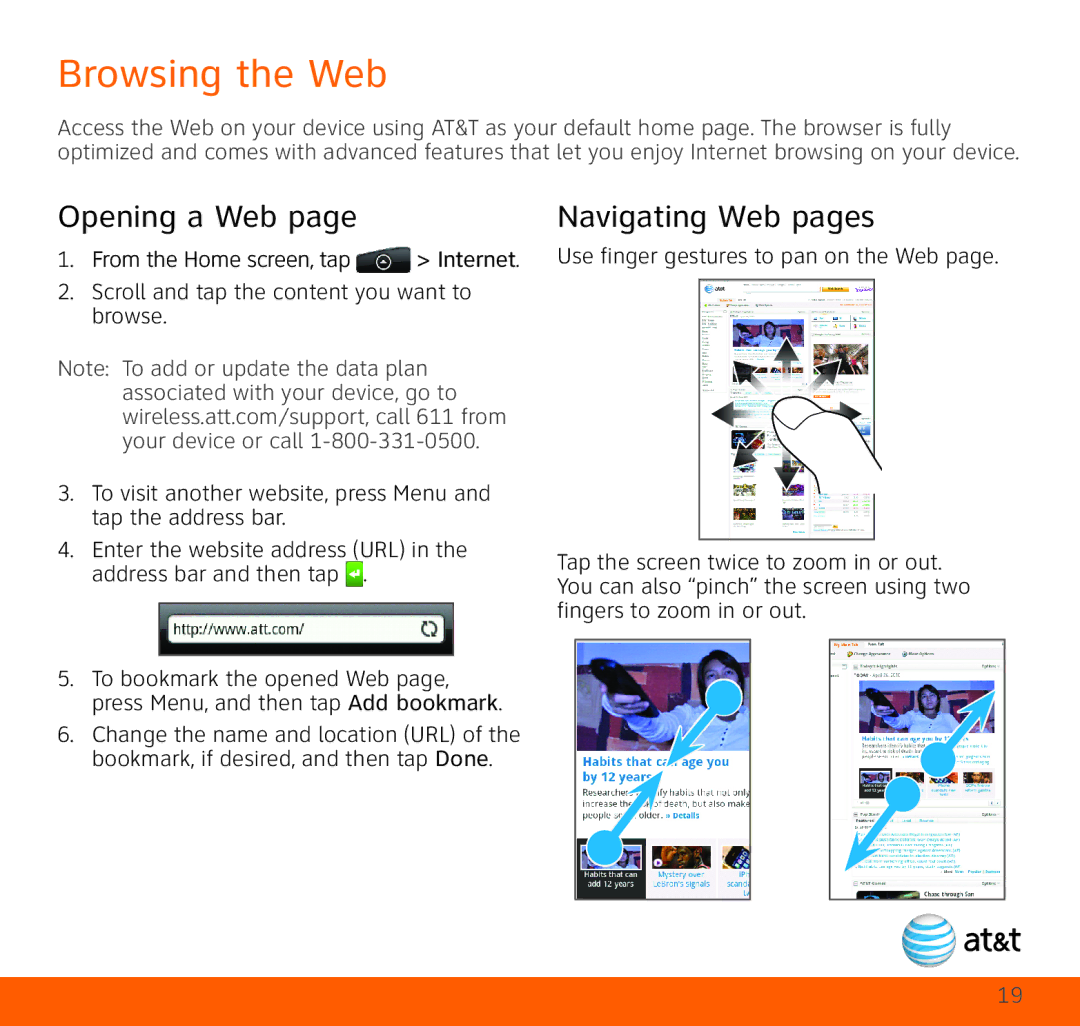Browsing the Web
Access the Web on your device using AT&T as your default home page. The browser is fully optimized and comes with advanced features that let you enjoy Internet browsing on your device.
Opening a Web page
1.From the Home screen, tap ![]() > Internet.
> Internet.
2.Scroll and tap the content you want to browse.
Note: To add or update the data plan associated with your device, go to wireless.att.com/support, call 611 from your device or call
3.To visit another website, press Menu and tap the address bar.
4.Enter the website address (URL) in the address bar and then tap ![]() .
.
5.To bookmark the opened Web page, press Menu, and then tap Add bookmark.
6.Change the name and location (URL) of the bookmark, if desired, and then tap Done.
Navigating Web pages
Use finger gestures to pan on the Web page.
Tap the screen twice to zoom in or out. You can also “pinch” the screen using two fingers to zoom in or out.
19