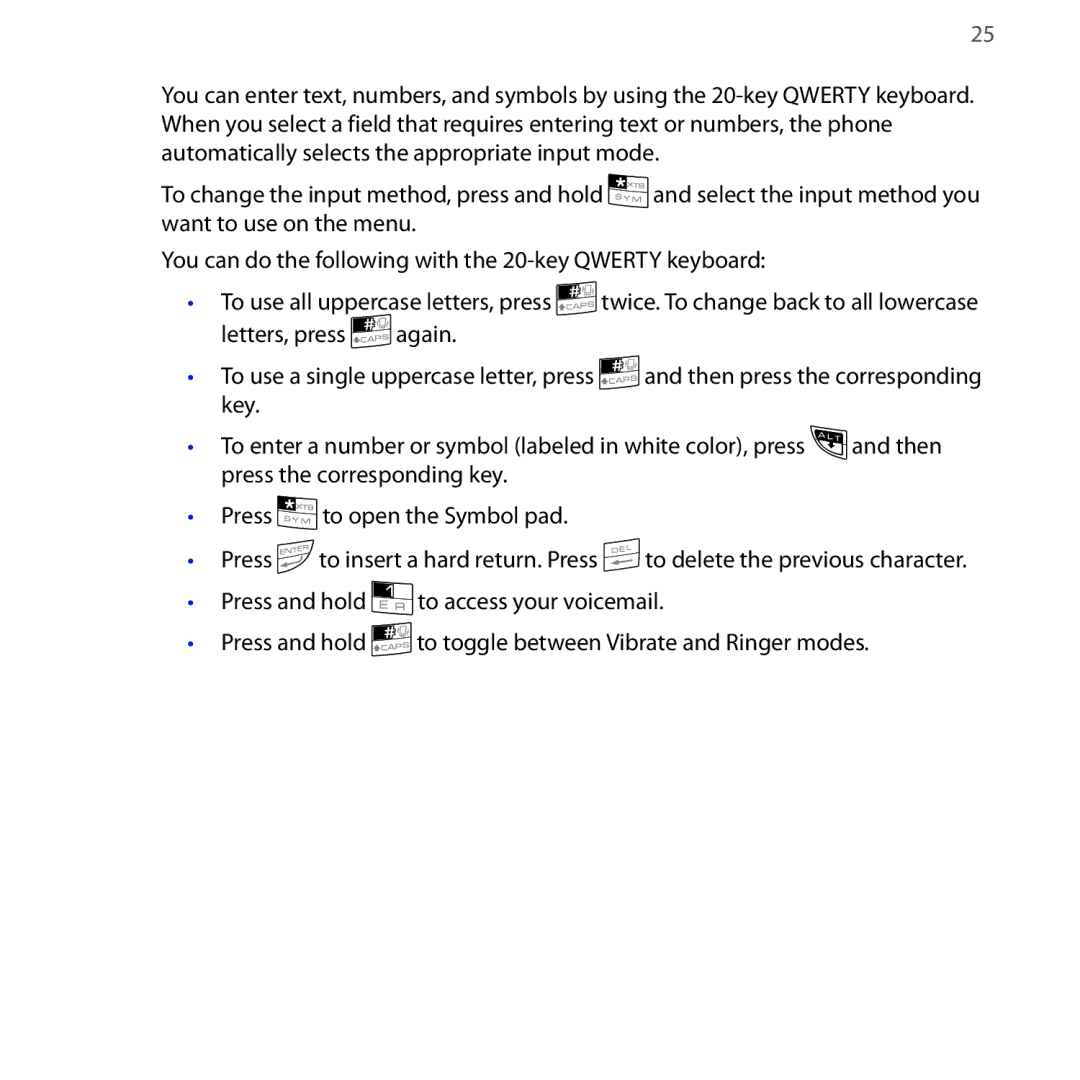25
You can enter text, numbers, and symbols by using the
To change the input method, press and hold ![]() and select the input method you want to use on the menu.
and select the input method you want to use on the menu.
You can do the following with the
•To use all uppercase letters, press ![]() twice. To change back to all lowercase
twice. To change back to all lowercase
letters, press ![]() again.
again.
•To use a single uppercase letter, press ![]() and then press the corresponding key.
and then press the corresponding key.
•To enter a number or symbol (labeled in white color), press ![]() and then press the corresponding key.
and then press the corresponding key.
•Press ![]() to open the Symbol pad.
to open the Symbol pad.
•Press ![]() to insert a hard return. Press
to insert a hard return. Press ![]() to delete the previous character.
to delete the previous character.
•Press and hold ![]() to access your voicemail.
to access your voicemail.
•Press and hold ![]() to toggle between Vibrate and Ringer modes.
to toggle between Vibrate and Ringer modes.