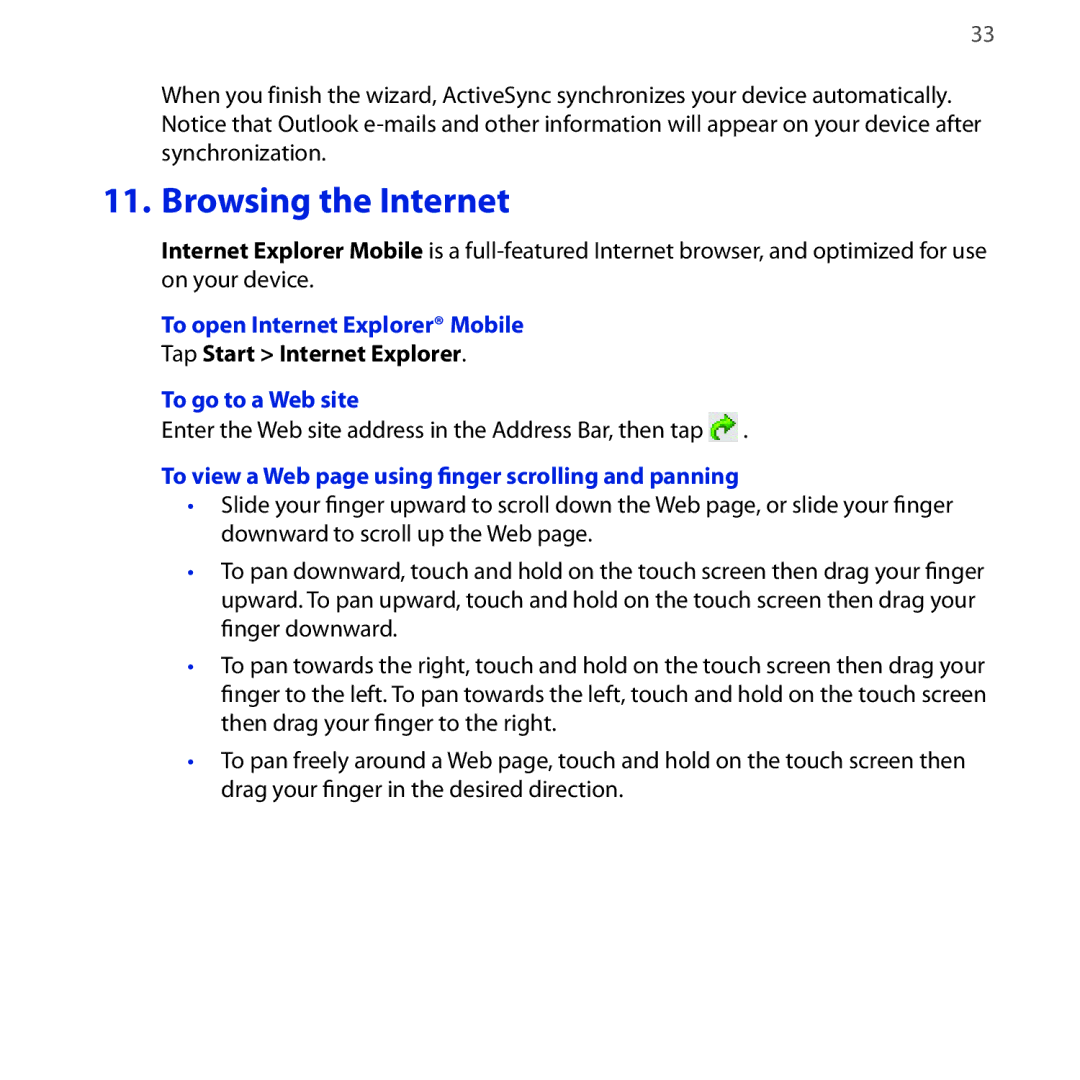33
When you finish the wizard, ActiveSync synchronizes your device automatically. Notice that Outlook
11. Browsing the Internet
Internet Explorer Mobile is a
To open Internet Explorer® Mobile
Tap Start > Internet Explorer.
To go to a Web site
Enter the Web site address in the Address Bar, then tap ![]() .
.
To view a Web page using finger scrolling and panning
•Slide your finger upward to scroll down the Web page, or slide your finger downward to scroll up the Web page.
•To pan downward, touch and hold on the touch screen then drag your finger upward. To pan upward, touch and hold on the touch screen then drag your finger downward.
•To pan towards the right, touch and hold on the touch screen then drag your finger to the left. To pan towards the left, touch and hold on the touch screen then drag your finger to the right.
•To pan freely around a Web page, touch and hold on the touch screen then drag your finger in the desired direction.