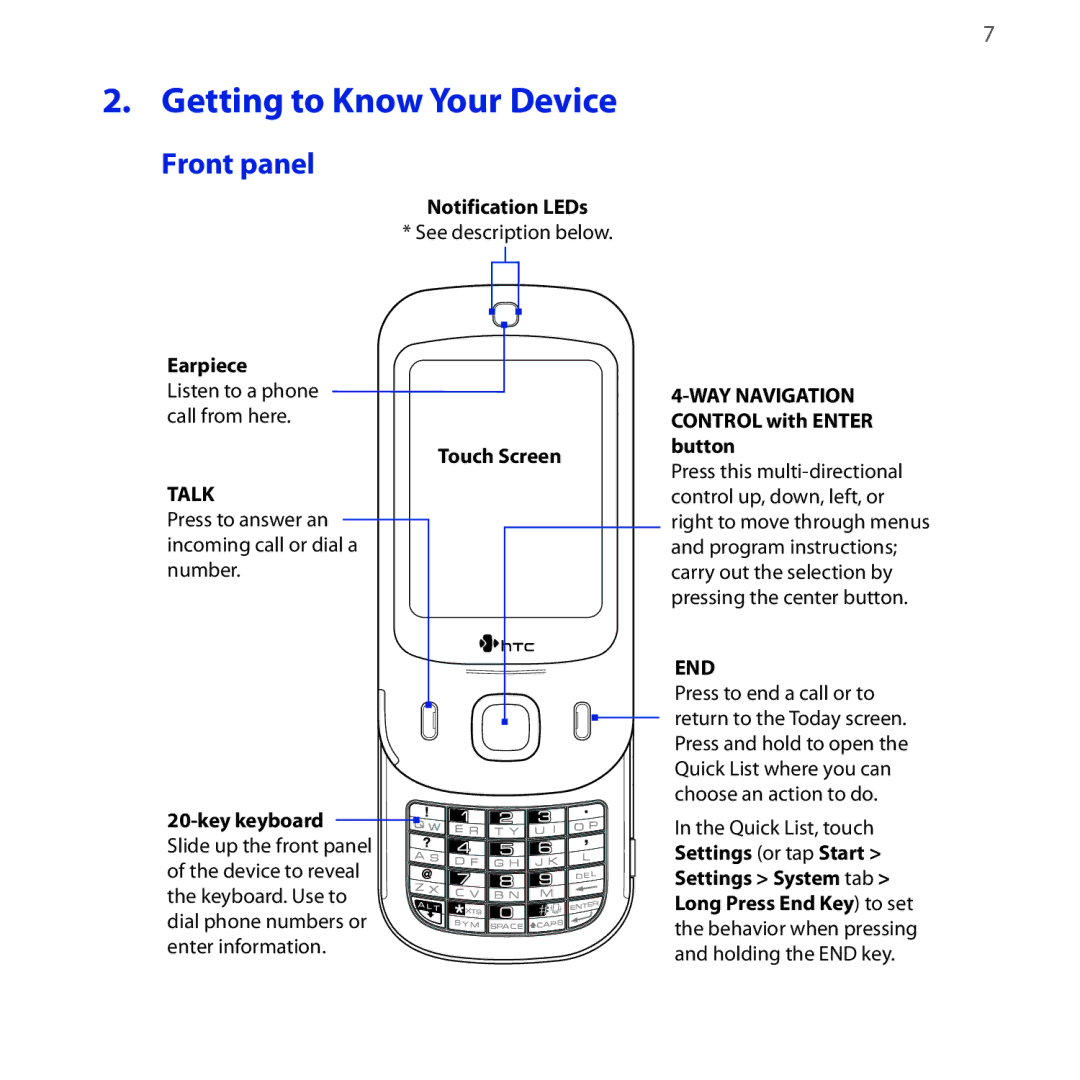2. Getting to Know Your Device
Front panel
Notification LEDs
* See description below.
Earpiece
Listen to a phone call from here.
Touch Screen
TALK
Press to answer an incoming call or dial a number.
![]()
![]()
![]()
![]()
![]()
![]()
![]() Slide up the front panel
Slide up the front panel ![]()
![]()
![]()
![]()
![]() of the device to reveal
of the device to reveal ![]()
![]()
![]()
![]()
![]()
![]()
![]()
![]()
![]() the keyboard. Use to
the keyboard. Use to ![]()
![]()
![]()
![]()
![]()
![]()
![]()
![]() dial phone numbers or
dial phone numbers or ![]()
![]()
![]()
![]()
![]()
![]()
![]()
![]()
![]() enter information.
enter information.
Press this
END
Press to end a call or to return to the Today screen. Press and hold to open the Quick List where you can choose an action to do.
In the Quick List, touch Settings (or tap Start > Settings > System tab > Long Press End Key) to set the behavior when pressing and holding the END key.