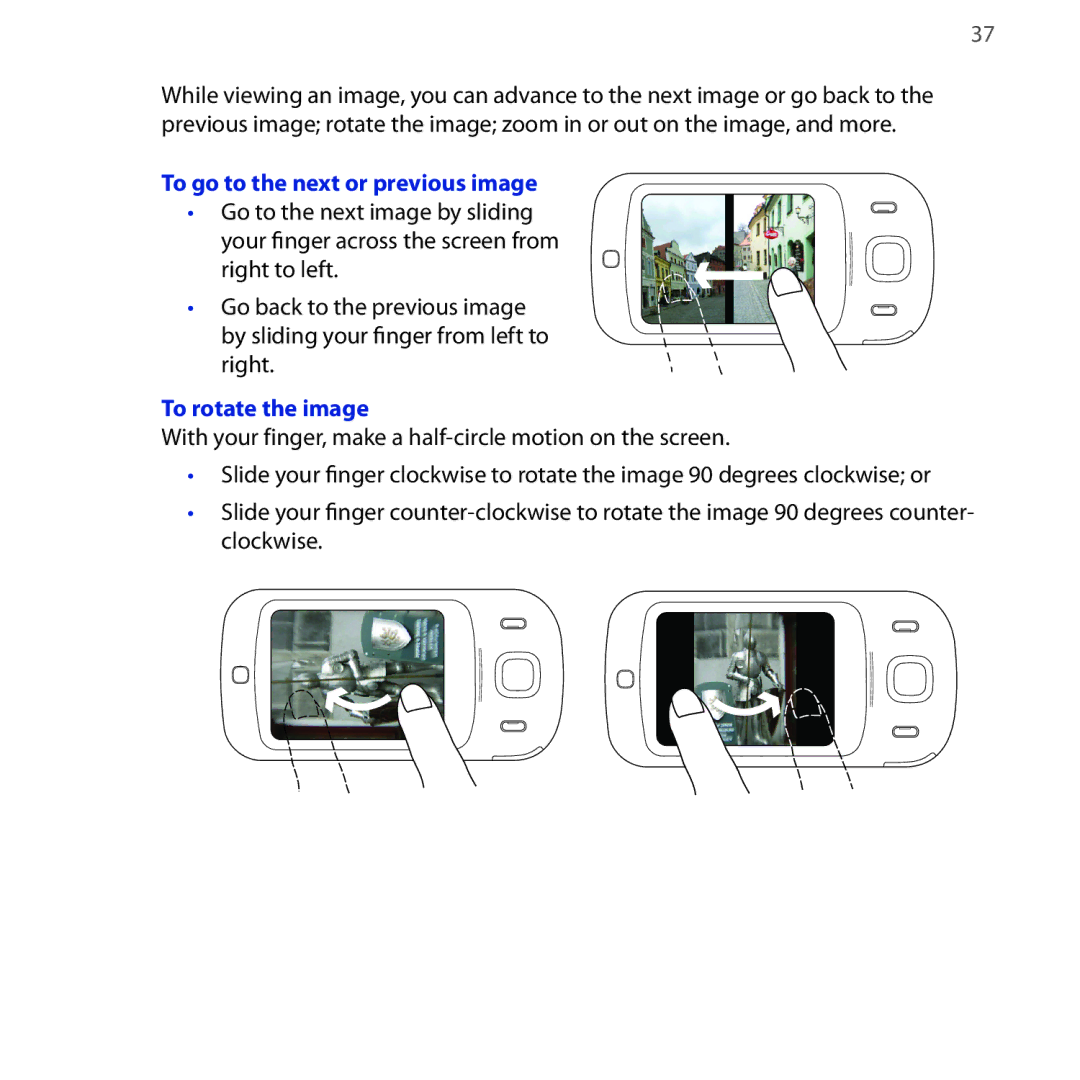37
While viewing an image, you can advance to the next image or go back to the previous image; rotate the image; zoom in or out on the image, and more.
To go to the next or previous image
•Go to the next image by sliding
your finger across the screen from right to left.
•Go back to the previous image
by sliding your finger from left to right.
To rotate the image
With your finger, make a
•Slide your finger clockwise to rotate the image 90 degrees clockwise; or
•Slide your finger