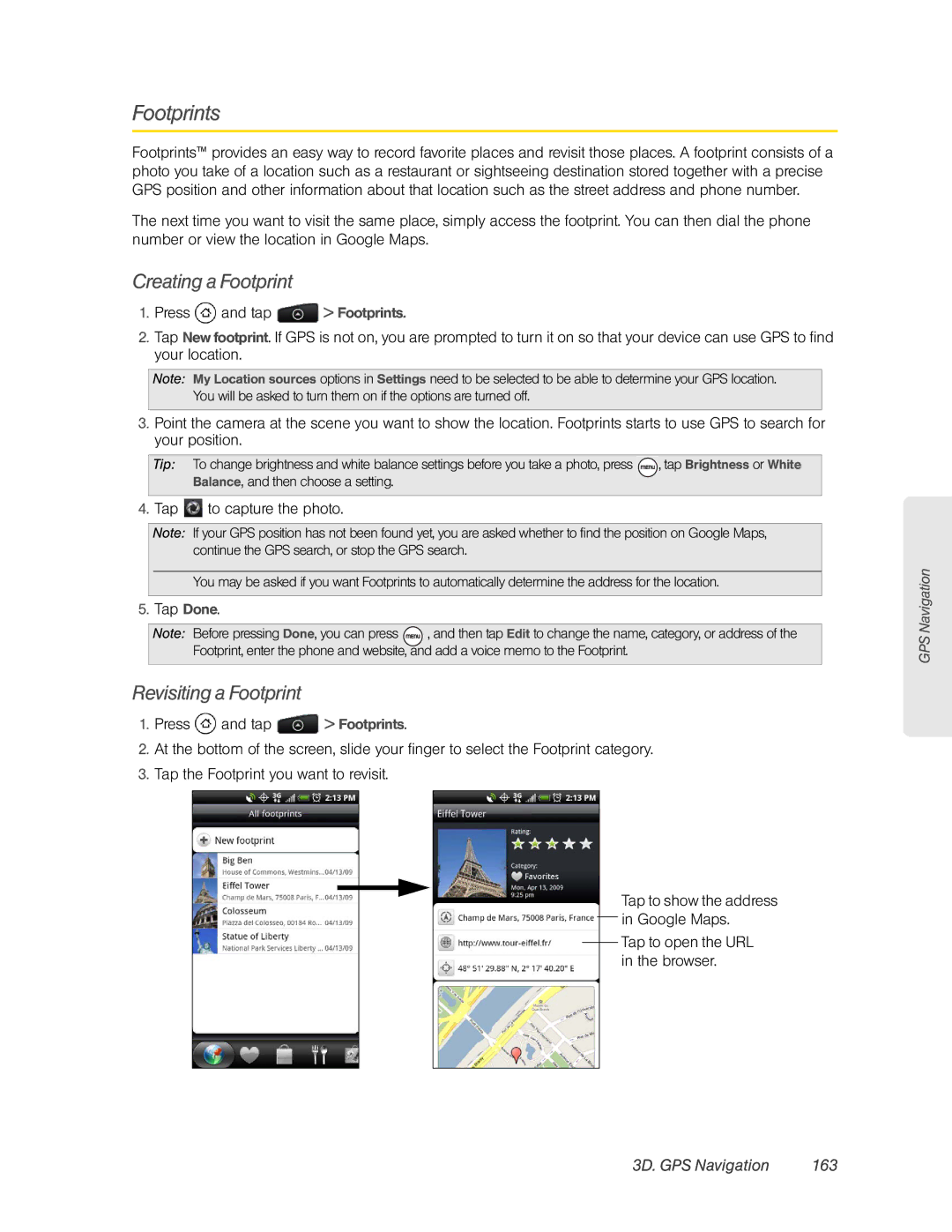User Guide
Phones & Devices
Table of Contents
2E. Calendar and Tools
Sprint Service
Index
Your Device’s Menu
Introduction
Location
Security
Iii
Page
Getting Started
Setting Up Your Device
1A. Setting Up Service
1A. Setting Up Service
Activating Your Device
Sprint Account Passwords
Setting Up Your Voicemail
Account Username and Password Voicemail Password
Data Services Password
Getting Help
Sprint Operator Services
Managing Your Account
Sprint
Your Device
2A. Device Basics
2A.DeviceBasics
YourDevice
Key Functions
Top View End View
On the Phone options menu, tap Power off
Turning Off the Screen When Not in Use
Turning Your Device On and Off
Turning Your Device On
To unlock the screen
Viewing the Display Screen
Status Bar Device Status Icons
10 2A. Device Basics
Notification LED
Notifications Panel
To open the Notifications panel
To close the Notifications panel
Battery Capacity
Battery and Charger
Installing the Battery
12 2A. Device Basics
Getting Around Your Device
14 2A. Device Basics
Displaying Your Phone Number
Making Calls
Making and Answering Calls
16 2A. Device Basics
Receiving Calls
Calling Emergency Numbers
Missed Call Notification
In-Call Options
Enhanced 911 E911 Information
Saving a Phone Number
End-of-Call Options
Finding a Phone Number
Dialing From the People List
Using the Onscreen Keyboard
Dialing Sprint Services
Speed Dialing
Entering Text
Changing the Onscreen Keyboard Layout
Using the Landscape Onscreen Keyboard
Entering Text
20 2A. Device Basics
Touch Input Settings
Adjusting Touch Input Settings
Entering Words with Predictive Text
Adding a Word to the Predictive Text Dictionary
22 2A. Device Basics
Home Screen
Customizing the Home Screen
Extended Home Screen
To directly go to a particular Home screen
To add a Home screen item
24 2A. Device Basics
Creating and Saving a Custom Scene
Personalization Settings
2B. Settings
26 2B. Settings
Scenes
Sound Settings
Vibrate
28 2B. Settings
Silence All
Alert Notification
Changing the Screen Timeout Period
Display Settings
Enabling Touch Tones
Changing the Display Screen
Adjusting the Brightness
Location Settings
30 2B. Settings
Changing the Screen Orientation
Managing Preset Messages
Messaging Settings
Setting Message Notification
32 2B. Settings
Airplane Mode
TTY Use With Sprint Service
To create and enable the screen unlock pattern
Security Settings
To check for phone system software updates manually
Protecting Your Device with a Screen Lock
Resetting Your Device
Data Synchronization Settings
Security Features for Data Services
34 2B. Settings
Synchronizing Exchange ActiveSync
Social Network Settings
Allowing Third-Party Programs to be Installed
Application Settings
36 2B. Settings
Clearing Application Cache and Data
Locale & Text Settings
Date & Time Settings
Power-Saving Tips
Setting Local Date, Time Zone, and Time
Setting the Email Synchronization Schedule
Managing Your Device’s Wireless Functions
38 2B. Settings
Add to Home Widget Settings
Viewing History
2C. History
Making a Call From History
2C. History
Prepending a Number From History
Saving a Number From History
Erasing History
40 2C. History
About People
2D. People
Ways of Getting Contacts Into Your Device
2D. People
Setting Up My Contact Card
Using the People Screen
To set up My contact card
42 2D. People
Your Contacts List
Adding a New People Entry
Saving a Phone Number
Using the Contact Details Screen
44 2D. People
Tap Add contact or Save to existing contact
Editing an Entry in People
Merging Entries in People
Assigning a Picture to an Entry
Selecting a Ringer Type for an Entry
Adding an Email Address to an Entry
Adding Additional Information to an Entry
Finding Entries in People
Sending an Entry as a vCard Using MMS
Deleting an Entry
Deleting Multiple Entries
Working with Groups
Backing Up and Importing Entries in People
Setting the Default Communication Method
Using the People Widget
Sending an Email Message to All Entries In a Group
Deleting a Group
Changing the Default Communication Method
Connecting with Your Social Networks
Getting In Touch with a Contact
Facebook for HTC Sense
Facebook for Android
Facebook FAQ
Using Friend Stream
Opening Friend Stream
Friend Stream Screen
Press and tap Widget Friend Stream
Updating Your Status
Adding the Friend Stream Widget
Calendar
2E. Calendar and Tools
Adding an Event to the Calendar
54 2E. Calendar and Tools
Sending a Meeting Request Exchange ActiveSync only
Inviting Guests to Your Event Google Account Only
Event Alerts
Event Reminders
Viewing Events
To set reminder settings
Day and Agenda Views
56 2E. Calendar and Tools
Month View
Week View
Showing or Hiding Calendars
Erasing Events
Choosing Google Calendars to Synchronized with Your Device
Synchronizing Exchange ActiveSync Calendar
Clock
Calculator
Synchronizing Outlook Calendar
Sending a vCalendar
60 2E. Calendar and Tools
Desk Clock
World Clock
Setting an Alarm
Alarm Clock
Deleting an Alarm
Changing Alarm Sound Settings
Viewing Documents, Presentations, and Spreadsheets
Quickoffice
64 2E. Calendar and Tools
HTC Sync
Installing HTC Sync From the microSD Card
Setting Up Synchronization
Setting Up HTC Sync to Recognize Your Device
Setting up More Sync Options
Click Sync Manager Settings
Press , and then tap Settings Applications Development
Downloading the Latest HTC Sync Upgrade
Synchronizing Your Device
Synchronizing Your Device Automatically with Your Computer
HTC Sync, click Application Installer
Installing Apps From Your Computer to Your Device
To download software updates to your device
Updating Your Device
2F. Voice Services
2F. Voice Services
Automatic Speech Recognition ASR
Activating ASR
Managing Voice Memos
70 2F. Voice Services
Opening Applications With ASR
Recording Voice Memos
Erasing Voice Memos
Renaming Voice Memos
Your Device’s microSD Card
2G. microSD Card
MicroSD Card
Removing the microSD Card
2G. microSD Card
Inserting the microSD Card
Viewing the microSD Card Memory
Using the Device’s microSD Card as a USB Drive
Formatting the microSD Card
Unmounting the microSD Card
Taking Pictures and Shooting Videos
2H. Camera and Multimedia
Opening the Camera
Viewfinder Screen
76 2H. Camera and Multimedia
Review Screen
Zooming
Taking Pictures
Face Detection
Capturing Videos
Camera Flash FAQ
78 2H. Camera and Multimedia
Camera flash light doesn’t turn on?
Changing Advanced Settings
Camera Settings
Changing Basic Settings
80 2H. Camera and Multimedia
Closing Camera
Opening Gallery
Viewing Pictures and Videos Using Gallery
82 2H. Camera and Multimedia
Viewing Photos and Videos
Watching Video
Zooming In or Out on a Photo
Viewing Photos in Your Social Networks
Viewing Photos on Facebook
Working with Photos
Viewing Photos and Videos on Another Display Device
Viewing Photos on Flickr
Rotating and Saving a Photo
Sending Photos or Videos by Email
Sharing Photos and Videos
Cropping a Photo
Sending a Photo or Video by Multimedia Message
Sending Photos or Videos Using Bluetooth
Sharing Photos on Facebook for HTC Sense
Sharing Photos on Facebook for Android
Sharing Photos on Flickr
Closing Gallery
Sharing Photos on Picasa
Sharing Videos on YouTube
Listening to Music
Sharing Live Videos with Qik
Sharing a Live Video in Qik
Closing Qik
Browsing Music in the Library
Playing the Songs in a Playlist
Creating Playlists
90 2H. Camera and Multimedia
To add songs to a playlist
About the Music Widget
Setting a Song as a Ring Tone
Sending Music Using Bluetooth
92 2H. Camera and Multimedia
Listening to the Radio
Listening to an FM Station
Minimizing or Turning Off FM Radio
Adding Station Names
Using Bluetooth
2I. Bluetooth
Turning Bluetooth On or Off
Connecting a Bluetooth Headset or Car Kit
Disconnecting or Unpairing From a Bluetooth Device
Reconnecting a Headset or Car Kit
2I. Bluetooth
To disconnect a Bluetooth device
Sending Information From Your Device to Another Device
Sending and Receiving Information Using Bluetooth
96 2I. Bluetooth
Receiving Information From Another Device
Using Bluetooth FTP Server
98 2I. Bluetooth
Adding the Bluetooth Received Folder to the Home Screen
Sprint Service
Setting Up Your Voicemail
3A. Sprint Service The Basics
Voicemail
Voicemail Notification
Clearing the Message Icon
3A. Sprint Service The Basics 101
Retrieving Your Voicemail Messages
Composing Text Messages
102 3A. Sprint Service The Basics
Text Messaging SMS and Multimedia Messaging MMS
3A. Sprint Service The Basics 103
Preset Messages
To add or edit preset messages
Sending a Multimedia Message MMS
Saving and Resuming a Draft Message
104 3A. Sprint Service The Basics
New Messages Notification
To resume composing the message
Managing Message Conversations
3A. Sprint Service The Basics 105
To read a text message
Viewing a multimedia message MMS
106 3A. Sprint Service The Basics
Adding the Messages Widget
Setting Text and Multimedia Message Options
3A. Sprint Service The Basics 107
Caller ID
108 3A. Sprint Service The Basics
Call Waiting
Making a 3-Way Call
Roaming
Setting Roam Mode
3A. Sprint Service The Basics 109
Data Roam Guard
110 3A. Sprint Service The Basics
Call Guard
Ways of Connecting to the Internet
3B. Web and Data Services
Connecting Using Wi-Fi
Turning Wi-Fi On and Connecting to a Wireless Network
Connecting to Another Wi-Fi Network
Checking the Wireless Network Status
Adding the Wi-Fi Widget
112 3B. Web and Data Services
3B. Web and Data Services 113
Connecting Using Sprint 4G
Checking the Sprint 4G Network Status
Adding the Sprint 4G Widget
Data Connection Status and Indicators
Getting Started With Data Services
114 3B. Web and Data Services
Your User Name
3B. Web and Data Services 115
Connecting to a Virtual Private Network VPN
Turning the Data Connection On or Off
Adding the Data Connection Widget
116 3B. Web and Data Services
Using the Device’s Web Browser
Opening the Browser
Browser Menu
3B. Web and Data Services 117
Setting Your Home
Going to a Website
Browsing Full Versions not Mobile Version of Web Pages
118 3B. Web and Data Services
Switching Between Browser Windows
Opening a New Browser Window
Finding Text In a Web
Selecting Links in Web Pages
3B. Web and Data Services 119
Downloading Applications From the Web
Copying Text, Looking Up Information, and Sharing
Copying and Pasting Text
120 3B. Web and Data Services
Selecting Text
Searching or Translating Text
3B. Web and Data Services 121
Managing Bookmarks and Previously Visited Web Pages
122 3B. Web and Data Services
Accessing Email Messages
Adding a POP3/IMAP Email Account
Adding an Exchange ActiveSync Account
Creating Another Email Account
3B. Web and Data Services 123
Composing and Sending Email
Viewing and Replying to Email
Managing Your Email Inbox
124 3B. Web and Data Services
3B. Web and Data Services 125
Using Exchange ActiveSync Email Features
126 3B. Web and Data Services
Editing Email Account Settings
Gmail
Deleting an Email Account
To switch to another Google Account
3B. Web and Data Services 127
Creating and Sending Email
To refresh Gmail
Receiving and Reading Email
128 3B. Web and Data Services
To add a signature to an email message
To view your sent messages
Replying to or Forwarding Email
3B. Web and Data Services 129
Muting a Conversation
Reporting a Conversation as Spam
Managing Conversations and Email
130 3B. Web and Data Services
3B. Web and Data Services 131
Changing Gmail Settings
Google Talk
To work with conversations in batches
To switch between active chats
132 3B. Web and Data Services
Chatting with Friends
To start a chat
Managing Your Friends List
3B. Web and Data Services 133
Changing Your Online Status and Picture
134 3B. Web and Data Services
3B. Web and Data Services 135
Changing Google Talk Settings
To show the mobile indicator
To set notifications for new instant messages
136 3B. Web and Data Services
Finding and Installing an Application
Downloading Applications and Games From Android Market
Opening Android Market
3B. Web and Data Services 137
Opening an Installed Application
Creating a Google Checkout Account
Requesting a Refund for an Application
138 3B. Web and Data Services
Uninstalling an Application
Peep
Getting Help
Sending a Tweet
3B. Web and Data Services 139
Sending a Direct Message
Searching for Twitter Users to Follow
140 3B. Web and Data Services
Setting Peep Options
Stocks
Adding the Twitter Widget
Weather
Adding a City
Opening Weather
Changing the Order of Cities
Deleting a City
News Feeds
3B. Web and Data Services 143
Subscribing to a News Channel From a List
Subscribing to a News Channel by Entering a URL
144 3B. Web and Data Services
Setting Update Frequency for Stories
Reading a Story
Starring a Story
Connecting Your Computer to Sprint Mobile Hotspot
Setting Up Sprint Mobile Hotspot
3B. Web and Data Services 145
Sprint Mobile Hotspot
Managing Sprint Mobile Hotspot
146 3B. Web and Data Services
Turning Off Sprint Mobile Hotspot
Adding Sprint Mobile Hotspot Widget
3B. Web and Data Services 147
Using Your Device as a Modem Internet Sharing
Data Services FAQs
Your Sprint TV Channel Options
3C. Entertainment TV and Music
Watching TV
148 3C. Entertainment TV and Music
Are the videos that I’m viewing live videos?
TV FAQs
3C. Entertainment TV and Music 149
Music MP3 Store
Accessing MP3 Store
Streaming Music
Purchasing and Downloading Music
Opening YouTube
YouTube
Watching Videos
Searching for Videos
Sharing Videos
Nascar Sprint Cup Mobile
Capturing a Video and Sharing it on YouTube
Closing YouTube
3C. Entertainment TV and Music 153
Using Nascar Sprint Cup Mobile for the First Time
Nascar Sprint Cup Mobile Home Screen
Navigating the Menu Bar
Menu Bar
Menu Bar Icons
154 3C. Entertainment TV and Music
Sprint Navigation
GPS Services
3D. GPS Navigation
Enabling Location Source
Google Maps
Opening Google Maps
156 3D. GPS Navigation
To clear the map
Viewing Map Layers
3D. GPS Navigation 157
158 3D. GPS Navigation
Searching for Places of Interest
3D. GPS Navigation 159
Getting Directions
Opening Latitude
Google Latitude
Inviting Friends
160 3D. GPS Navigation
Showing Your Friends
Accepting an Invitation
Map View
List View
Changing Privacy Settings
Connecting with Your Friends
162 3D. GPS Navigation
To change your public profile
Creating a Footprint
Footprints
Revisiting a Footprint
3D. GPS Navigation 163
Exporting your Footprints
Editing or Deleting a Footprint
Importing Footprints
Adding the Footprints Widget
Safety and Warranty Information
Important Health Information and Safety Precautions
4A. Important Safety Information
Electrical Safety
Safety Precautions for Proper Grounding Installation
Safety Precautions for Direct Sunlight
Take Extra Precautions
4A. Important Safety Information 167
Prevention of Hearing Loss
Road Safety
Safety in Aircraft
Safety Precautions for RF Exposure
Environment Restrictions
Nonionizing Radiation
4A. Important Safety Information 169
Hearing Aids
170 4A. Important Safety Information
General Precautions
4A. Important Safety Information 171
When Using Your Device Near Other Electronic Devices
Additional Safety Information
Using The Phone While Driving Is Extremely Dangerous
172 4A. Important Safety Information
4A. Important Safety Information 173
General Safety and Other Precautions
Turn Off Your Device Before Flying
Turn Off Your Device in Dangerous Areas
Battery Safety
Antenna Safety
174 4A. Important Safety Information
DOs
AC Phone Charger
Use the Correct External Power Source
4A. Important Safety Information 175
Regulatory Agency Identifications
4B. Regulatory Notices
Federal Communication Commission Interference Statement
176 4B. Regulatory Notices
Radiation Exposure Statement
Important Note
4B. Regulatory Notices 177
178 4B. Regulatory Notices
SAR Information
Pacemakers
Body-worn Operation
Other Medical Devices
4B. Regulatory Notices 179
180 4B. Regulatory Notices
Weee Notice
RoHS Compliance
Manufacturer’s Warranty
4C. Manufacturer’s Warranty
Month Limited Warranty
4C. Manufacturer’s Warranty 181
Privacy Restrictions
182 4C. Manufacturer’s Warranty
4C. Manufacturer’s Warranty 183
Warranty Disclaimer
Weather Disclaimer
Limitation of Damages
184 4D. Copyright, Trademark, and Proprietary Notices
4D. Copyright, Trademark, and Proprietary Notices
Numerics
Index
Index
Hdmi
Web

![]() and tap
and tap ![]() > Footprints.
> Footprints. to capture the photo.
to capture the photo.![]() and tap
and tap ![]() > Footprints.
> Footprints.