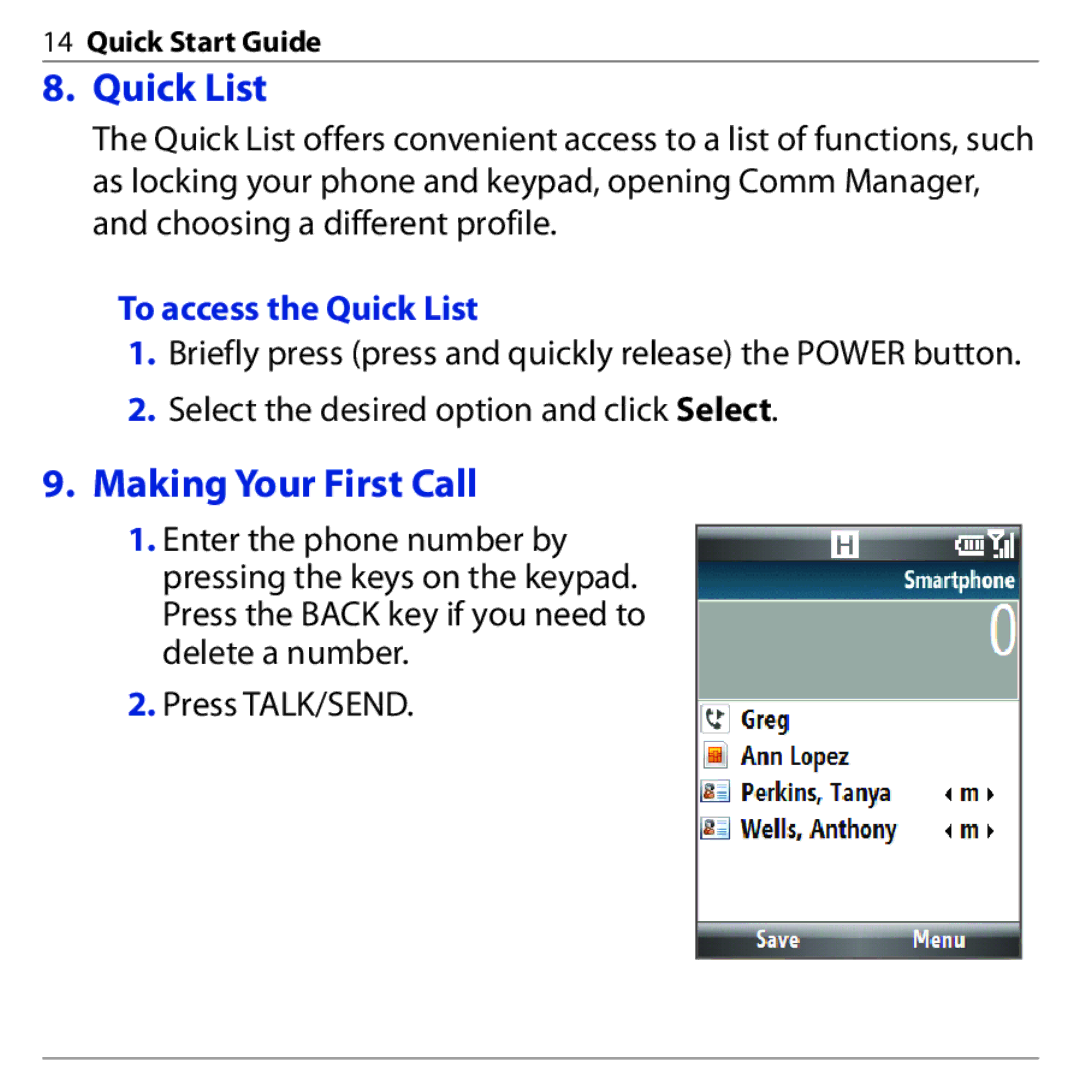14Quick Start Guide
8.Quick List
The Quick List offers convenient access to a list of functions, such as locking your phone and keypad, opening Comm Manager, and choosing a different profile.
To access the Quick List
1.Briefly press (press and quickly release) the POWER button.
2.Select the desired option and click Select.
9.Making Your First Call
1.Enter the phone number by pressing the keys on the keypad. Press the BACK key if you need to delete a number.
2.Press TALK/SEND.