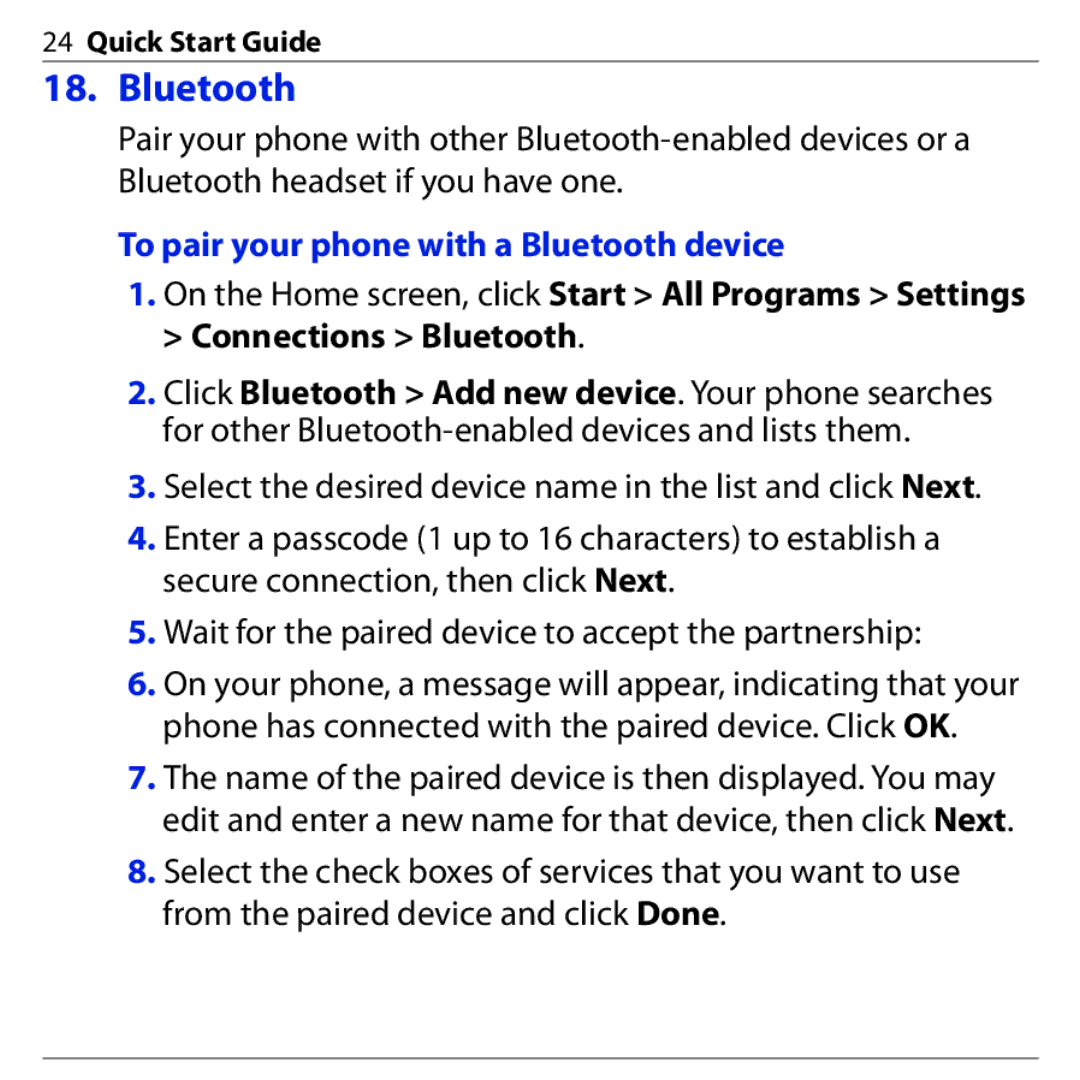24Quick Start Guide
18. Bluetooth
Pair your phone with other
To pair your phone with a Bluetooth device
1.On the Home screen, click Start > All Programs > Settings > Connections > Bluetooth.
2.Click Bluetooth > Add new device. Your phone searches for other
3.Select the desired device name in the list and click Next.
4.Enter a passcode (1 up to 16 characters) to establish a secure connection, then click Next.
5.Wait for the paired device to accept the partnership:
6.On your phone, a message will appear, indicating that your phone has connected with the paired device. Click OK.
7.The name of the paired device is then displayed. You may edit and enter a new name for that device, then click Next.
8.Select the check boxes of services that you want to use from the paired device and click Done.