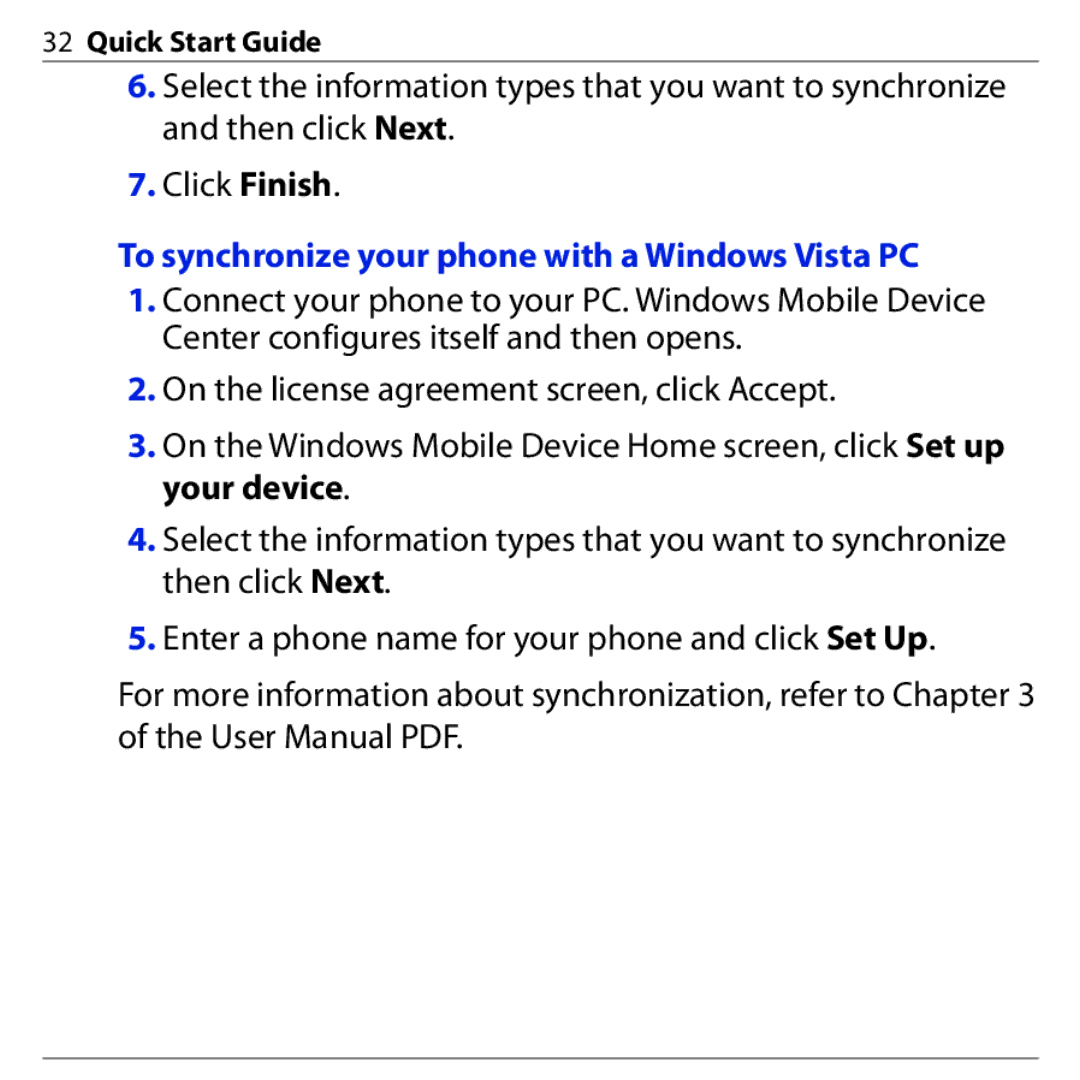32Quick Start Guide
6.Select the information types that you want to synchronize and then click Next.
7.Click Finish.
To synchronize your phone with a Windows Vista PC
1.Connect your phone to your PC. Windows Mobile Device Center configures itself and then opens.
2.On the license agreement screen, click Accept.
3.On the Windows Mobile Device Home screen, click Set up your device.
4.Select the information types that you want to synchronize then click Next.
5.Enter a phone name for your phone and click Set Up.
For more information about synchronization, refer to Chapter 3 of the User Manual PDF.