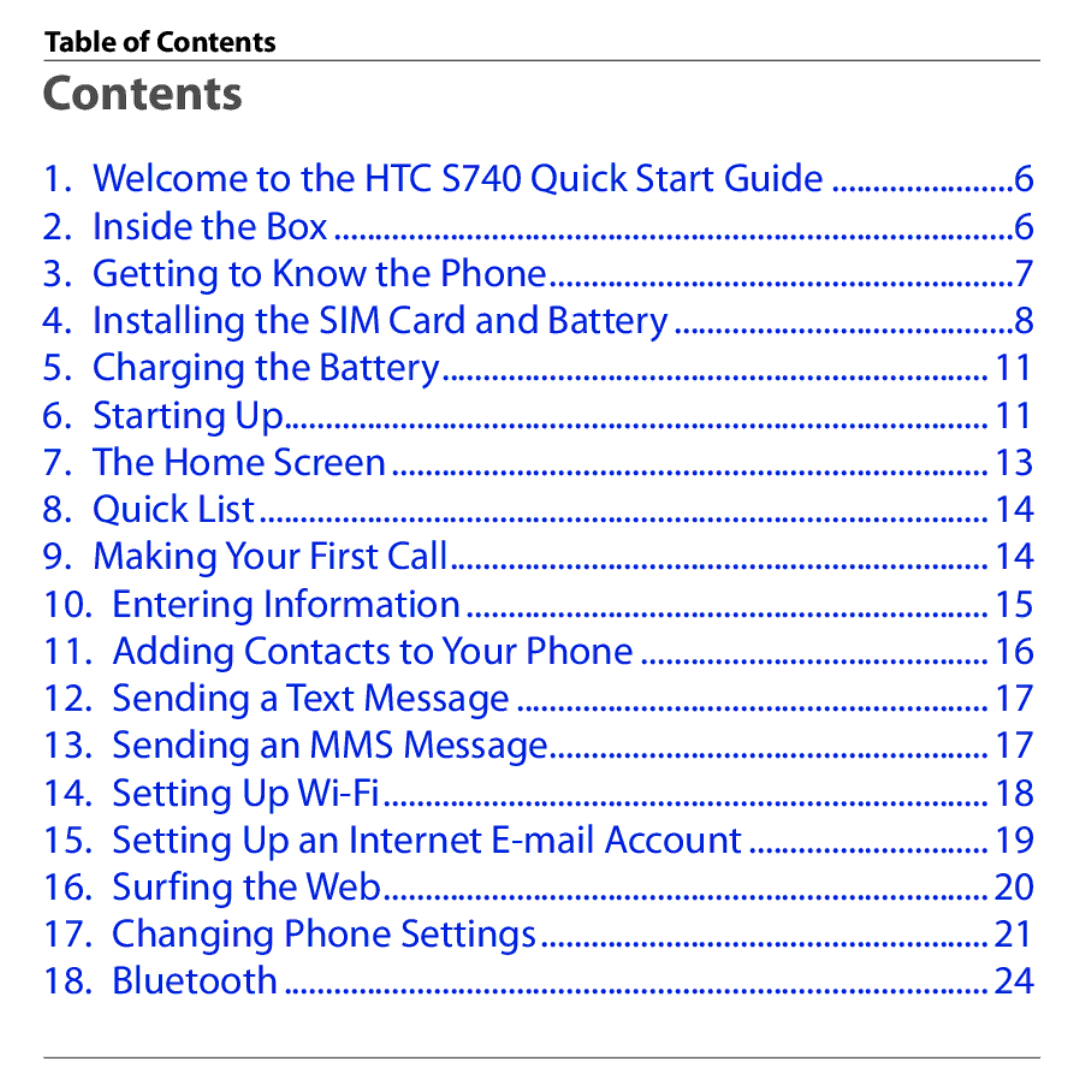Table of Contents |
| |
Contents |
| |
1. | Welcome to the HTC S740 Quick Start Guide | .......................6 |
2. | Inside the Box | 6 |
3. | Getting to Know the Phone | 7 |
4. | Installing the SIM Card and Battery | 8 |
5. | Charging the Battery | 11 |
6. | Starting Up | 11 |
7. | The Home Screen | 13 |
8. | Quick List | 14 |
9. | Making Your First Call | 14 |
10. Entering Information | 15 | |
11. Adding Contacts to Your Phone | 16 | |
12. Sending a Text Message | 17 | |
13. Sending an MMS Message | 17 | |
14. Setting Up | 18 | |
15. Setting Up an Internet | 19 | |
16. Surfing the Web | 20 | |
17. Changing Phone Settings | 21 | |
18. Bluetooth | 24 | |