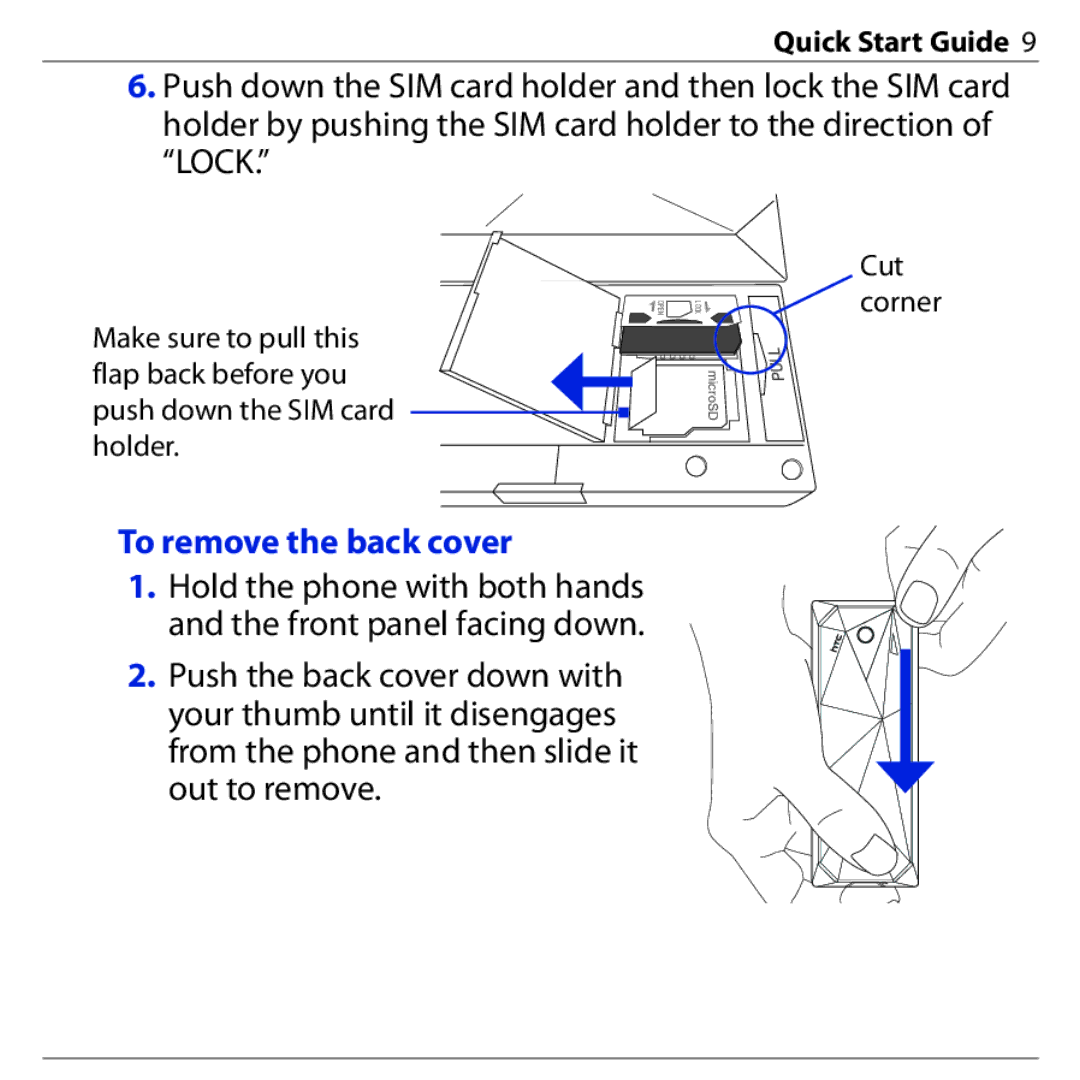Quick Start Guide
6.Push down the SIM card holder and then lock the SIM card holder by pushing the SIM card holder to the direction of “LOCK.”
Cut
![]() corner
corner
Make sure to pull this flap back before you push down the SIM card holder.
To remove the back cover
1.Hold the phone with both hands
and the front panel facing down.
2.Push the back cover down with your thumb until it disengages from the phone and then slide it out to remove.