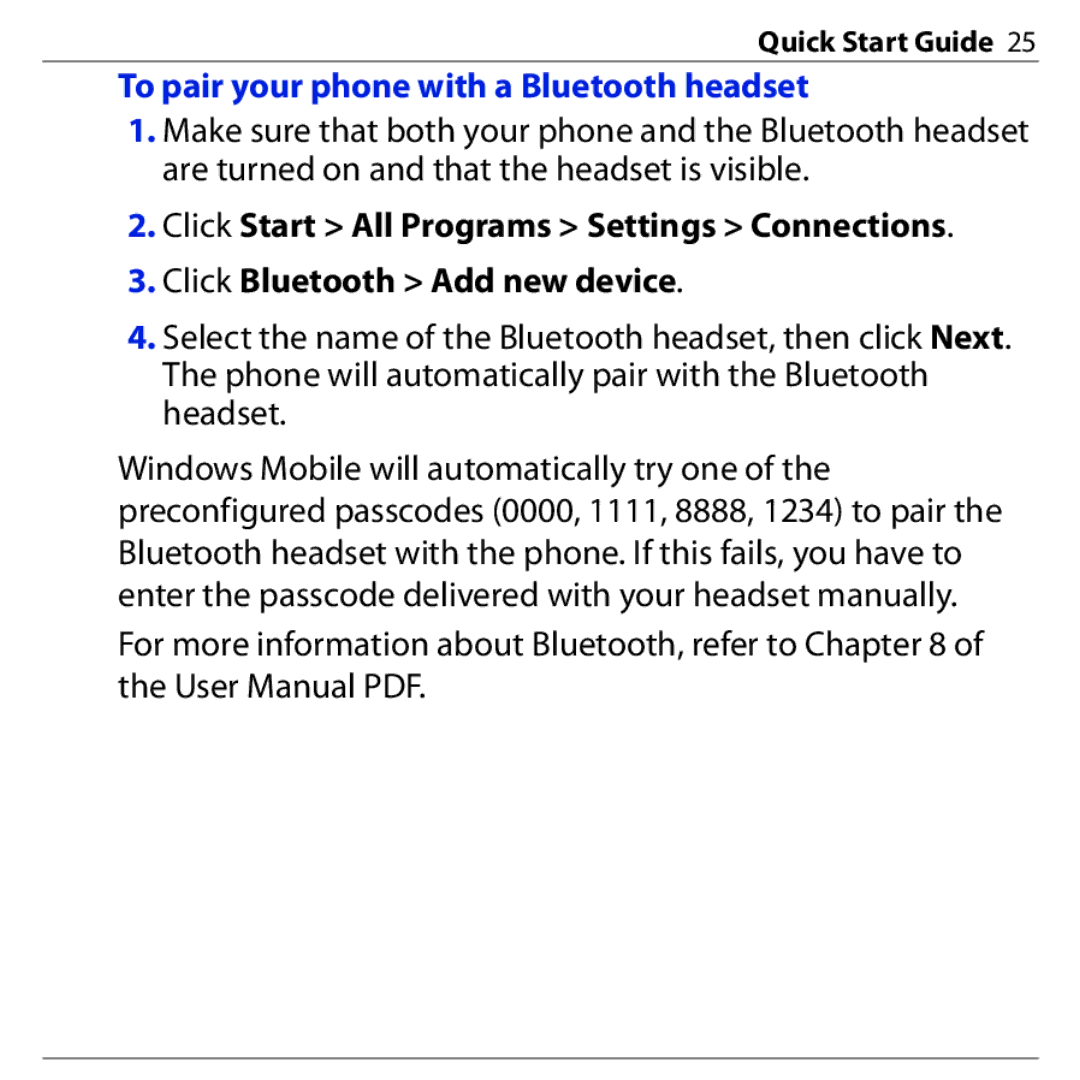Quick Start Guide 25
To pair your phone with a Bluetooth headset
1.Make sure that both your phone and the Bluetooth headset are turned on and that the headset is visible.
2.Click Start > All Programs > Settings > Connections.
3.Click Bluetooth > Add new device.
4.Select the name of the Bluetooth headset, then click Next. The phone will automatically pair with the Bluetooth headset.
Windows Mobile will automatically try one of the preconfigured passcodes (0000, 1111, 8888, 1234) to pair the Bluetooth headset with the phone. If this fails, you have to enter the passcode delivered with your headset manually.
For more information about Bluetooth, refer to Chapter 8 of the User Manual PDF.