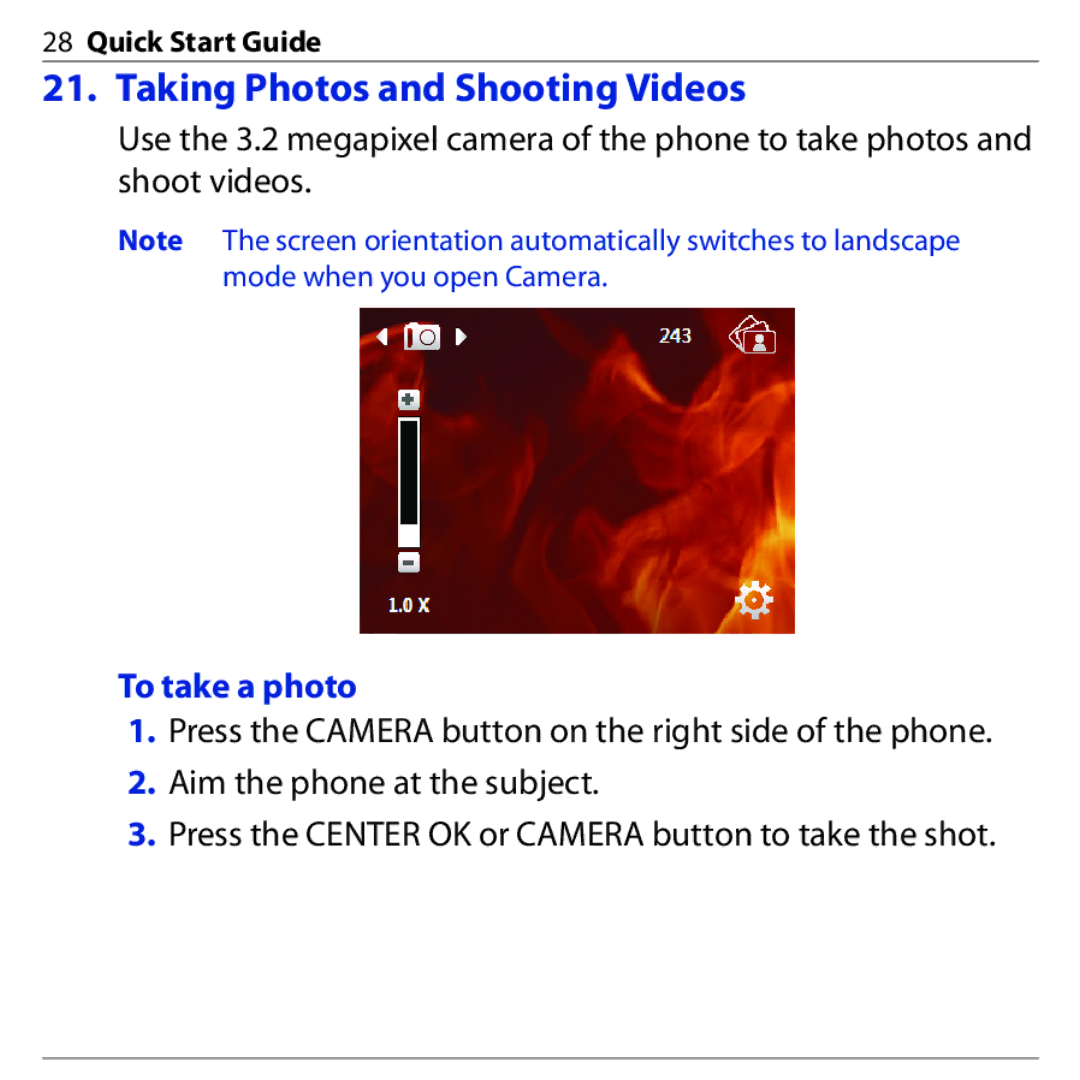28Quick Start Guide
21. Taking Photos and Shooting Videos
Use the 3.2 megapixel camera of the phone to take photos and shoot videos.
Note The screen orientation automatically switches to landscape mode when you open Camera.
To take a photo
1.Press the CAMERA button on the right side of the phone.
2.Aim the phone at the subject.
3.Press the CENTER OK or CAMERA button to take the shot.