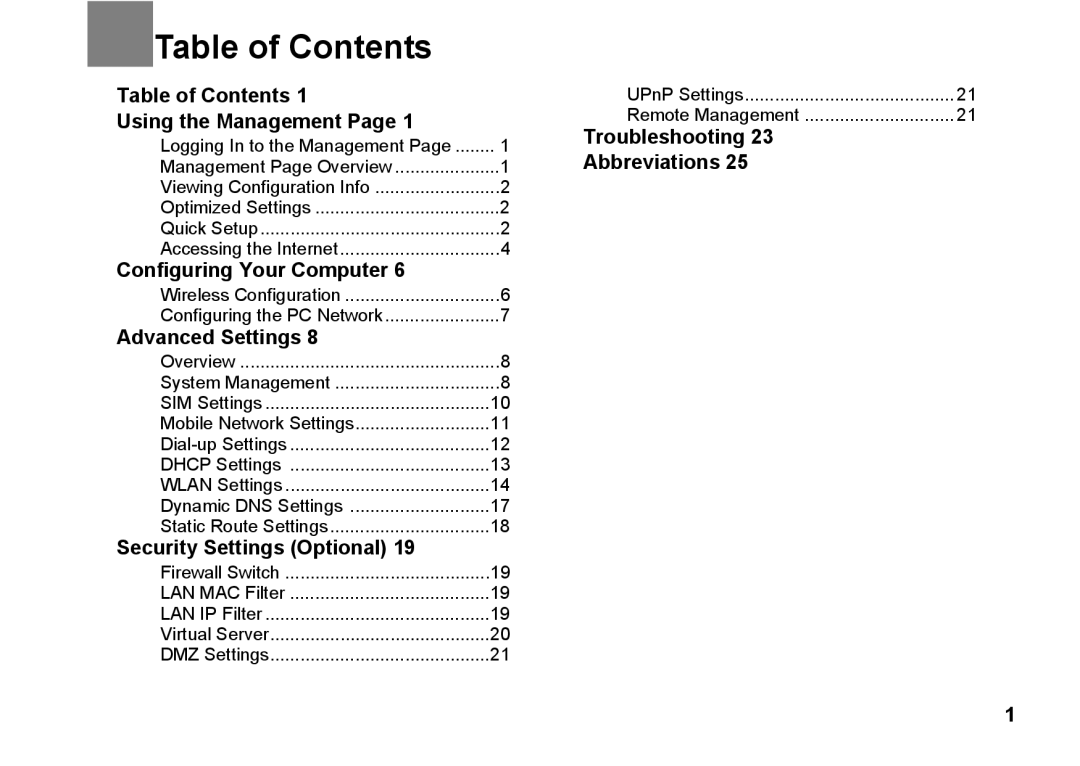Table of Contents |
|
Table of Contents 1 |
|
Using the Management Page 1 |
|
Logging In to the Management Page | ........ 1 |
Management Page Overview | 1 |
Viewing Configuration Info | 2 |
Optimized Settings | 2 |
Quick Setup | 2 |
Accessing the Internet | 4 |
Configuring Your Computer 6 |
|
Wireless Configuration | 6 |
Configuring the PC Network | 7 |
Advanced Settings 8 |
|
Overview | 8 |
System Management | 8 |
SIM Settings | 10 |
Mobile Network Settings | 11 |
12 | |
DHCP Settings | 13 |
WLAN Settings | 14 |
Dynamic DNS Settings | 17 |
Static Route Settings | 18 |
Security Settings (Optional) 19 |
|
Firewall Switch | 19 |
LAN MAC Filter | 19 |
LAN IP Filter | 19 |
Virtual Server | 20 |
DMZ Settings | 21 |
UPnP Settings | 21 |
Remote Management | 21 |
Troubleshooting 23
Abbreviations 25
1