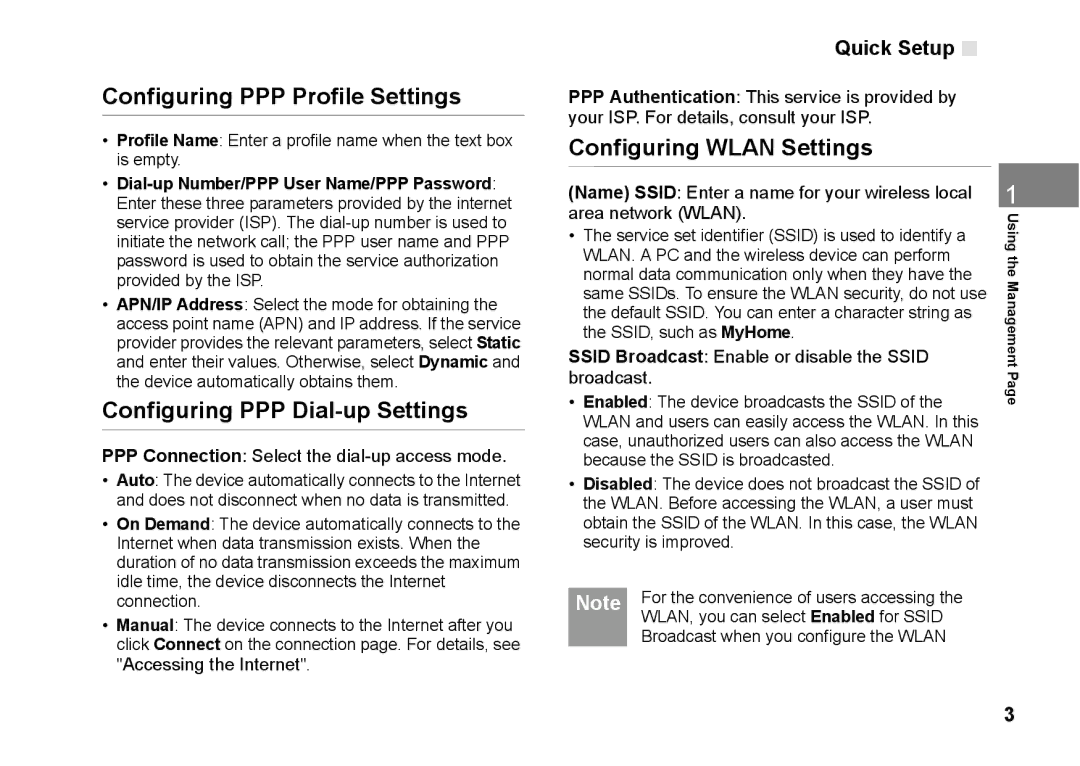Configuring PPP Profile Settings
•Profile Name: Enter a profile name when the text box is empty.
•
•APN/IP Address: Select the mode for obtaining the access point name (APN) and IP address. If the service provider provides the relevant parameters, select Static and enter their values. Otherwise, select Dynamic and the device automatically obtains them.
Configuring PPP Dial-up Settings
PPPConnection: Select the dial-up access mode.
•Auto: The device automatically connects to the Internet and does not disconnect when no data is transmitted.
•On Demand: The device automatically connects to the Internet when data transmission exists. When the duration of no data transmission exceeds the maximum idle time, the device disconnects the Internet connection.
•Manual: The device connects to the Internet after you click Connect on the connection page. For details, see "Accessing the Internet".
Quick Setup 
PPPAuthentication: This service is provided by your ISP. For details, consult your ISP.
Configuring WLAN Settings
(Name) SSID: Enter a name for your wireless local |
| 1 | ||
area network (WLAN). | Using | |||
• The service set identifier (SSID) is used to identify a | ||||
WLAN. A PC and the wireless device can perform | the | |||
normal data communication only when they have the | ||||
Management | ||||
SSID Broadcast: Enable or disable the SSID | ||||
same SSIDs. To ensure the WLAN security, do not use |
| |||
the default SSID. You can enter a character string as |
| |||
the SSID, such as MyHome. |
| |||
broadcast. | Page | |||
• Enabled: The device broadcasts the SSID of the | ||||
| ||||
WLAN and users can easily access the WLAN. In this |
| |||
case, unauthorized users can also access the WLAN |
| |||
because the SSID is broadcasted. |
| |||
• Disabled: The device does not broadcast the SSID of |
| |||
the WLAN. Before accessing the WLAN, a user must |
| |||
obtain the SSID of the WLAN. In this case, the WLAN |
| |||
security is improved. |
| |||
| For the convenience of users accessing the |
| ||
Note |
| |||
| WLAN, you can select Enabled for SSID |
| ||
| Broadcast when you configure the WLAN |
| ||
3