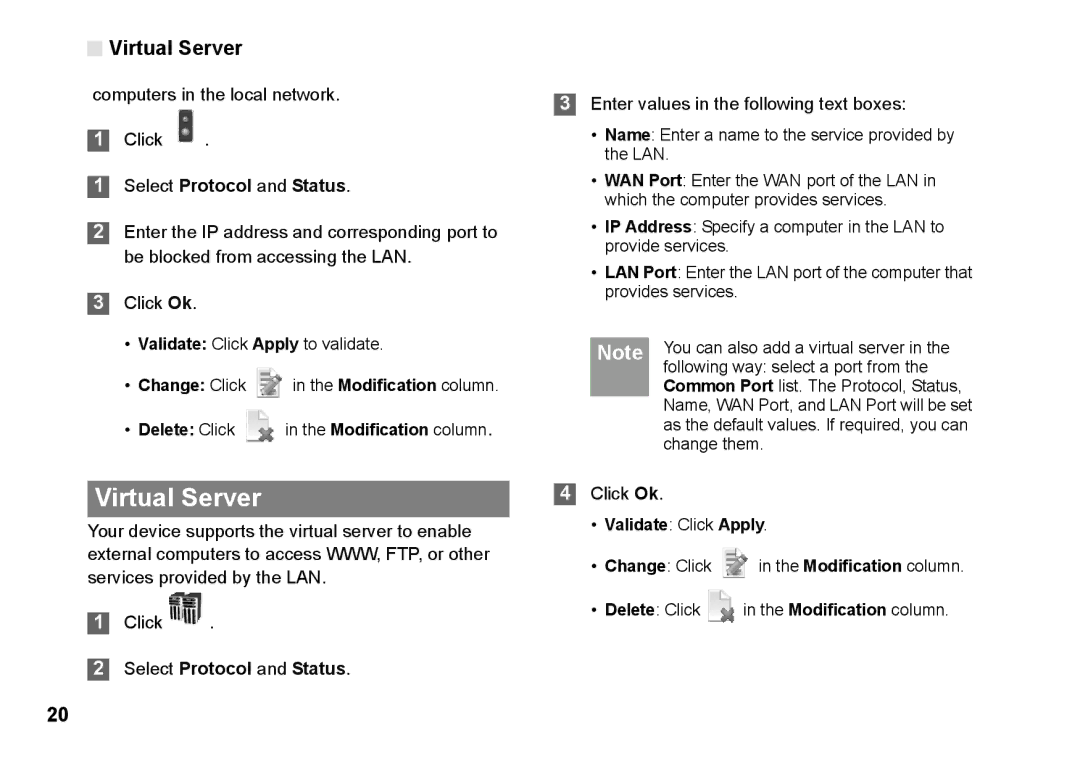Virtual Server
Virtual Server
computers in the local network.
Click ![]() .
.
Select Protocol and Status.
Enter the IP address and corresponding port to be blocked from accessing the LAN.
Click Ok.
•Validate: Click Apply to validate.
•Change: Click ![]() in the Modification column.
in the Modification column.
•Delete: Click  in the Modification column.
in the Modification column.
Virtual Server
Your device supports the virtual server to enable external computers to access WWW, FTP, or other services provided by the LAN.
1Click ![]() .
.
2Select Protocol and Status.
3Enter values in the following text boxes:
•Name: Enter a name to the service provided by the LAN.
•WAN Port: Enter the WAN port of the LAN in which the computer provides services.
•IP Address: Specify a computer in the LAN to provide services.
•LAN Port: Enter the LAN port of the computer that provides services.
Note | You can also add a virtual server in the |
| following way: select a port from the |
| Common Port list. The Protocol, Status, |
| Name, WAN Port, and LAN Port will be set |
| as the default values. If required, you can |
| change them. |
4Click Ok.
•Validate: Click Apply.
•Change: Click ![]() in the Modification column.
in the Modification column.
•Delete: Click ![]() in the Modification column.
in the Modification column.
20