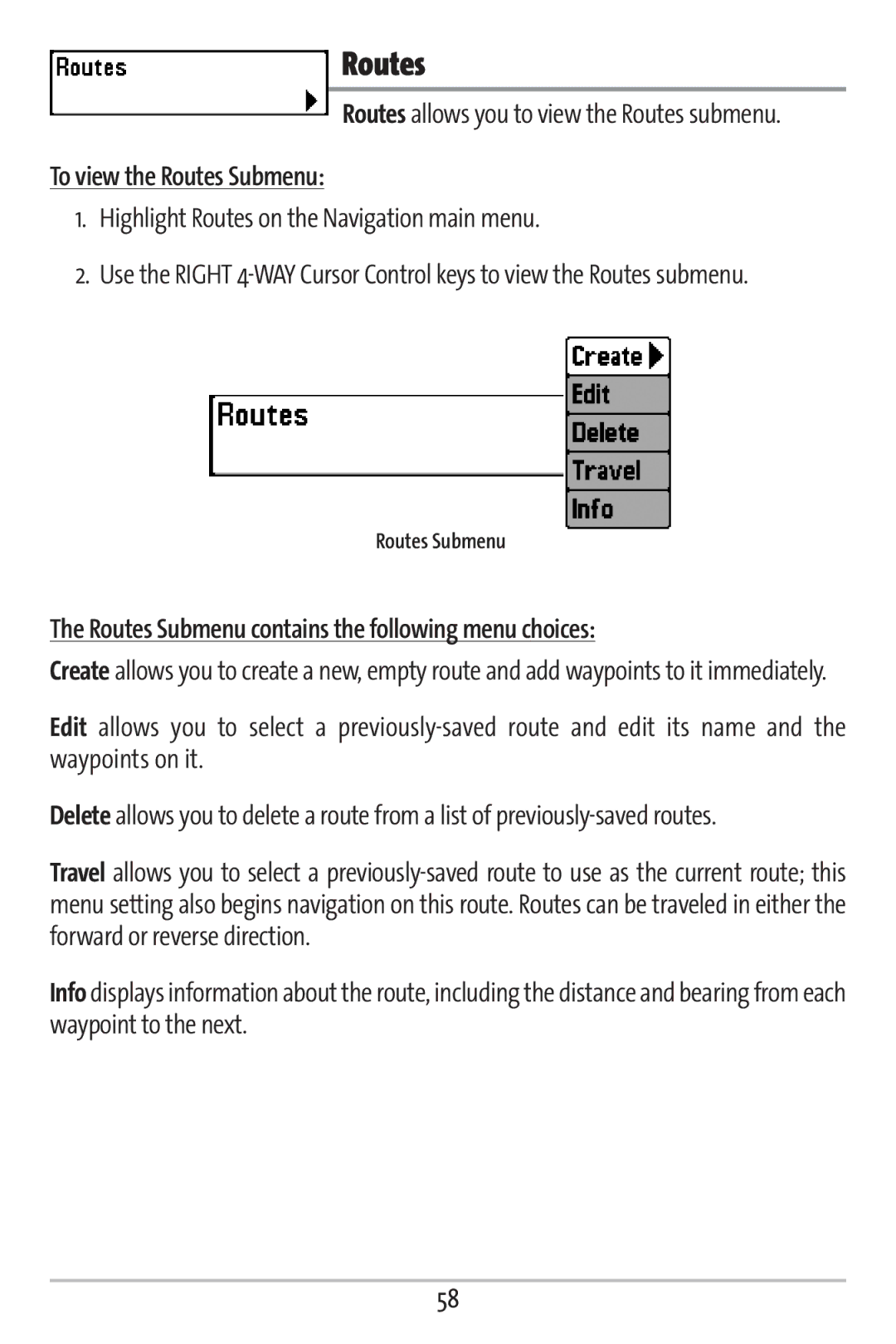Routes
Routes allows you to view the Routes submenu.
To view the Routes Submenu:
1.Highlight Routes on the Navigation main menu.
2.Use the RIGHT
Routes Submenu
The Routes Submenu contains the following menu choices:
Create allows you to create a new, empty route and add waypoints to it immediately.
Edit allows you to select a
Delete allows you to delete a route from a list of
Travel allows you to select a
Info displays information about the route, including the distance and bearing from each waypoint to the next.
58